How to Create an Account Entity
Prerequisites
We assume you have all prerequisites you may need, including:
- If needed: the VPN is configured to access the Finmars resources
- If needed: access to the Virtual Machine to work with the sensitive information
- Must have: registered in Finmars in the needed region environment (self-registered or registered by Finmars)
- Must have: having permissions set to allow continue with the Action in the Guide
Creation of Account Entity
- Open the “Data” section in the left-hand side menu. Select the “Accounts” entity from the list under Data.
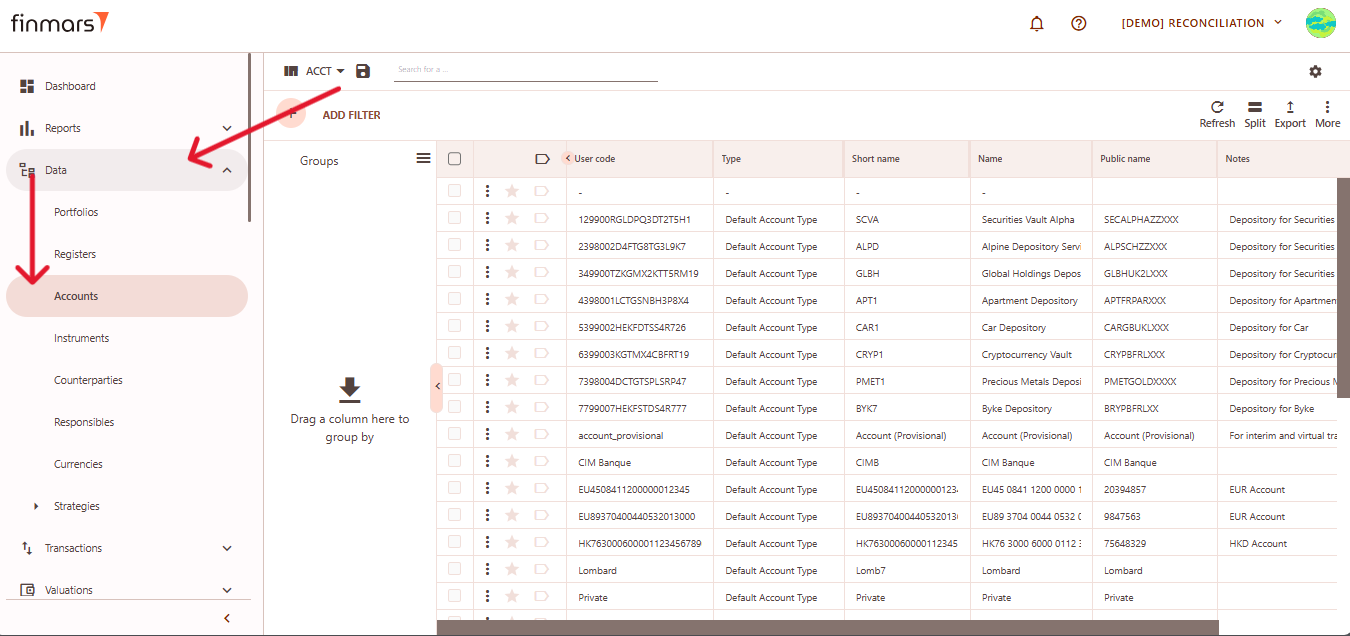
- Click the “+ Add” button located in the top-left corner of the portfolio list view.
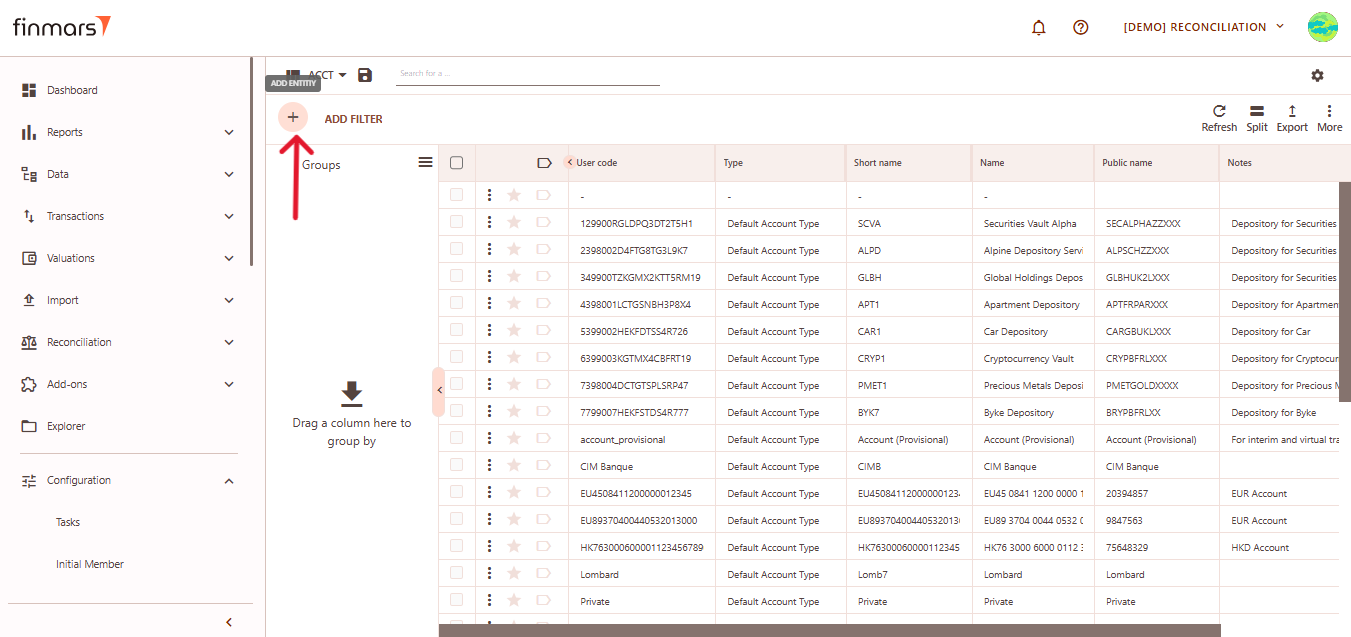
- This action opens the Add Account form.
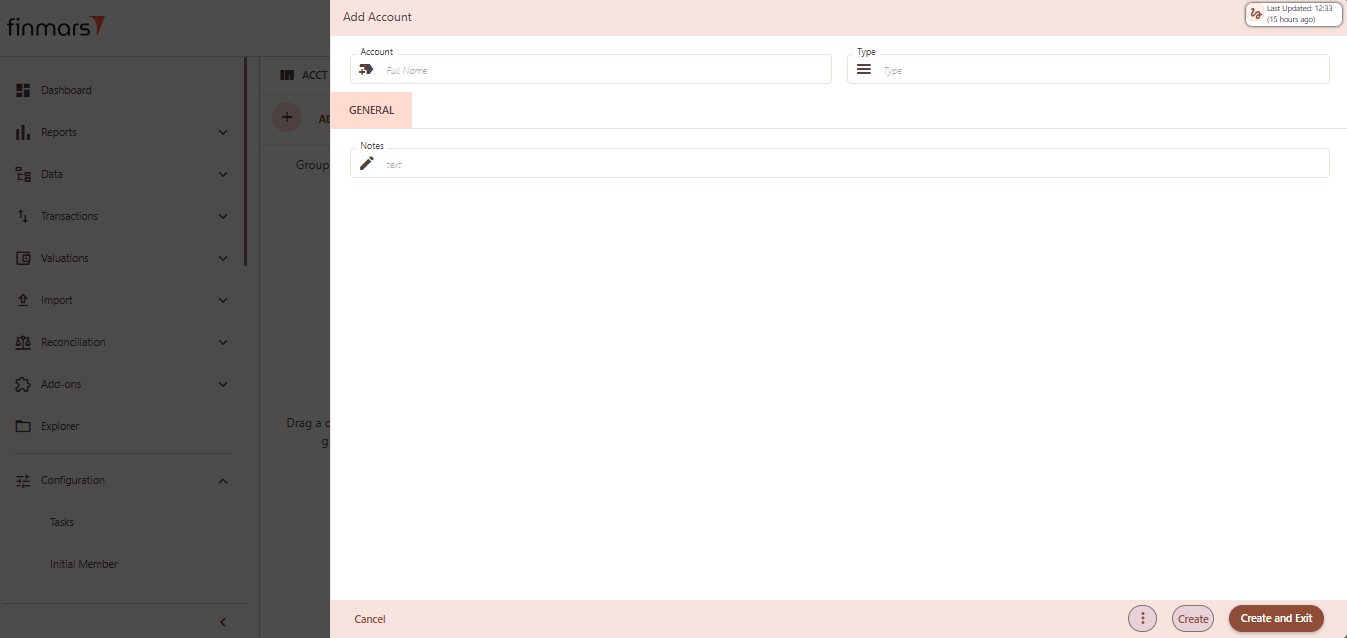
- Fill in the required fields in the creation panel:
- Account – full name of the account. This will serve as the primary identifier in the interface and reports.
- Type – choose the account type from the dropdown (e.g., Default Account Type, FX Buy/Sell, Provision). This determines behavior in flows, reports, and reconciliations.
- Notes (optional) – any internal comments or descriptions related to the account setup.Any internal comments or descriptions related to the account setup.
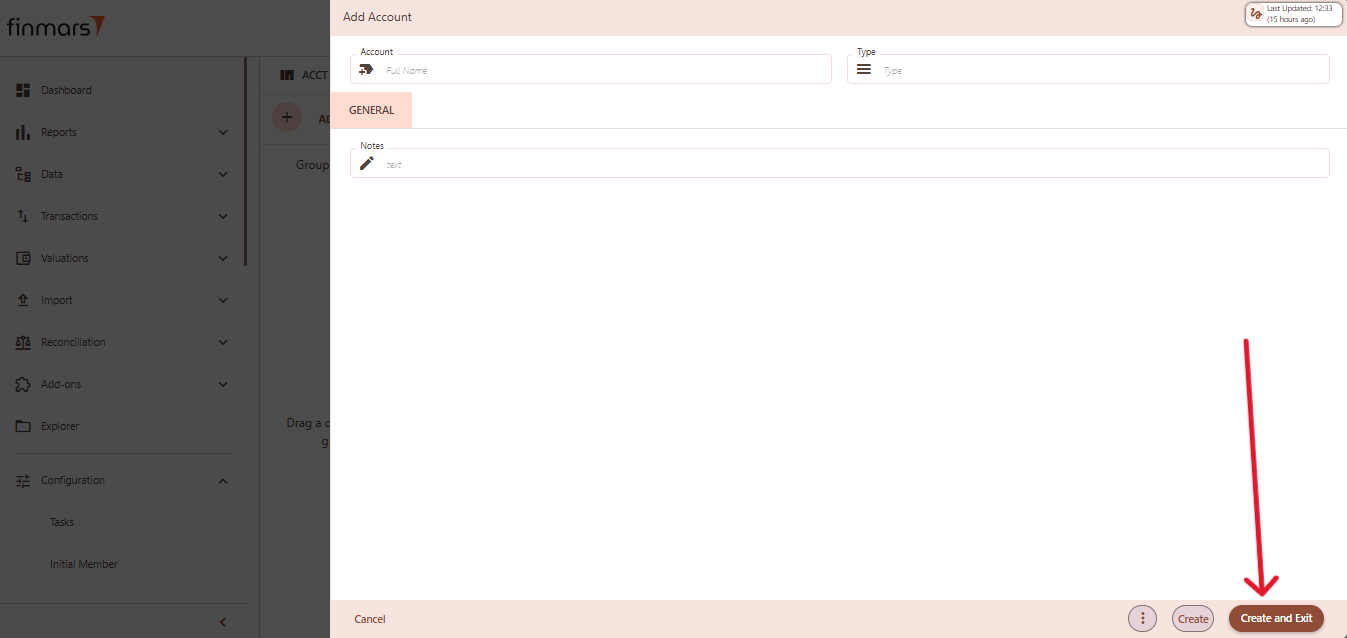
- Click “Create and Exit” to save the portfolio and return to the list view. Alternatively, use “Create” to save and continue editing.