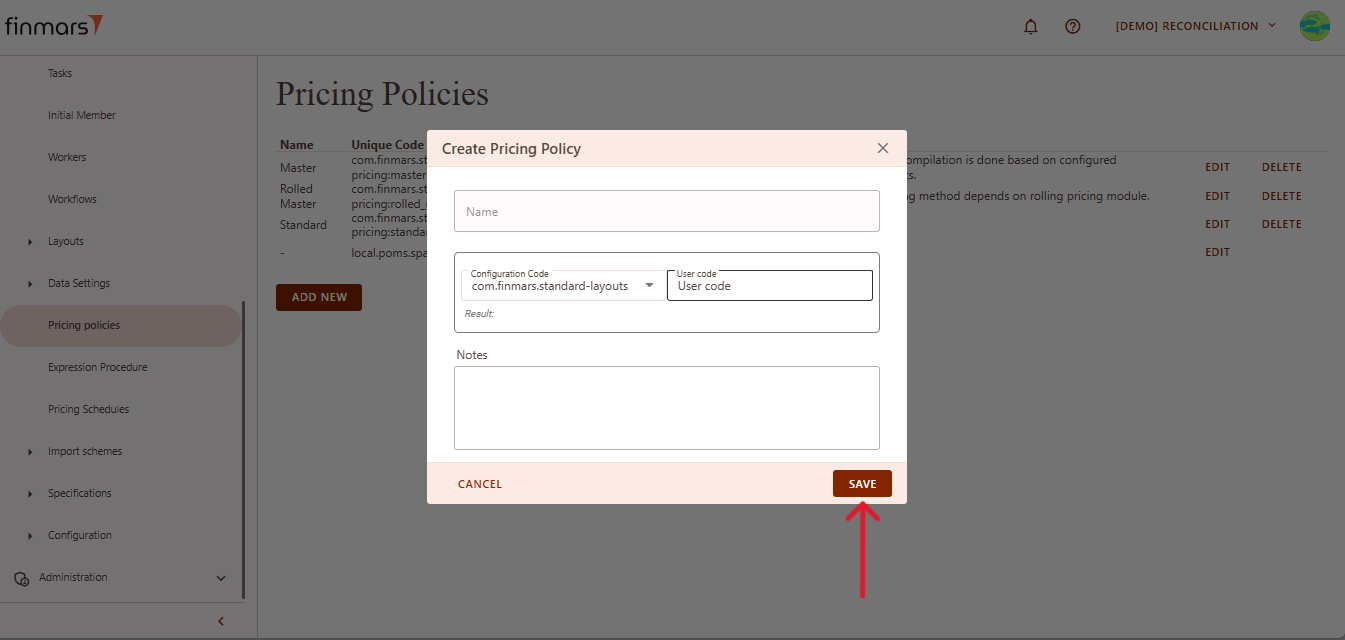How to Create a Pricing Policy entity
Prerequisites
We assume you have all prerequisites you may need, including:
- If needed: the VPN is configured to access the Finmars resources
- If needed: access to the Virtual Machine to work with the sensitive information
- Must have: registered in Finmars in the needed region environment (self-registered or registered by Finmars)
- Must have: having permissions set to allow continue with the Action in the Guide
Creation of Pricing Policy Entity
- Open the “Configuration” section in the left-hand side menu. Select the “Pricing Policies” entity.
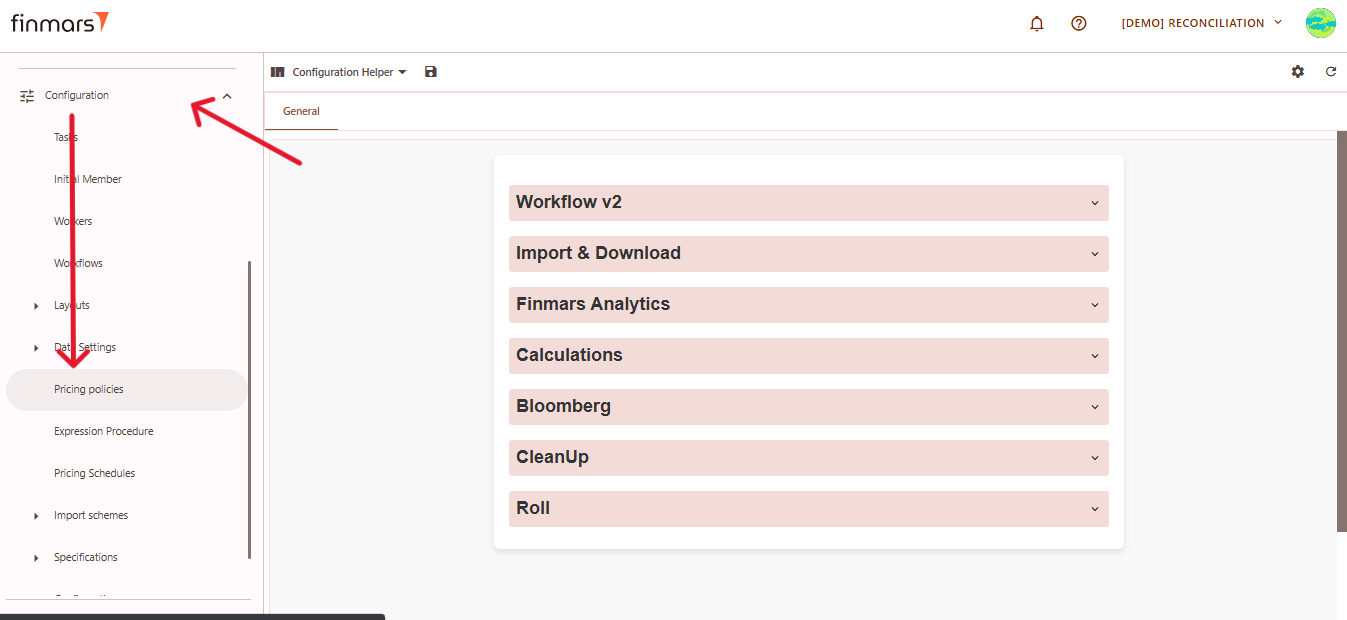
- You will be directed to a page displaying a list of existing pricing policies.
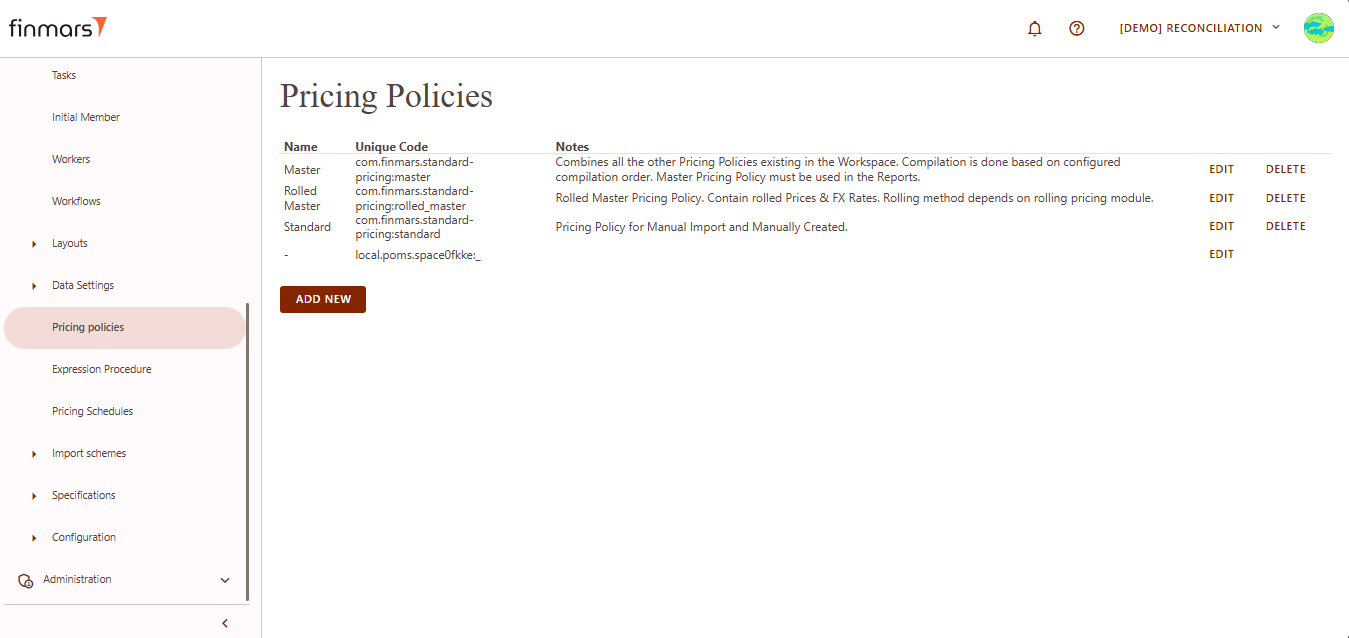
- Scroll down to the bottom of the list and click the Add new button.
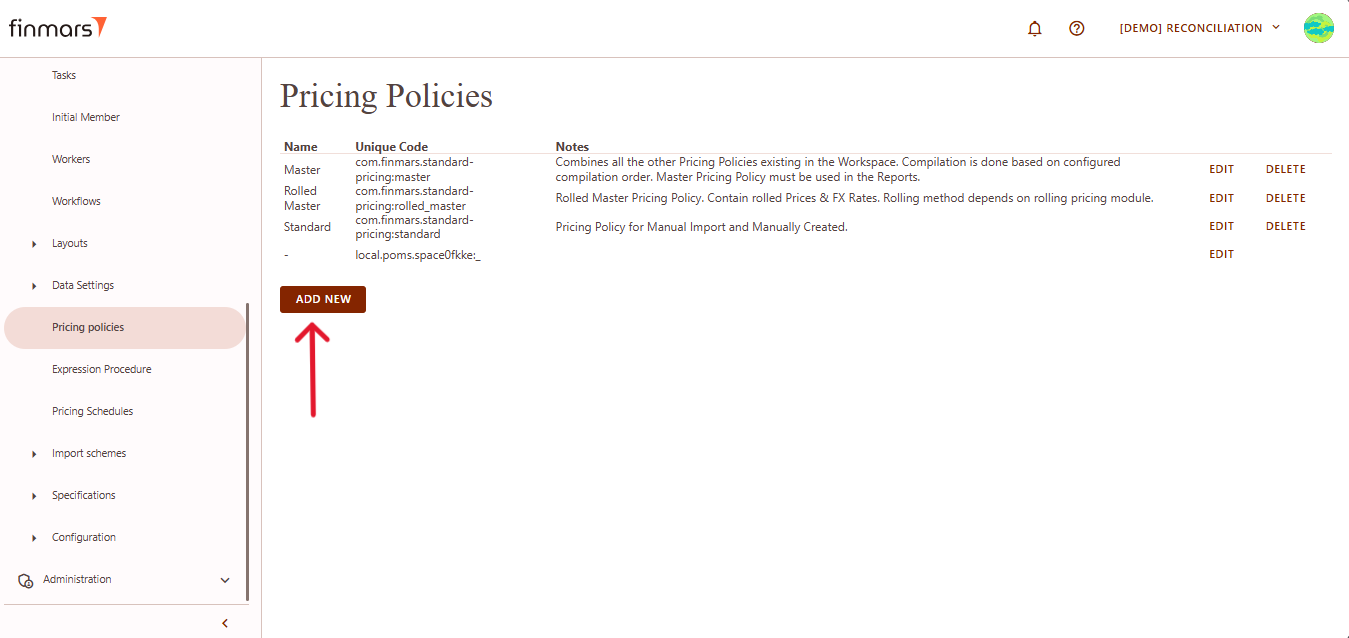
- This action opens the Create Pricing Policy form.
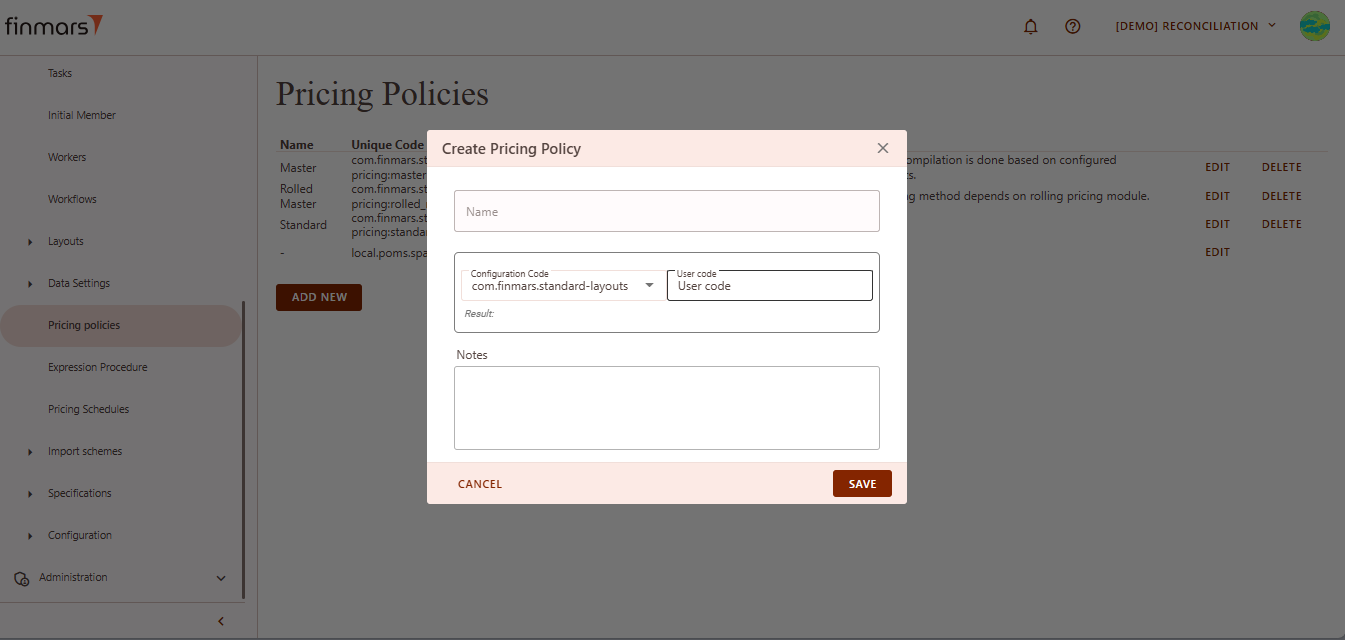
- Fill in the following fields:
- Name – the name of the pricing policy.
- Configuration Code – select from the dropdown menu.
- User Code – enter a user code using only lowercase letters (
a–z), numbers (0–9), and special characters: underscore (_) or dash (-). - Notes – any additional comments or context.
- Once all required data is filled out, click Save to create the new pricing policy.