How to Create a Counterparty Entity
Prerequisites
We assume you have all prerequisites you may need, including:
- If needed: the VPN is configured to access the Finmars resources
- If needed: access to the Virtual Machine to work with the sensitive information
- Must have: registered in Finmars in the needed region environment (self-registered or registered by Finmars)
- Must have: having permissions set to allow continue with the Action in the Guide
Creation of Counterparty Entity
- Open the “Data” section in the left-hand side menu. Select the “Counterparties” entity from the list under Data.
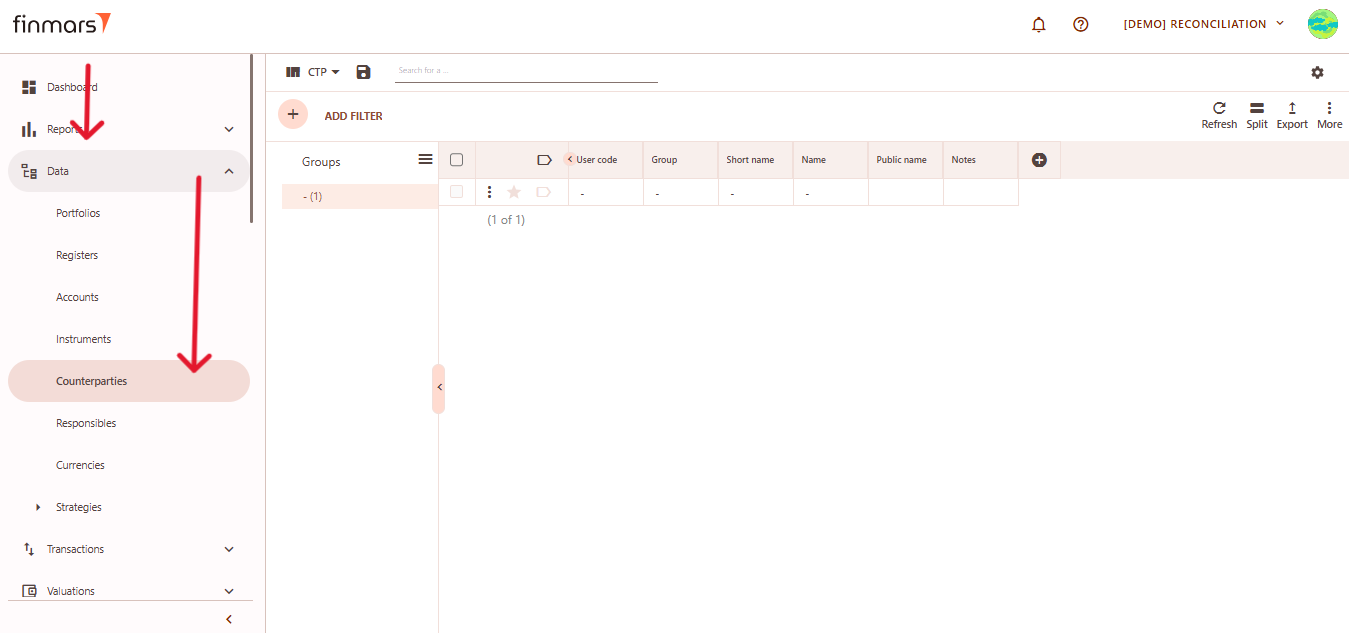
- Click the “+ Add” button located in the top-left corner of the portfolio list view.
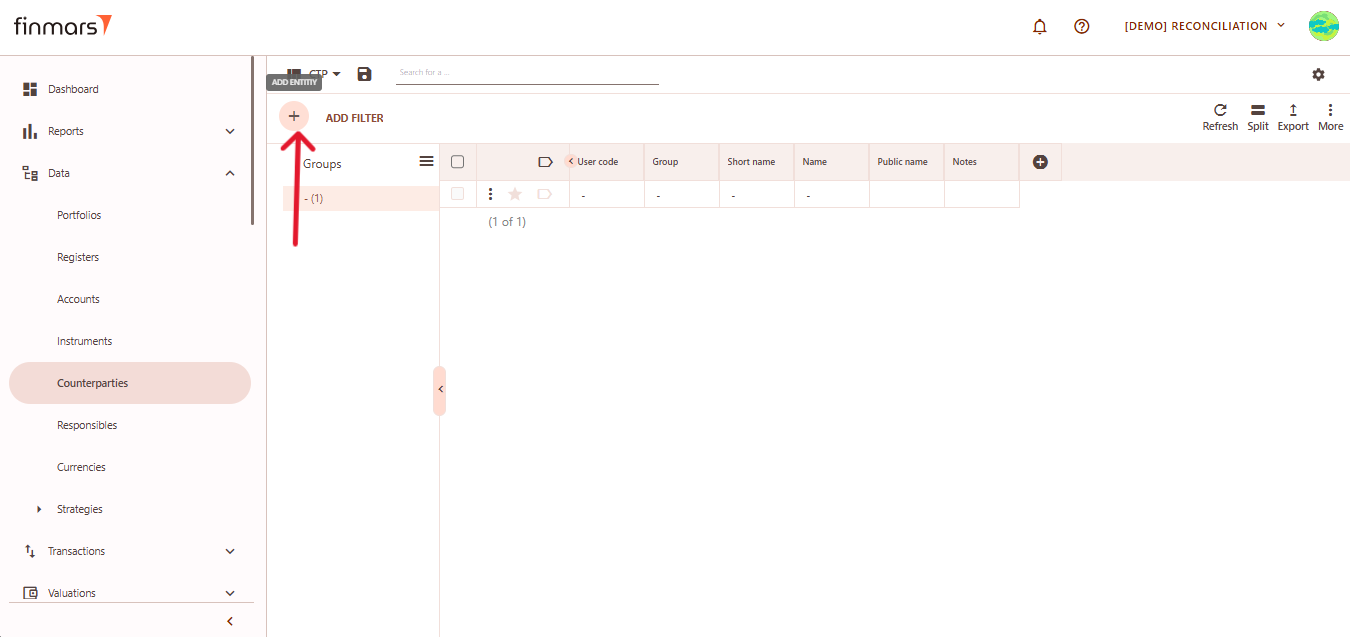
- This action opens the Add Counterparty form.
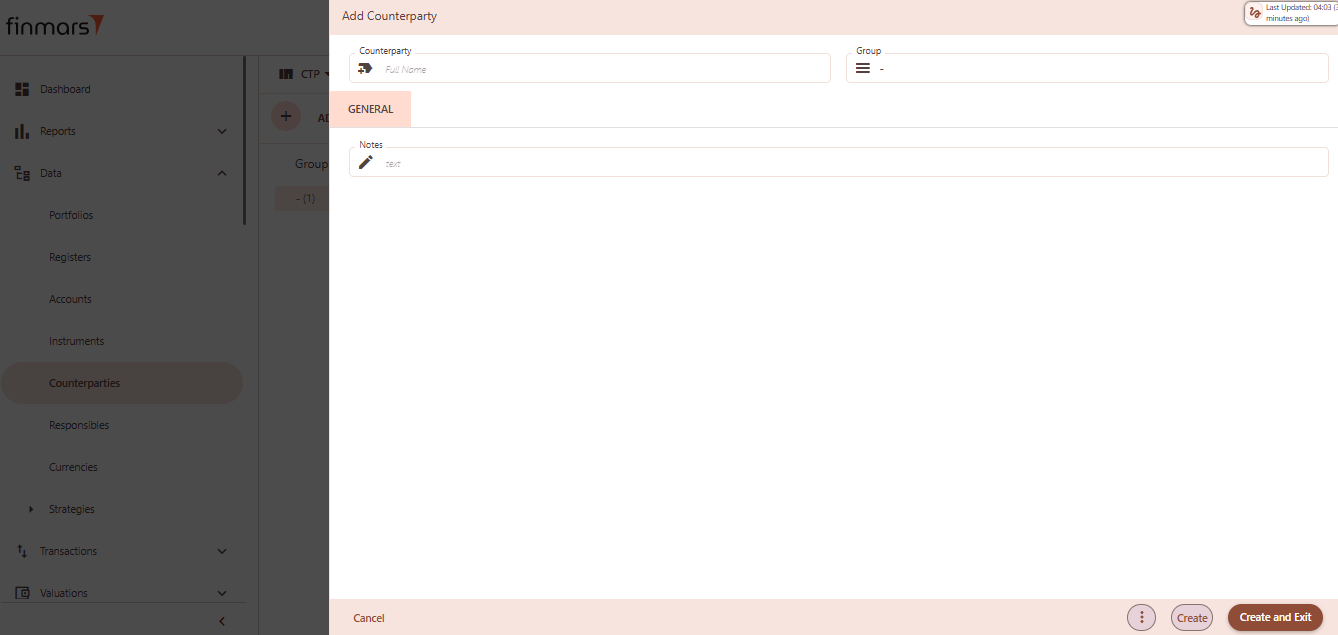
- Fill in the required fields in the creation panel:
- Counterparty – full name or identifier for the counterparty (required). This can be a bank, broker, client, or any financial entity you deal with.
- Group – used to organize counterparties into categories such as “Banks,” “Funds,” “Clients,” etc.
- Notes – any additional internal comments or metadata for the counterparty.
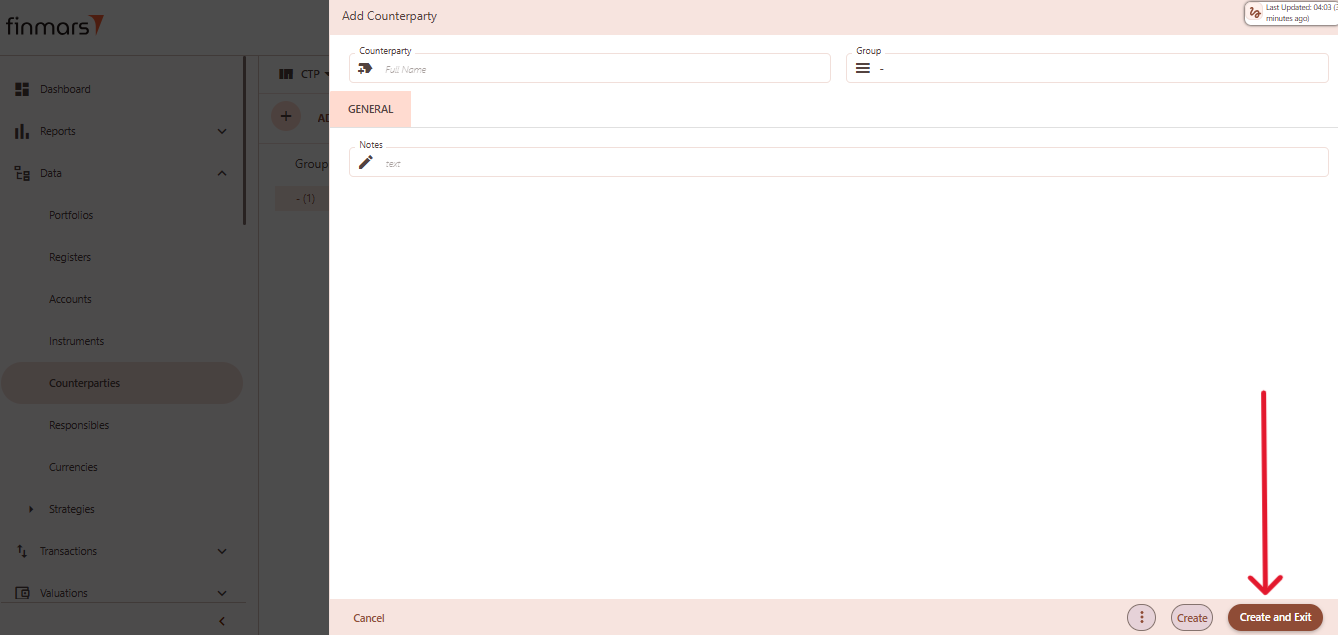
- Click “Create and Exit” to save the portfolio and return to the list view. Alternatively, use “Create” to save and continue editing.