How to Create a Currency entity
Prerequisites
We assume you have all prerequisites you may need, including:
- If needed: the VPN is configured to access the Finmars resources
- If needed: access to the Virtual Machine to work with the sensitive information
- Must have: registered in Finmars in the needed region environment (self-registered or registered by Finmars)
- Must have: having permissions set to allow continue with the Action in the Guide
Creation of Currency Entity
- Open the “Data” section in the left-hand side menu. Select the “Currency” entity from the list under Data.
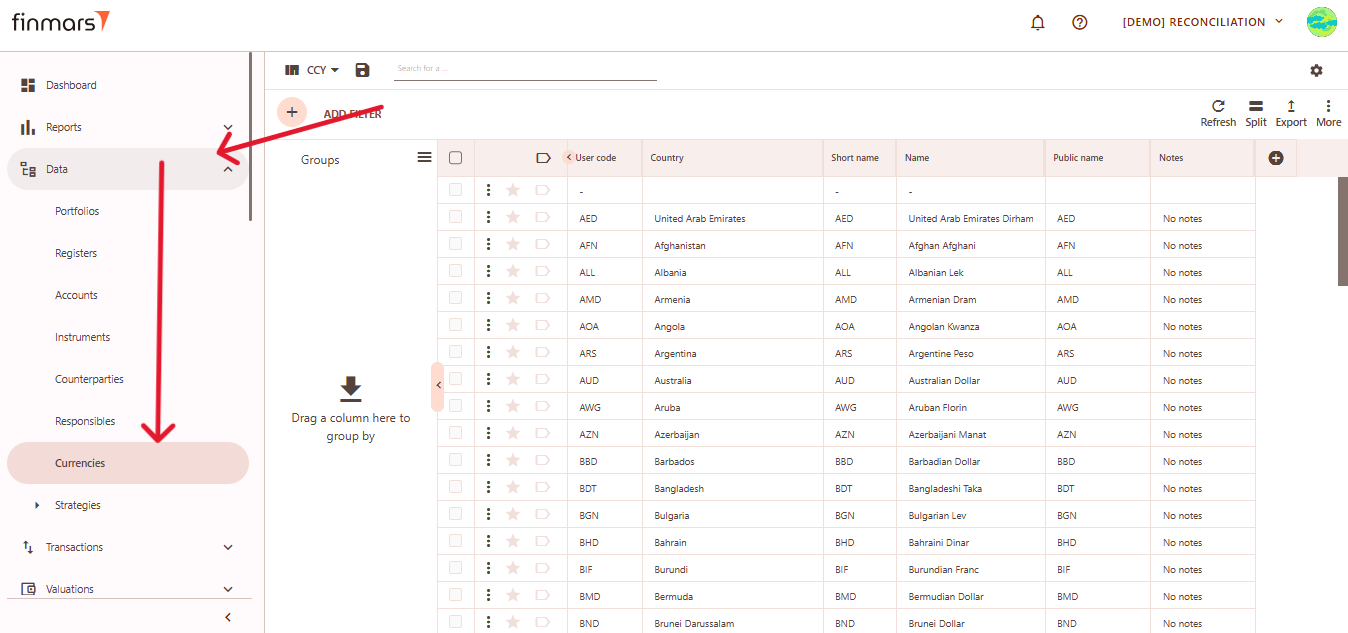
- Click the “+ Add” button located in the top-left corner of the portfolio list view.
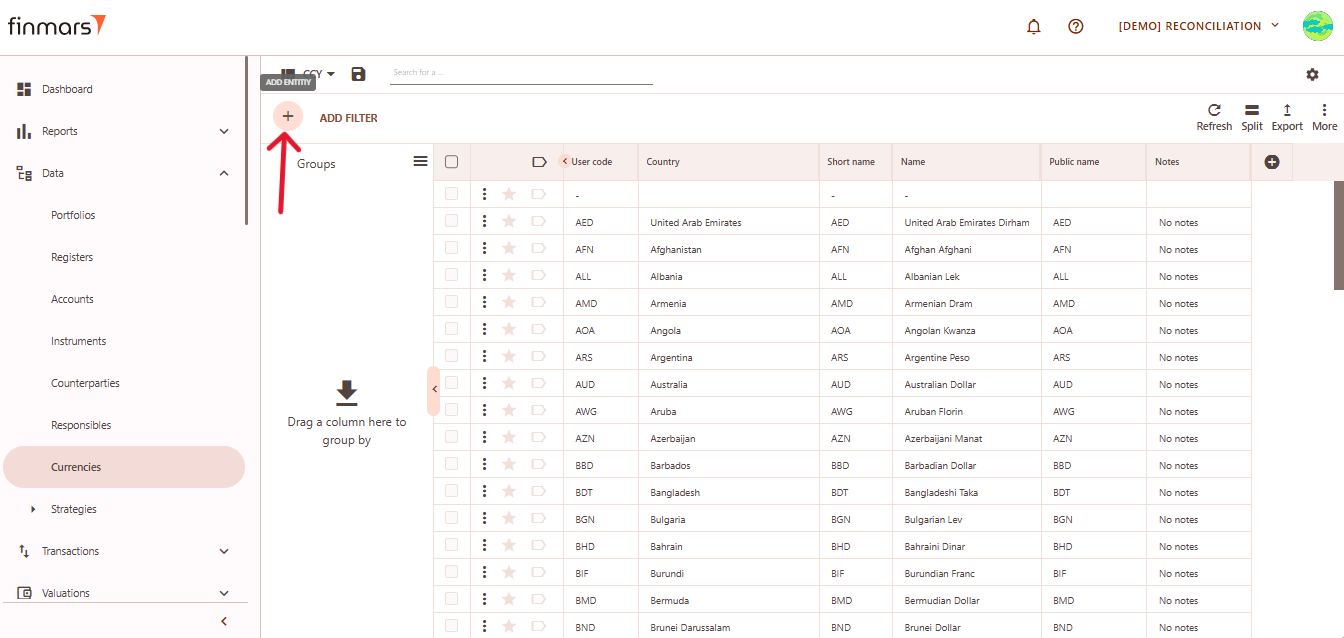
- This action opens the Add Portfolio register form.
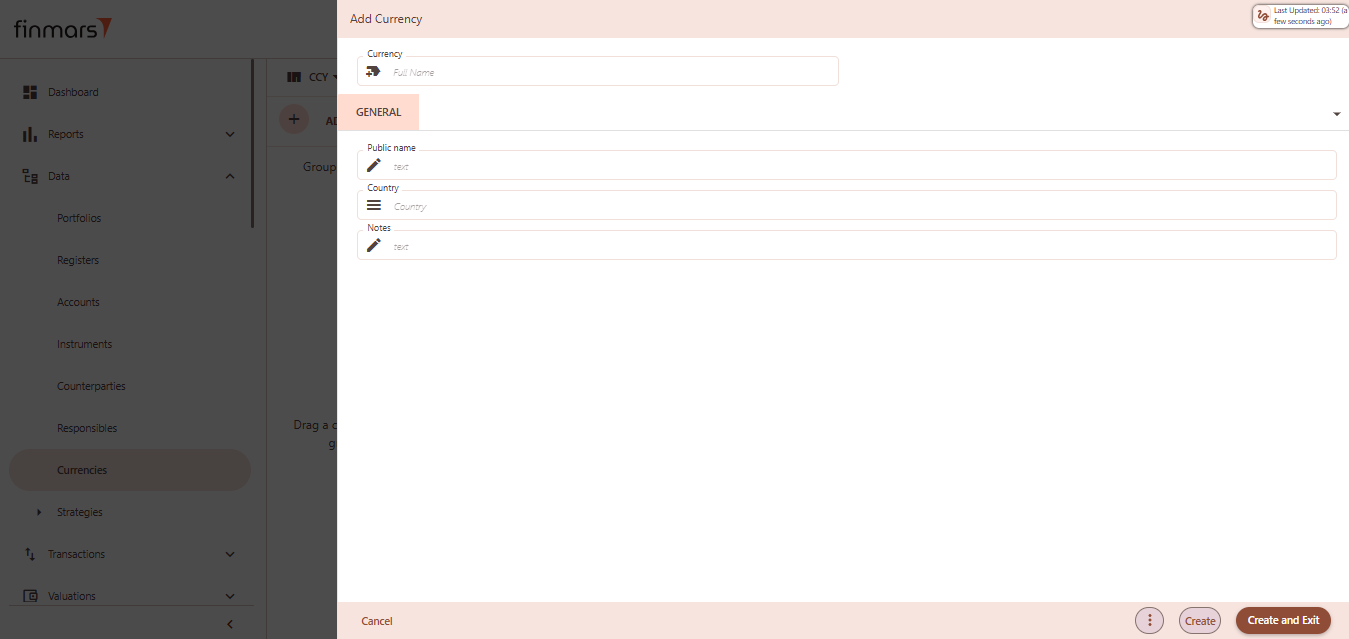
- Fill in the required fields in the creation panel:
- Currency – enter the full name of the currency. This typically follows the ISO 4217 format (e.g., USD, EUR, CHF).
- Public name – optional field for external-facing labels, if different from internal naming.
- Country – select the issuing country for context/reference. This may be used in filters or reports.
- Notes – add any internal notes for clarification or documentation purposes.
- Click “Create and Exit” to save the portfolio and return to the list view. Alternatively, use “Create” to save and continue editing.