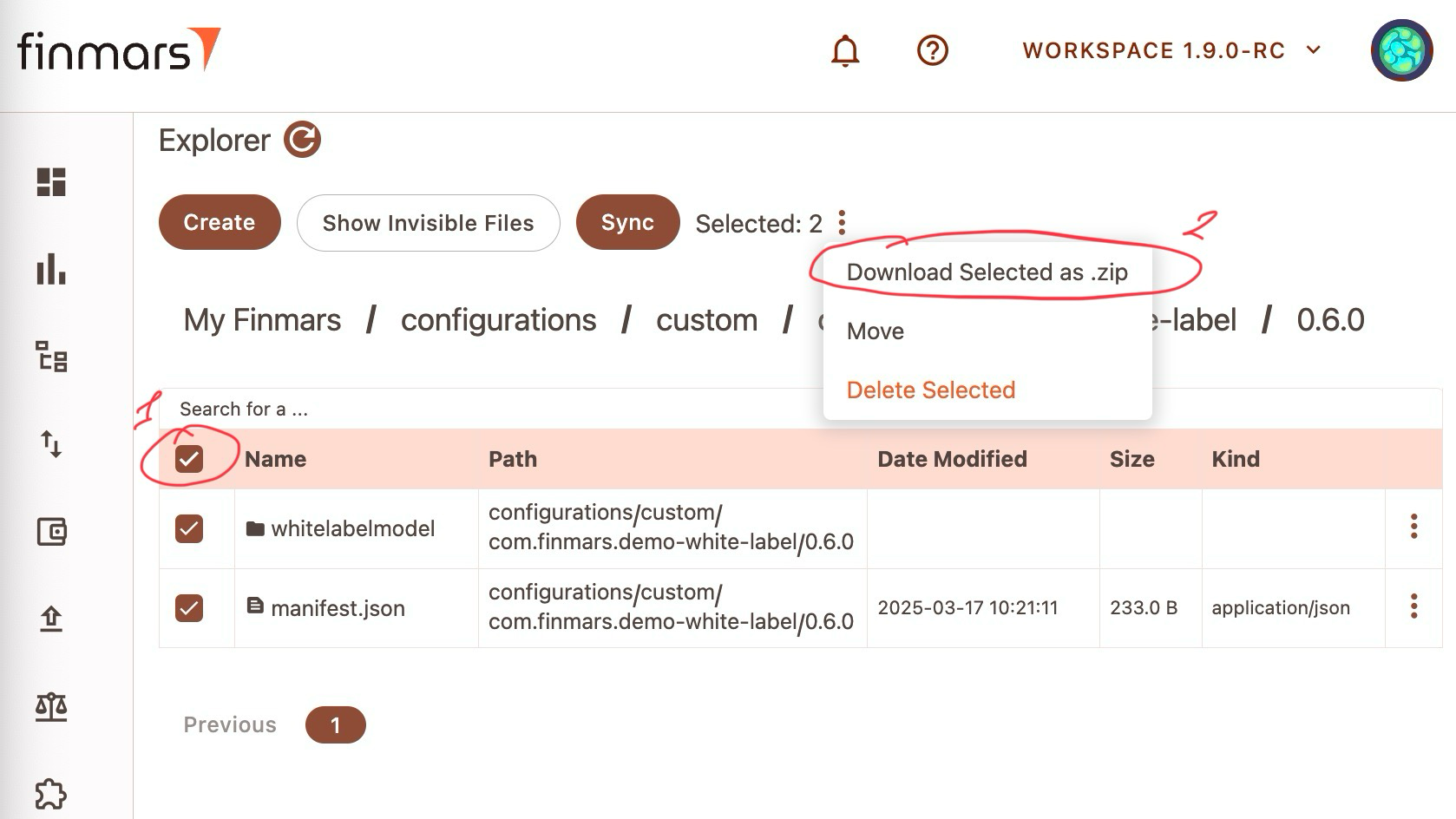Import/Export Functionality
- Overview:
The import/export feature facilitates the transfer of White Label configurations between projects, enabling backup creation and sharing. - Instruction:
Export a configuration:
-
Follow the instructions from How to publish a module in Marketplace in the section "Adding the module to Finmars Space", up to Step 6.
-
Open Explorer and navigate to:
configurations/custom/{configuration_code}/{version}/ -
Select all files and folders.
-
Click on the three vertical dots. A dropdown menu will appear.
-
In the dropdown menu, select "Download Selected as .zip".
Import a configuration:-
Navigate to Configuration → Configuration → Import.
-
Upload the configuration file.
-