Verify Access for that User
Log in under user who has access only to Resource Group A
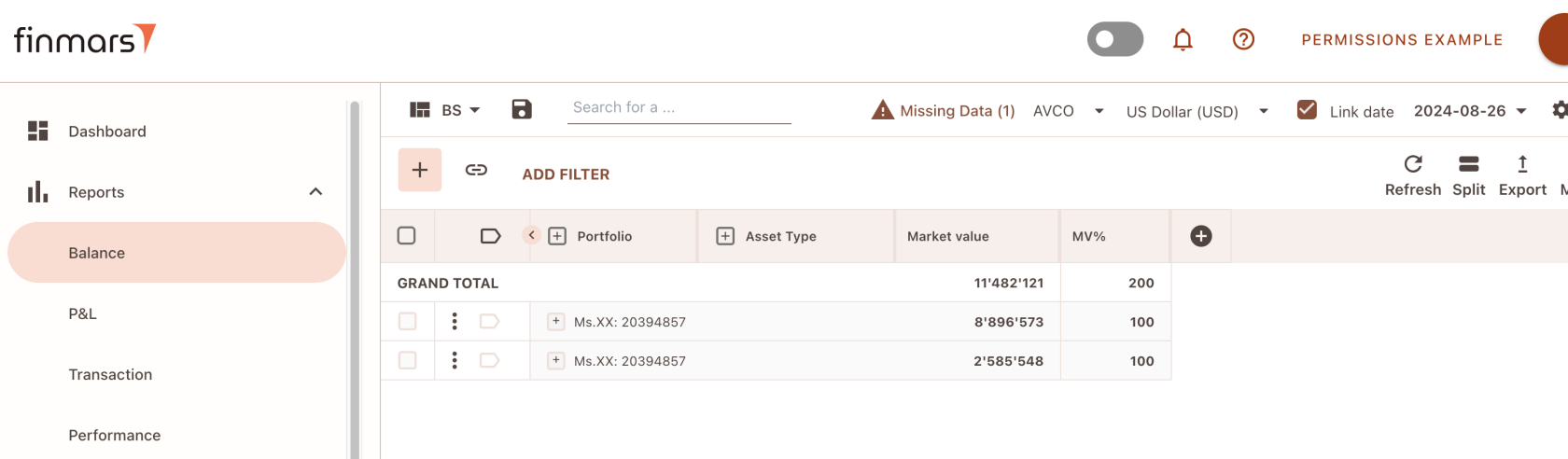
So, we just able to see that Potfolios that were assigned to Resource Group A
Lets remove Portfolio From Resource Group A
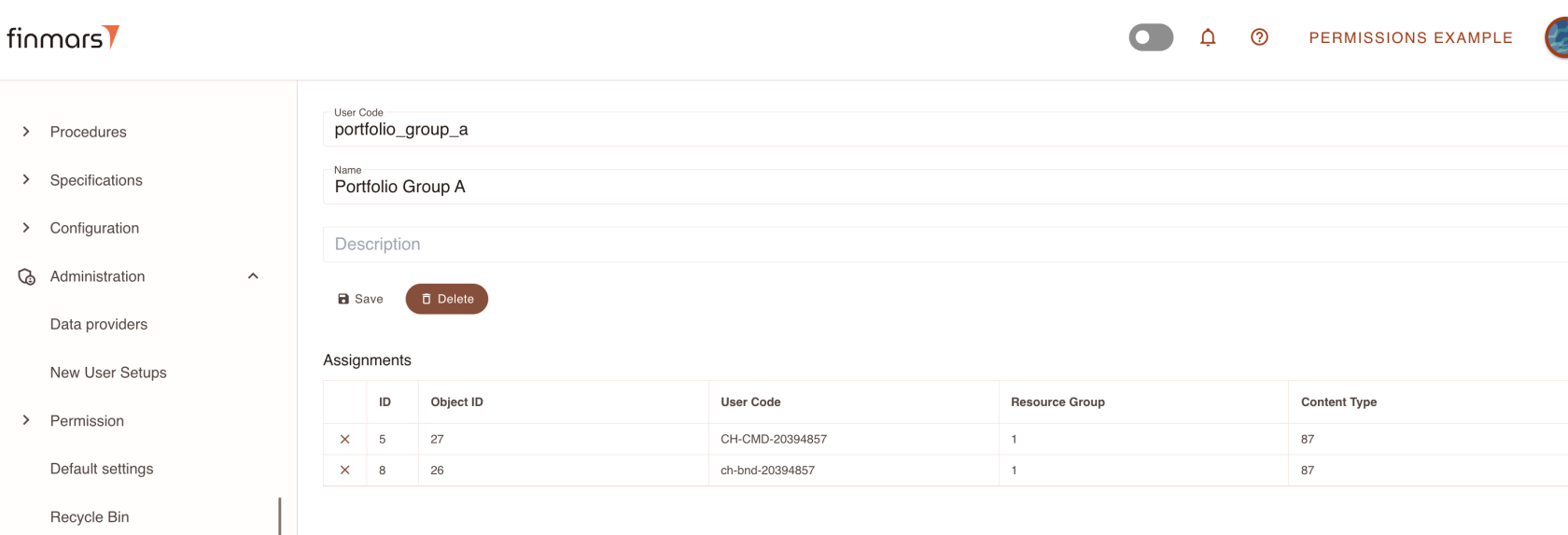
And then remove ch-bnd-20394857
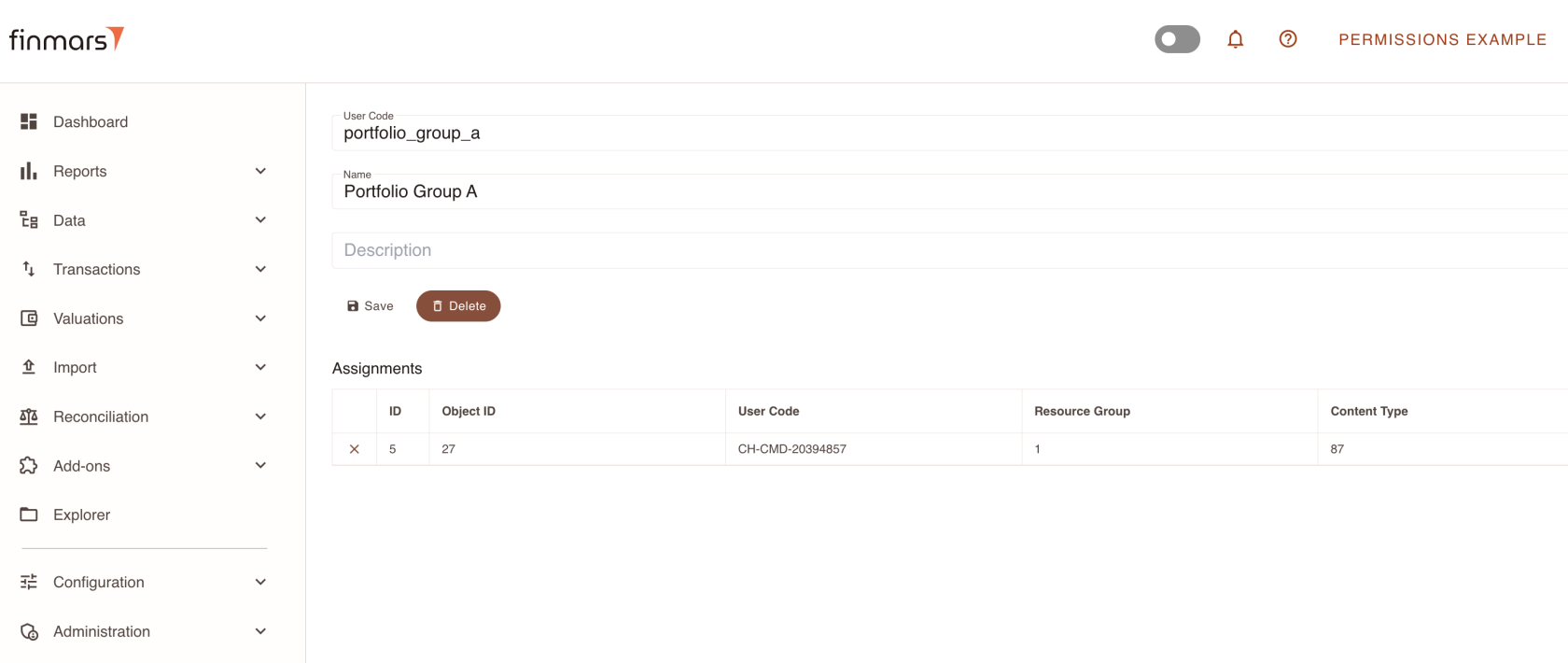
Save and lets get back to our user and see his report
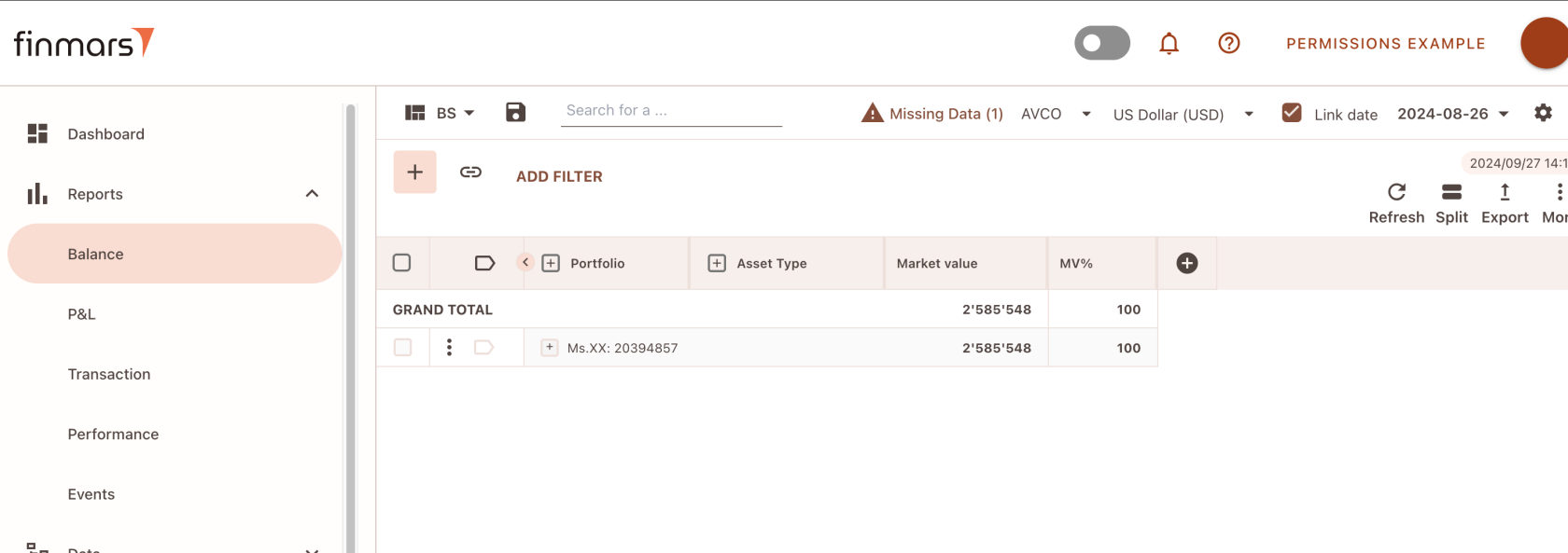
So, user just able to see that Portfolios that linked to Resource Group A (which linked to his Member)
In same manner you able to configure Permissions for any number of Members and Resource Groups and Models