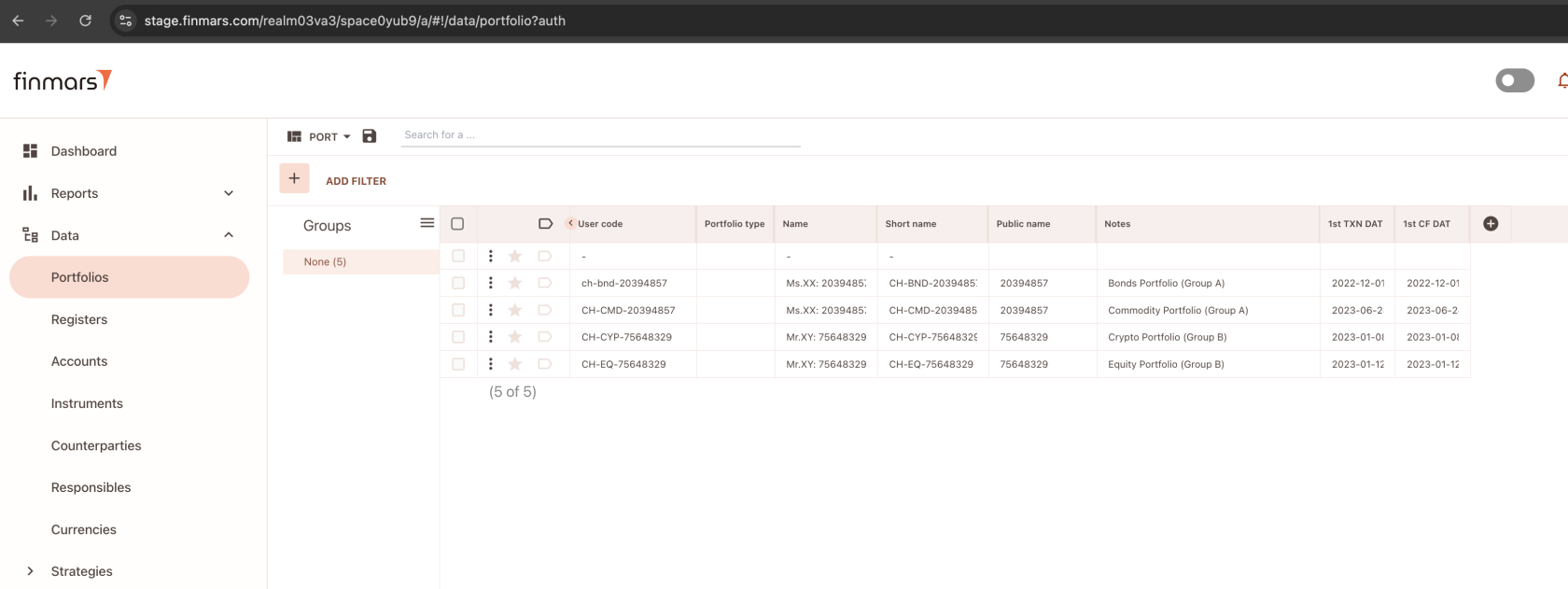Assign Portfolio to Resource Group
Go to Portfolios
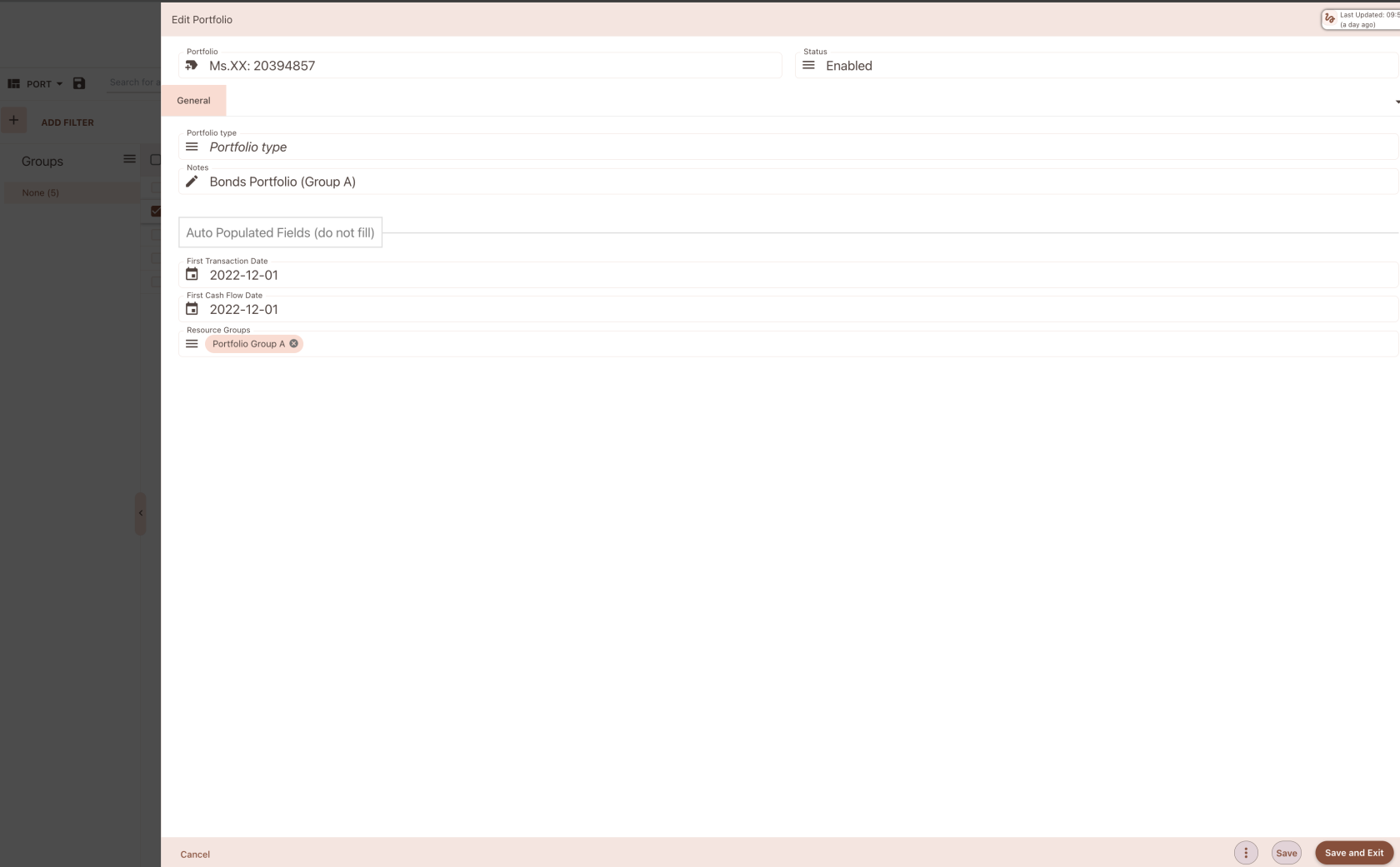
You should be able to see Resource Group Input (multiselect dropdown)
If you do not see it, go to Form Constructor and manually add this input to Form
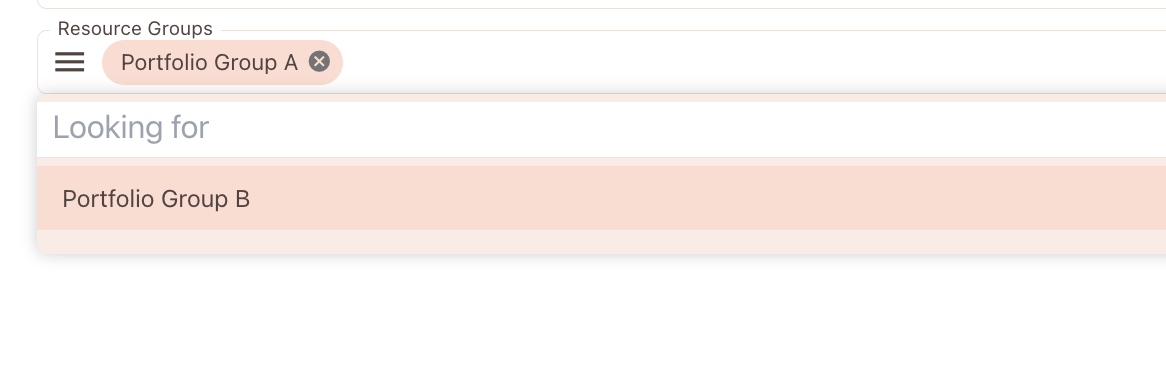
Select Resource Group - Portfolio Group A
And thats it!
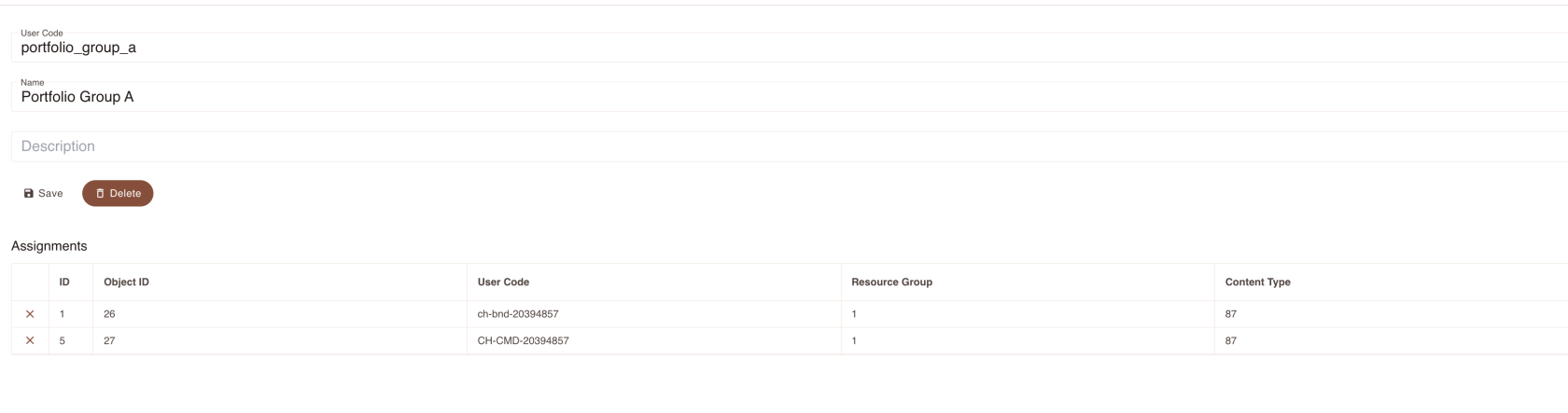
Not if you will return back to your Resource Group, you will see that that Portfolio is linked to this Resource Group