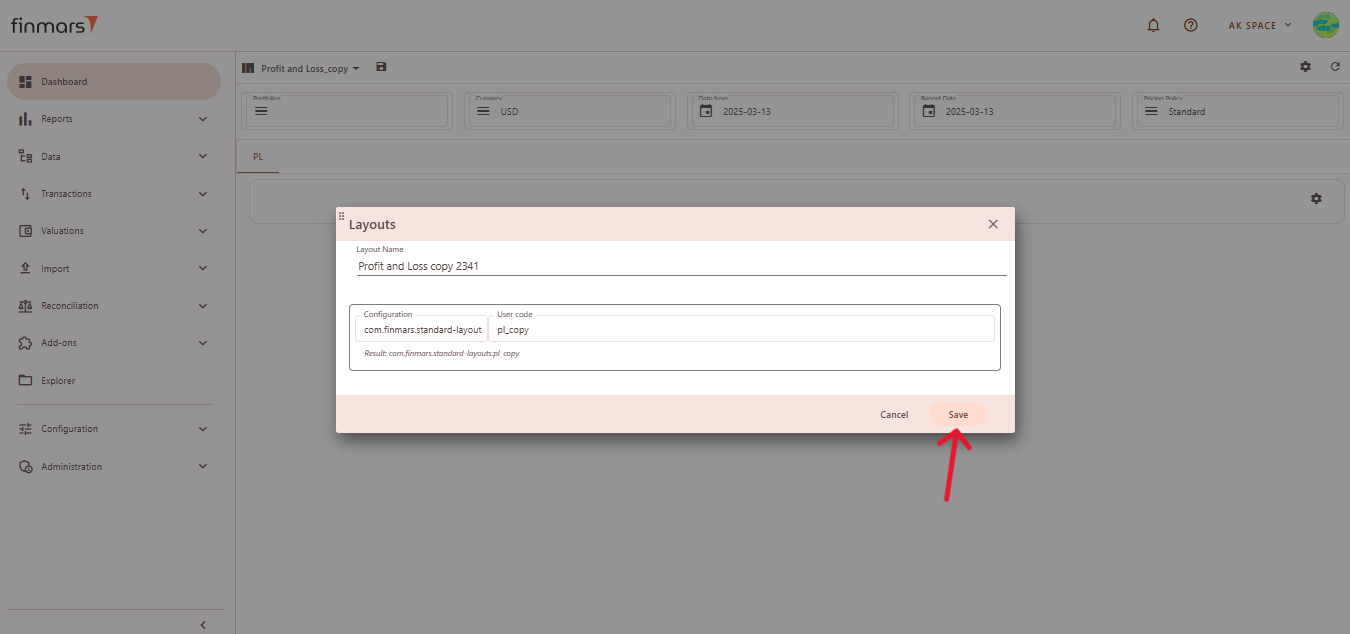Duplicate the Layout
Prerequisites
We assume you have all prerequisites you may need, including:
IfGetneeded: the VPN is configuredAccess toaccessFinmars- Link with Finmars
resources If needed: access to the Virtual Machine to work with the sensitive informationMust have: registered in Finmars in the needed region environment (self-registered or registered by Finmars)Must have: having permissions set to allow continue with the Action in the Guide
ID
Duplicate the Layout
- Go to the layout list. Click on the layout name to open the dropdown menu. Choose the layout you want to duplicate (for example, Profit and Loss).
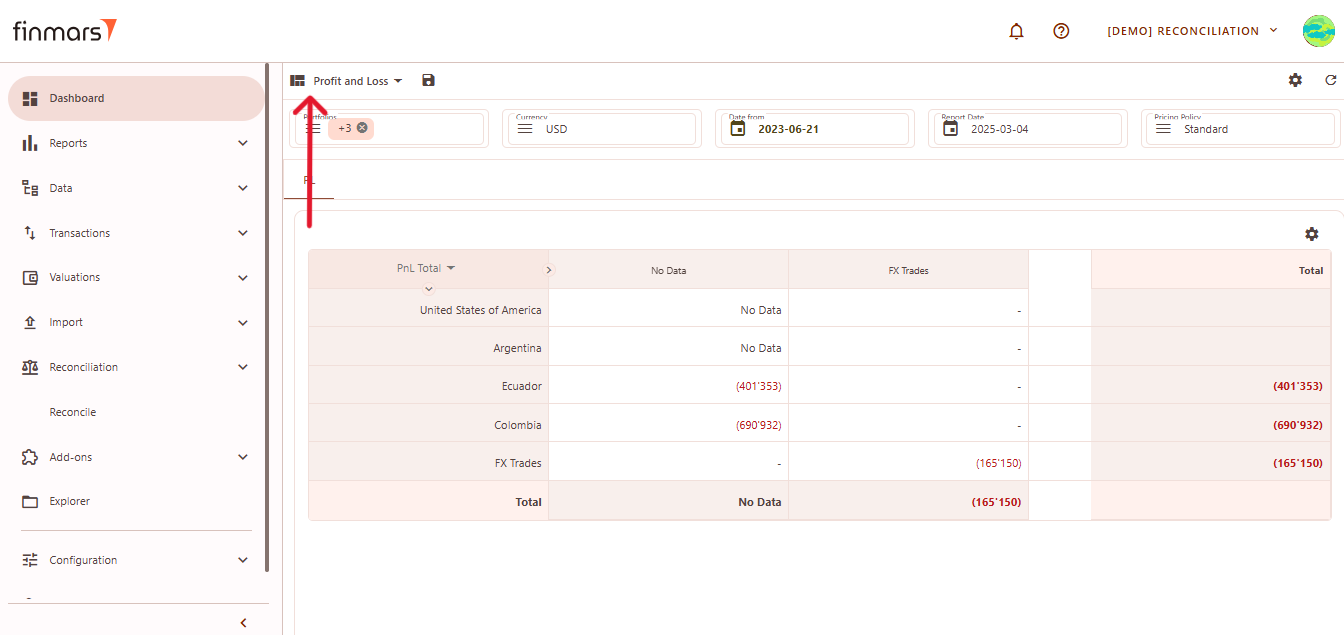
- In the dropdown menu, select "Make a Copy" to create a duplicate of the selected layout.
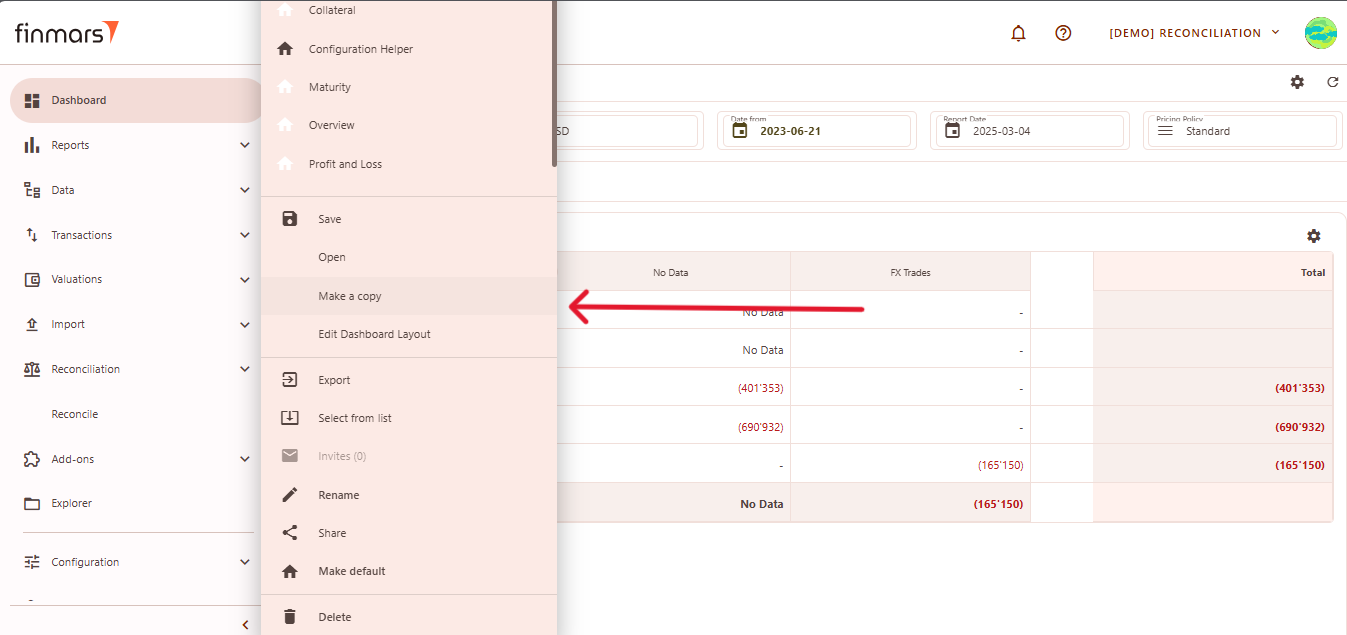
- To confirm that the copy was successfully created, check the selected layout name at the top. It should indicate that it is a copy (e.g., Profit and Loss_copy).
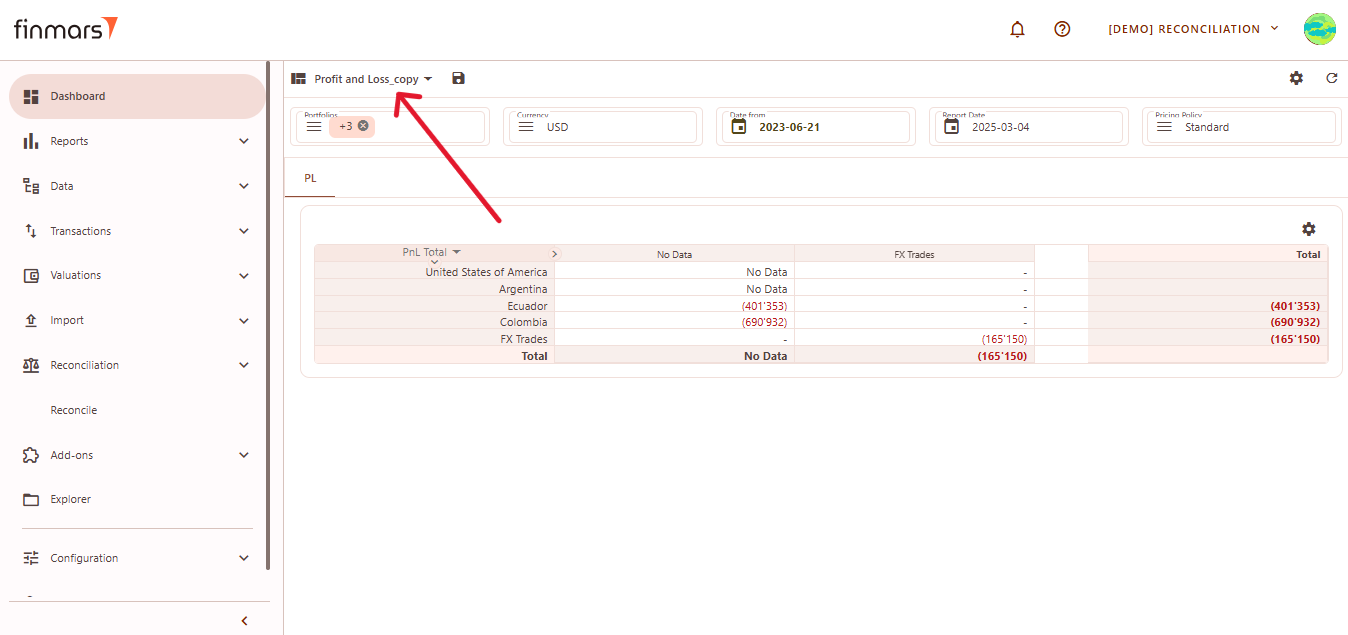
- After copying, you can Rename the new layout for clarity and organization. Click on the Rename option.
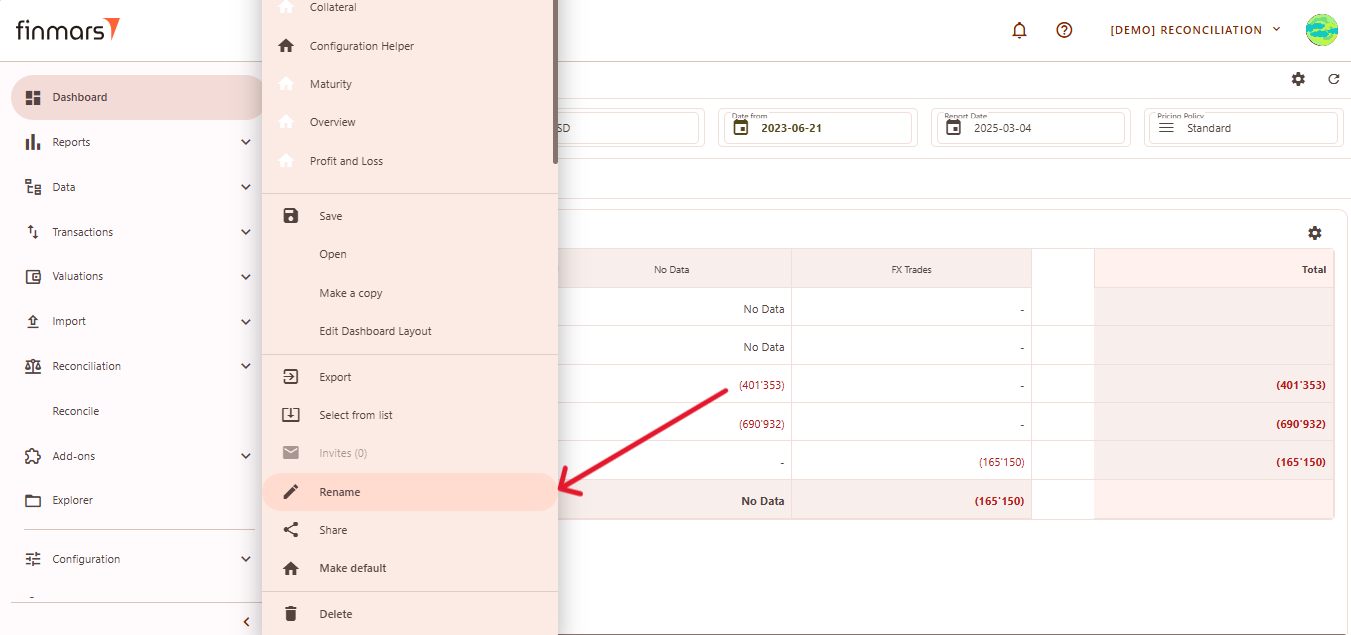
- A dialog box will appear where you can enter any desired name for the copied layout. Also, you can change configuration and user code.
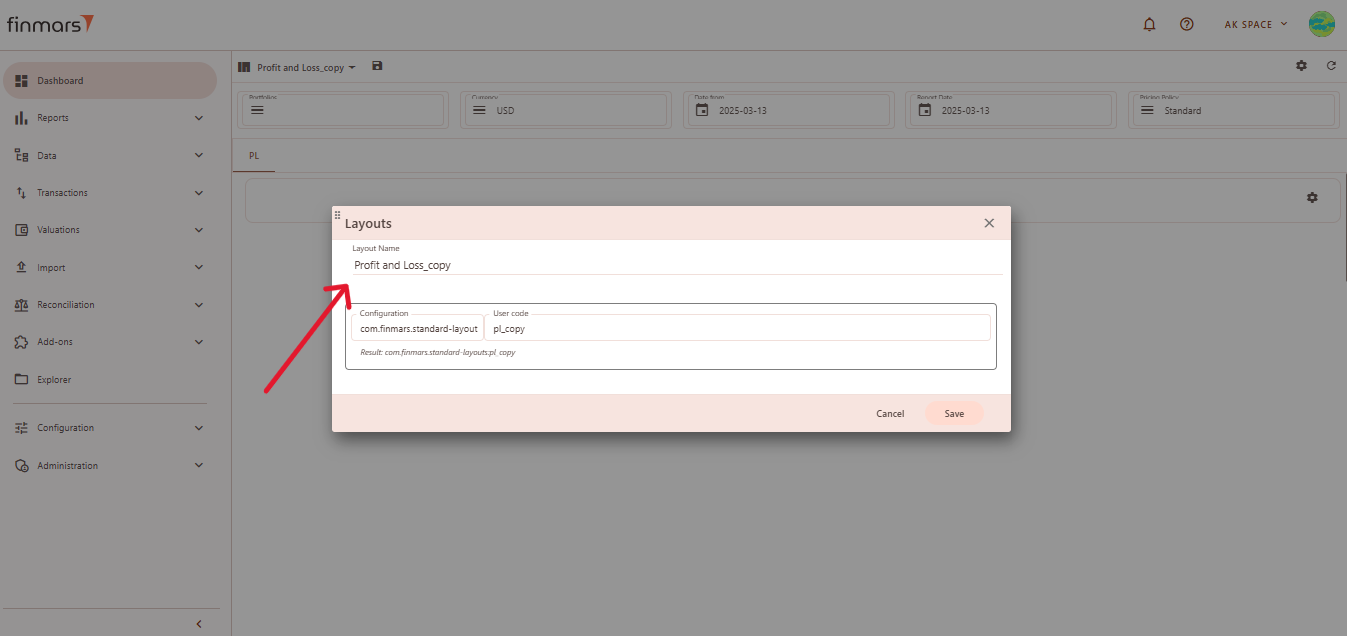
- After choosing a new name, click Save to confirm the changes.