How to Do Calculations for Performance (Modified Dietz)
Prerequisites
We assume you have all prerequisites you may need, including:
- If needed: the VPN is configured to access the Finmars resources
- If needed: access to the Virtual Machine to work with the sensitive information
- Must have: registered in Finmars in the needed region environment (self-registered or registered by Finmars)
- Must have: having permissions set to allow continue with the Action in the Guide
Must have: to create a new Workspace you must have a License Key (provided by Finmars)///
Calculations for Performance
- Open the Configuration Helper layout from the Dashboard. If it is not visible, go to the layout selection menu and choose Configuration Helper.
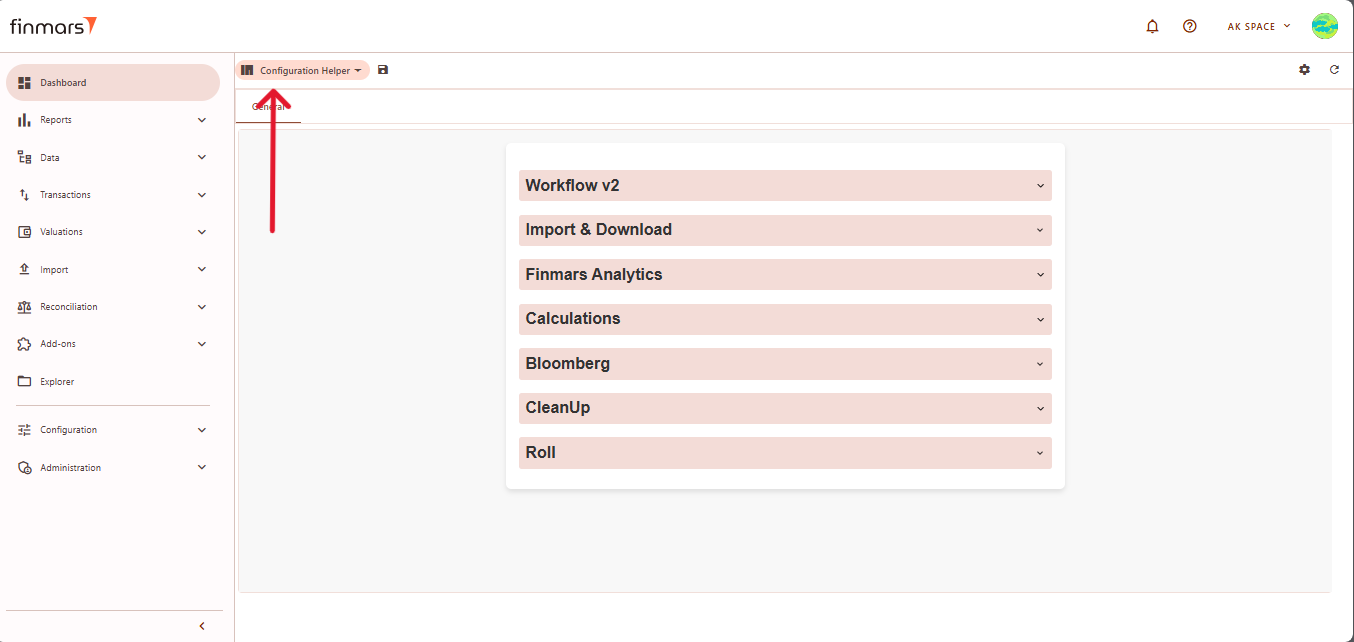
- In the Configuration Helper interface, locate the Calculations section. Under this section, find Calculate Register Records.
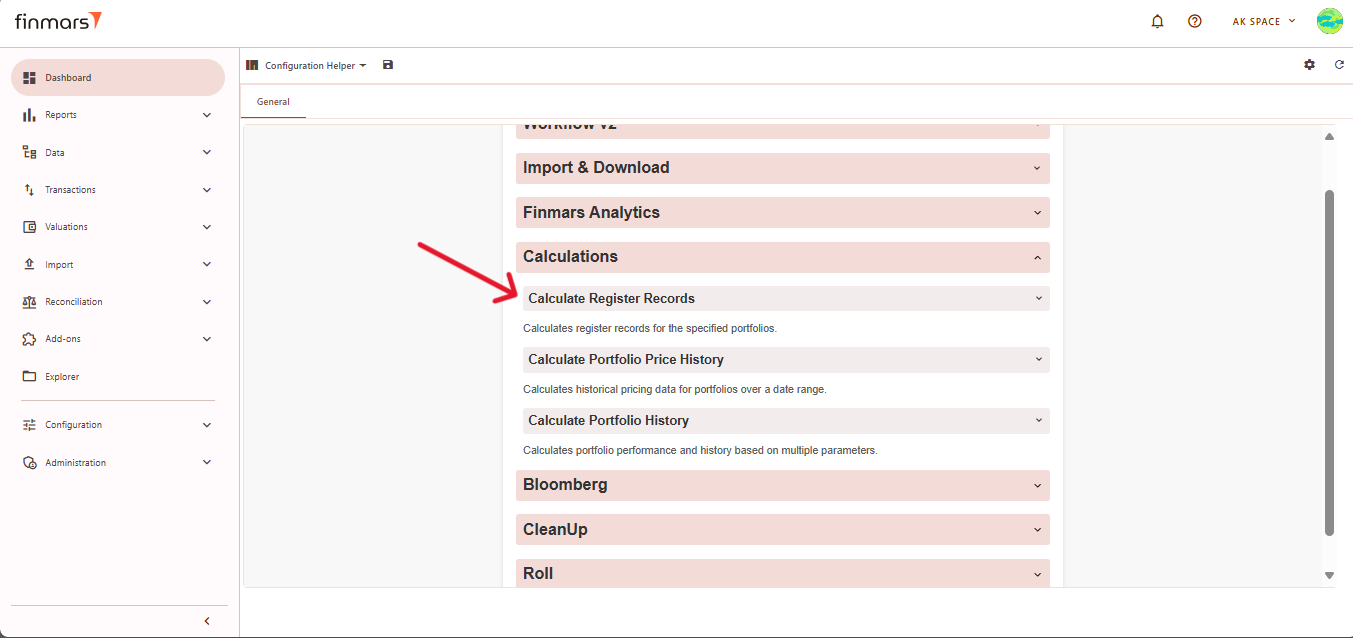
- In the portfolios field, you can enter specific portfolio identifiers separated by commas. If you leave this field empty, the system will calculate records for all available portfolios. After entering the necessary portfolio
IDs,User Codes, click the Start Workflow button to initiate the calculation process.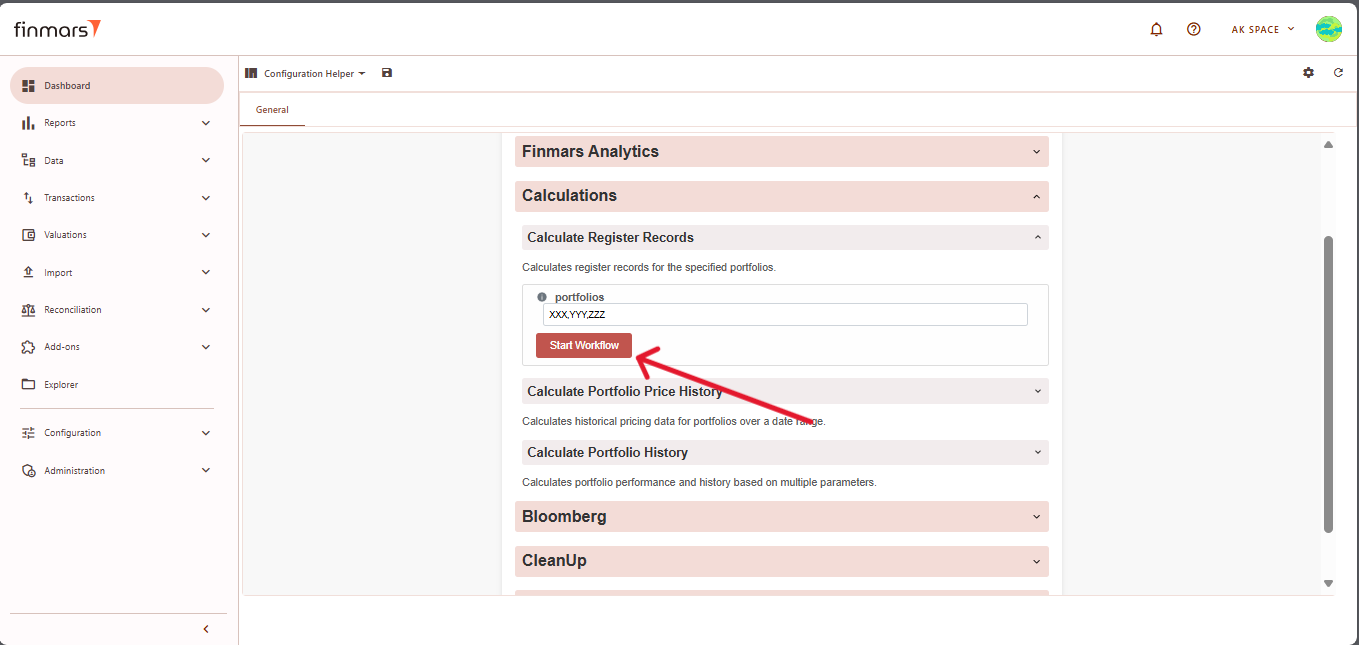
-
Once the workflow starts, navigate to the Workflows tab under the Configuration menu.
In the Workflows interface, you can track the progress of your calculation task. Look for the task labeled
com.finmars.config-helper:calculate-register-records. If the status is marked as progress, it indicates that the calculation is still ongoing.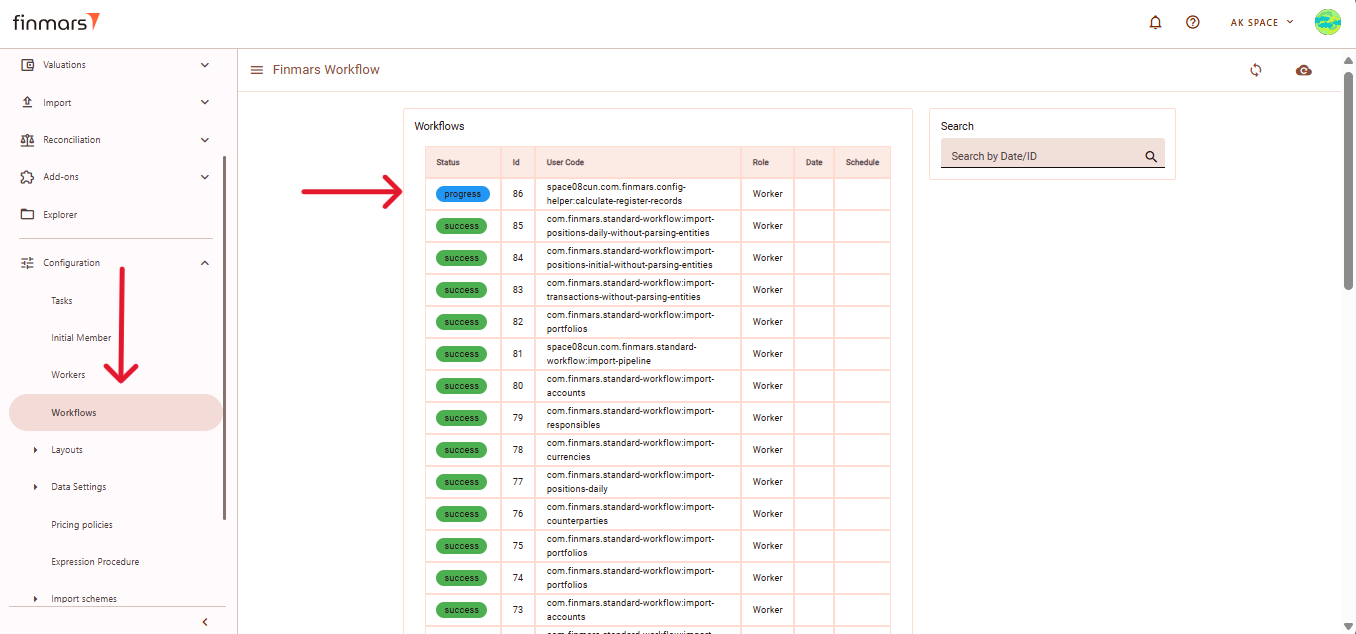
-
Wait until the task status changes to success, which means the calculation has been completed successfully.
To review the log details, click on the task entry. The log section on the right will display information about the calculation process, including any errors or warnings.
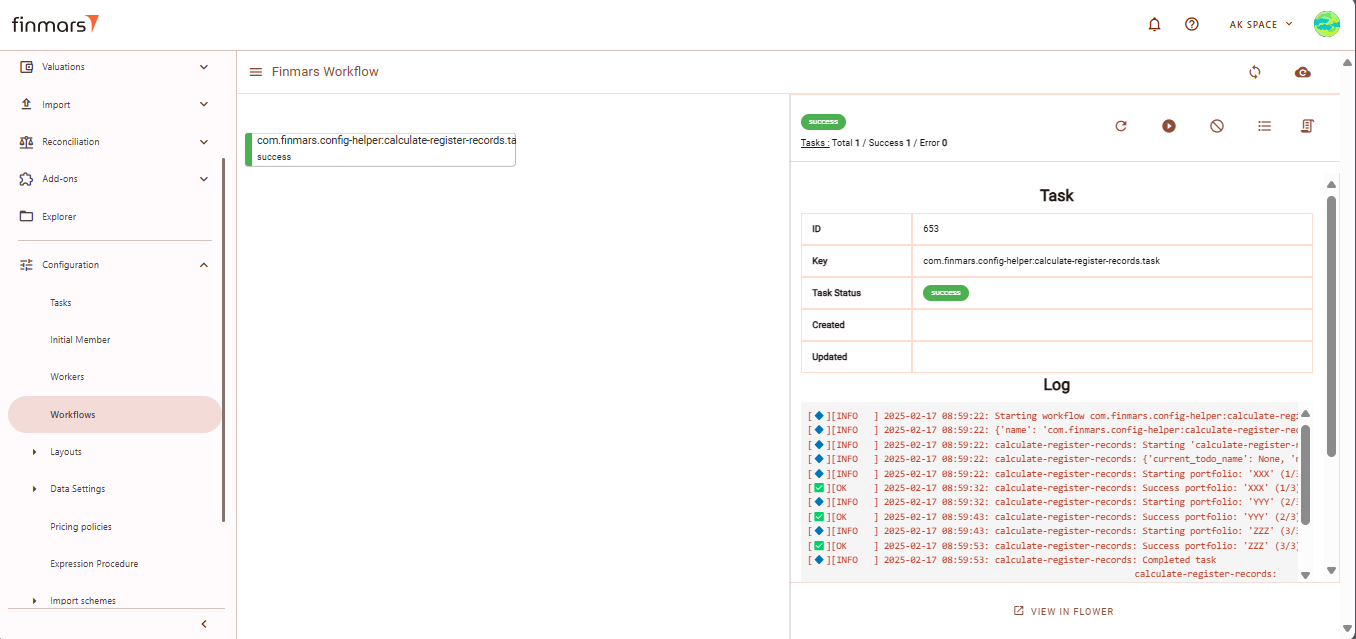
-
If errors are present, they will be marked red in the log. Check the portfolio
identifiersUser Codes for any mistakes and rerun the workflow if necessary. The calculations have been performed successfully once the process is complete and the status shows Success.