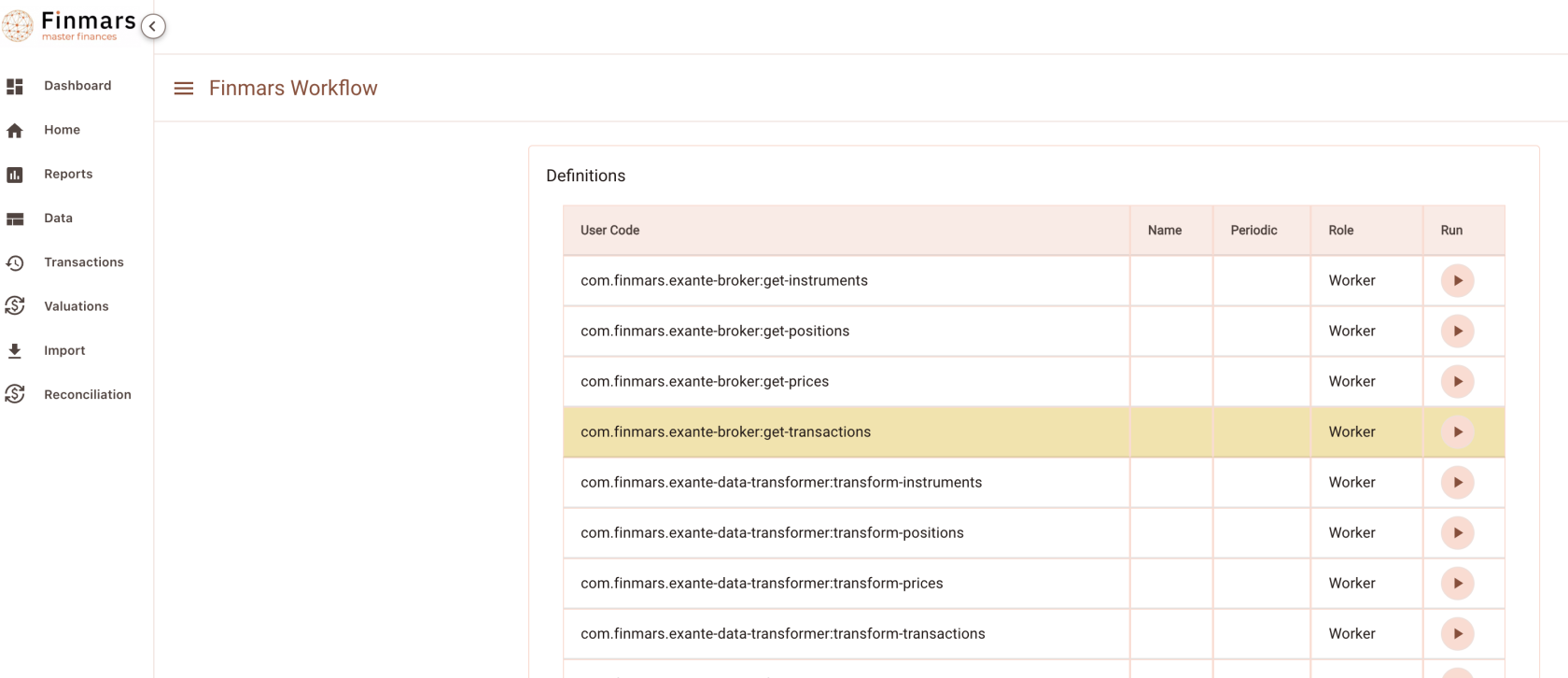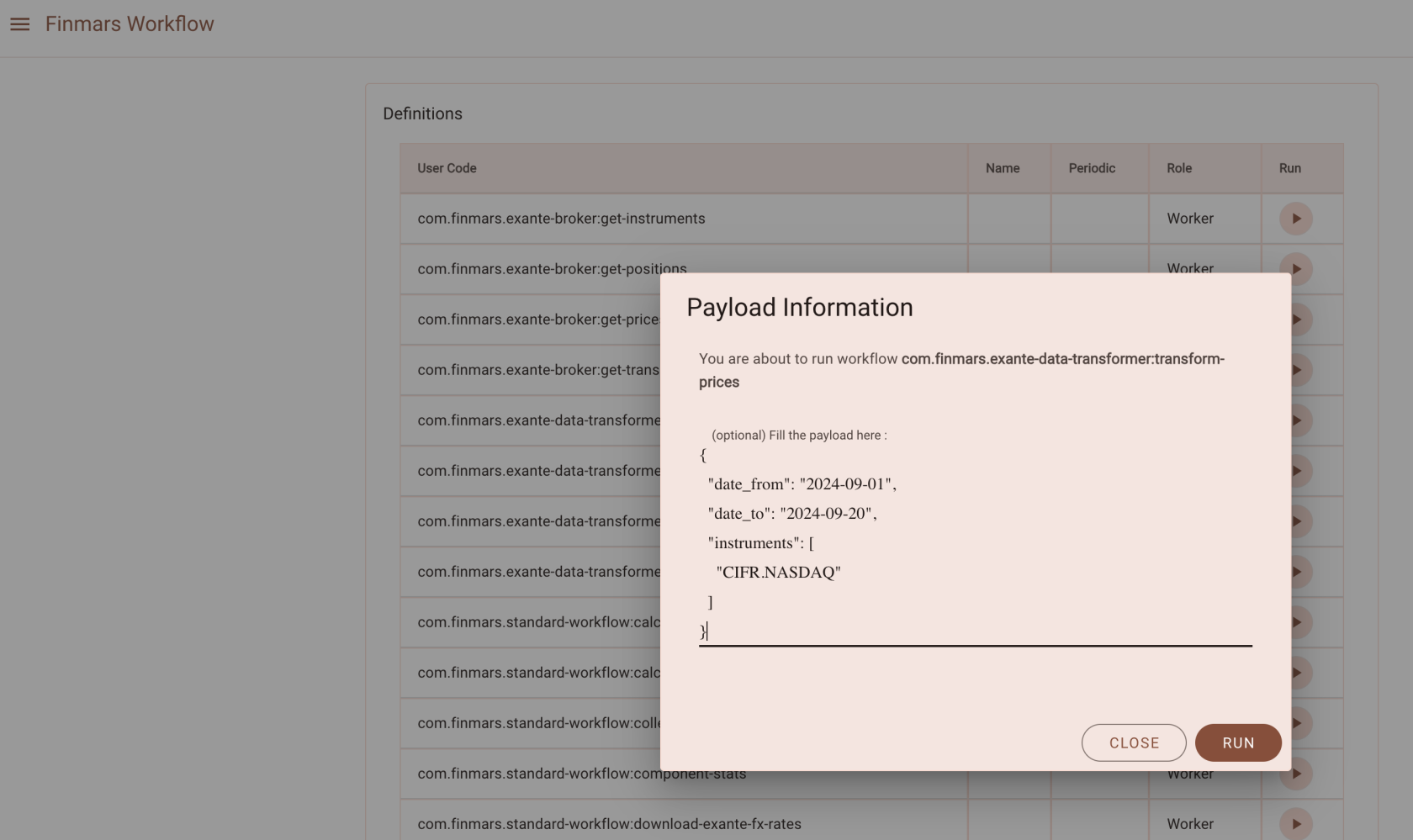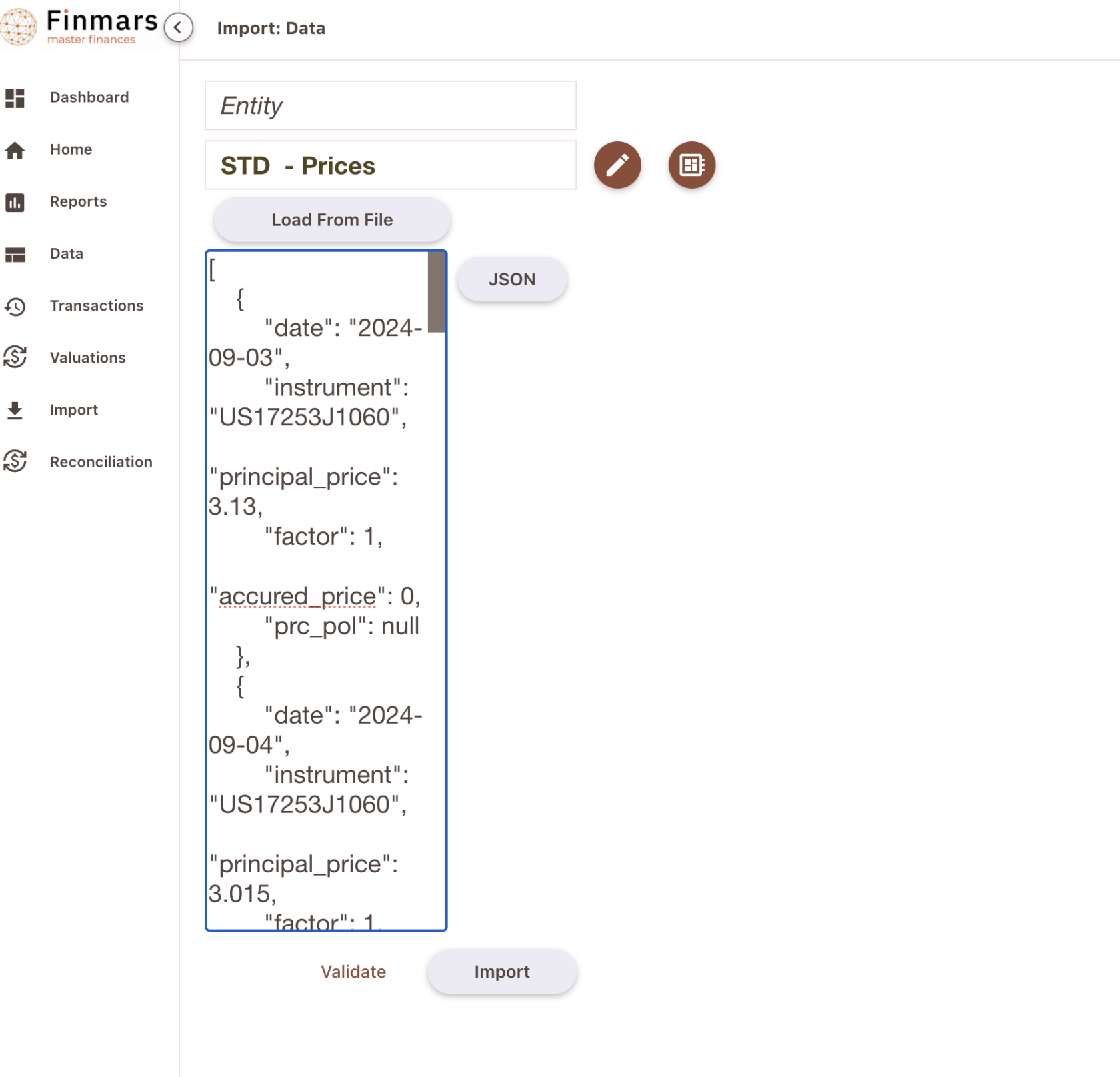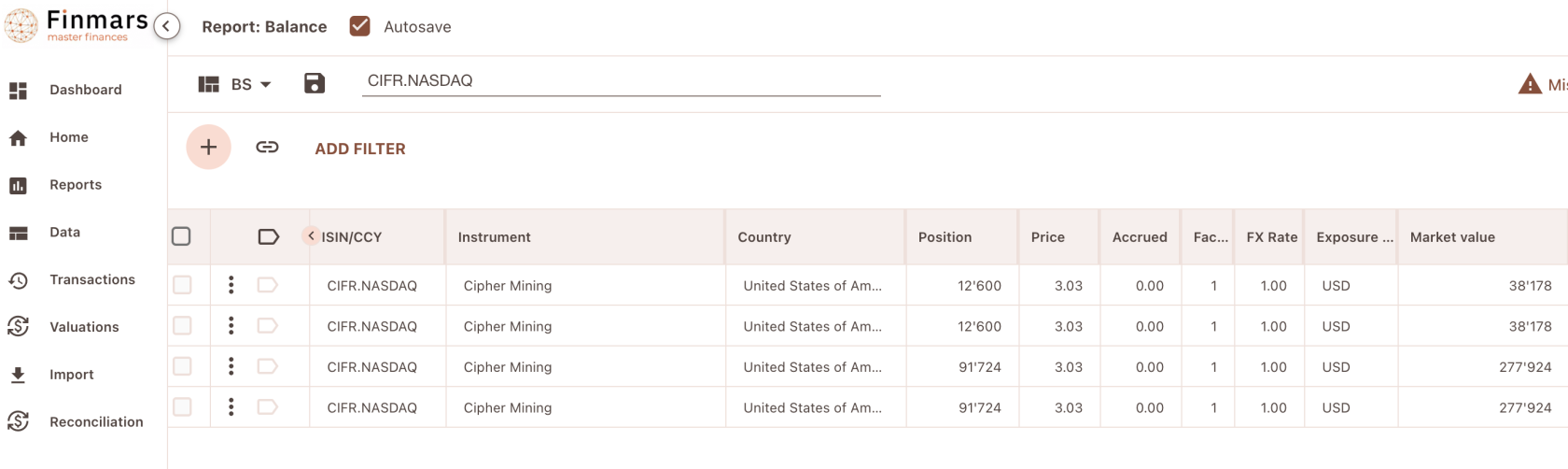Transform Prices to Standard Configuration
Precondition: You downloaded some Positions from Exante (Check your /explorer/data/exante/prices folder)
Go to Worfklow Page
Execute com.finmars.exante-data-transformer:transform-prices
Example Payload
{
"date_from": "2024-09-01",
"date_to": "2024-09-20",
"instruments": [
"CIFR.NASDAQ"
]
}
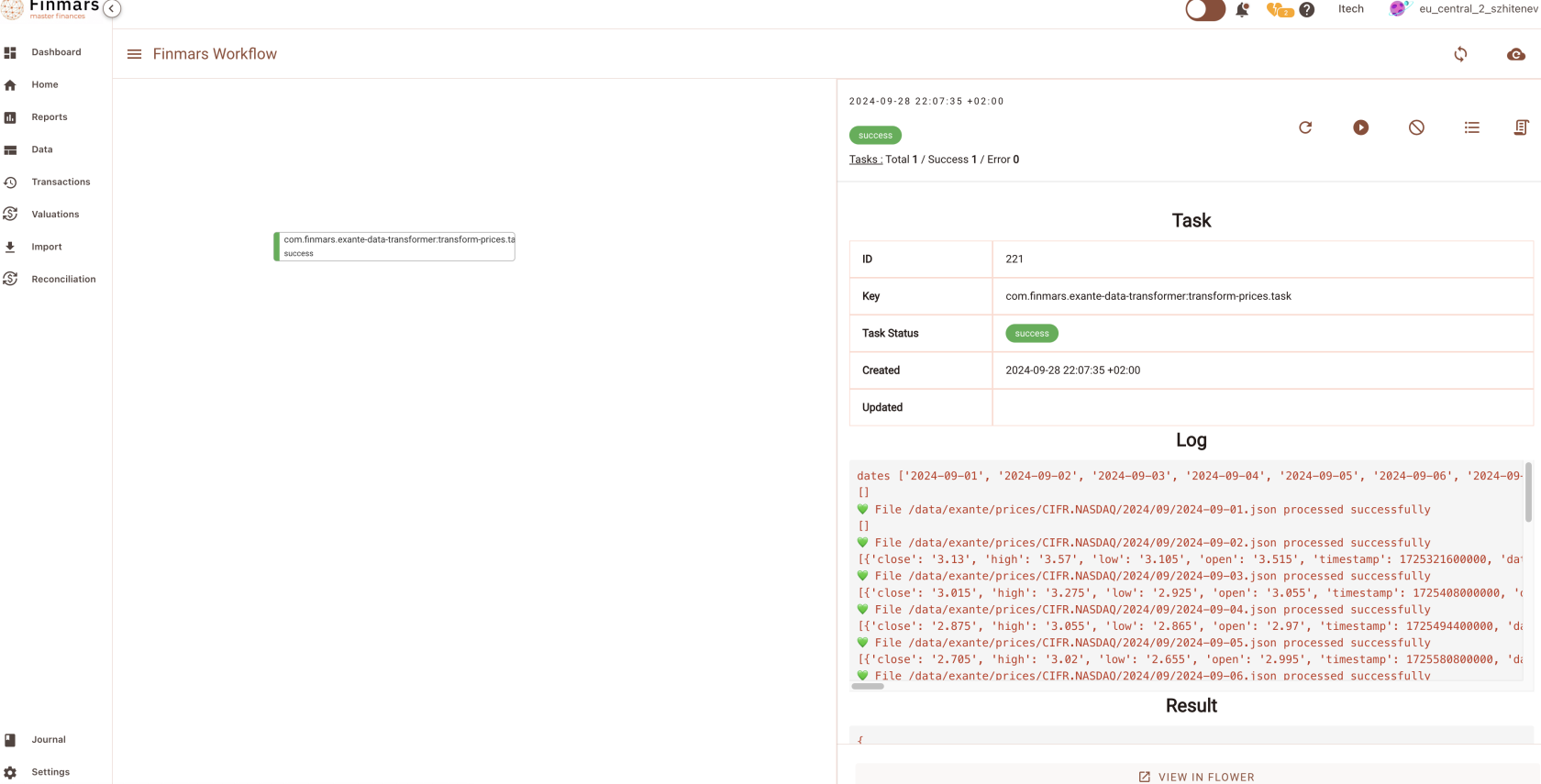
Great work! Now you can see your converted prices in /explorer/data/general/prices
[
{
"date": "2024-09-03",
"instrument": "US17253J1060",
"principal_price": 3.13,
"factor": 1,
"accured_price": 0,
"prc_pol": null
},
{
"date": "2024-09-04",
"instrument": "US17253J1060",
"principal_price": 3.015,
"factor": 1,
"accured_price": 0,
"prc_pol": null
}
]Well done! This file will go to STD - Prices (com.finmars.standard-import-from-file:instruments.pricehistory:price)
You can try manually import that data in Finmars (do not forget wrap Dictionary into List - Square Brackets [] )
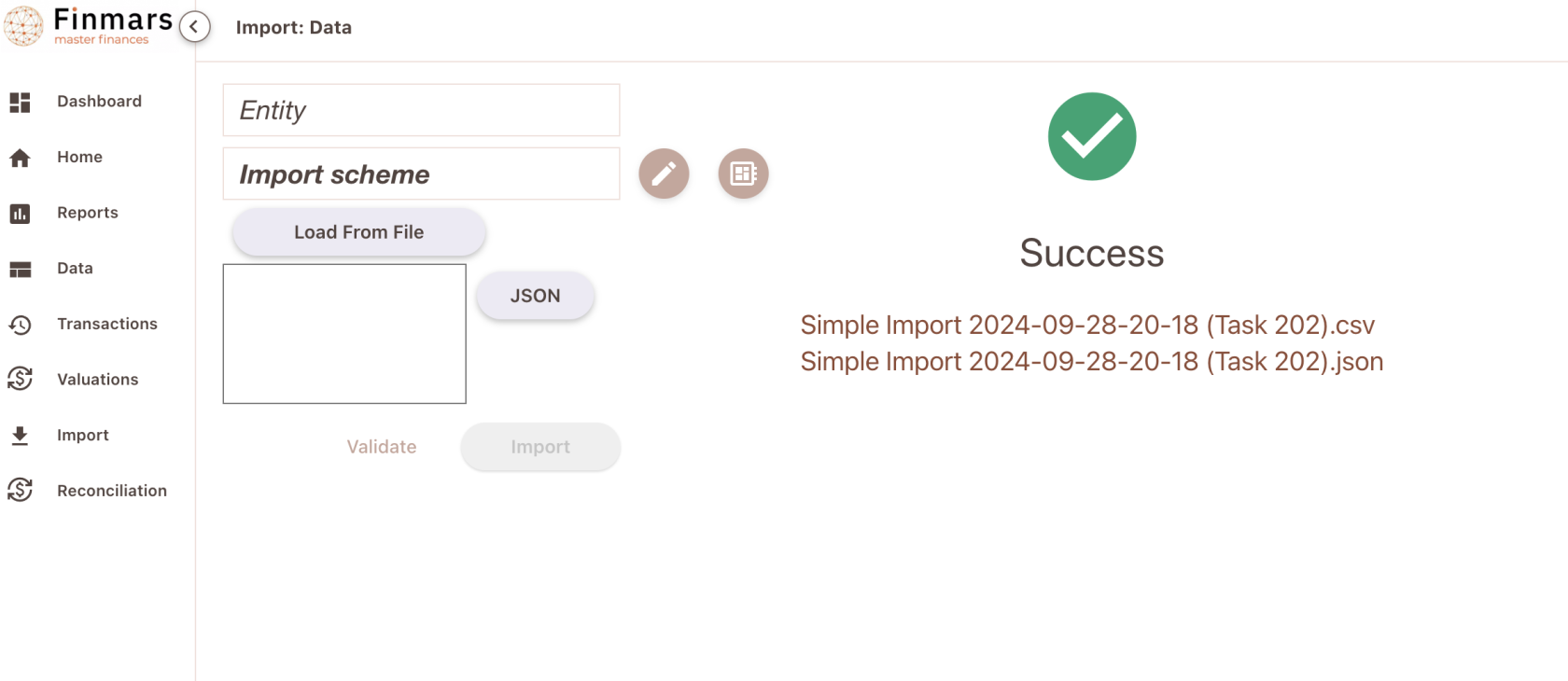
Now go to Valuation - Prices (Entity Viewer)
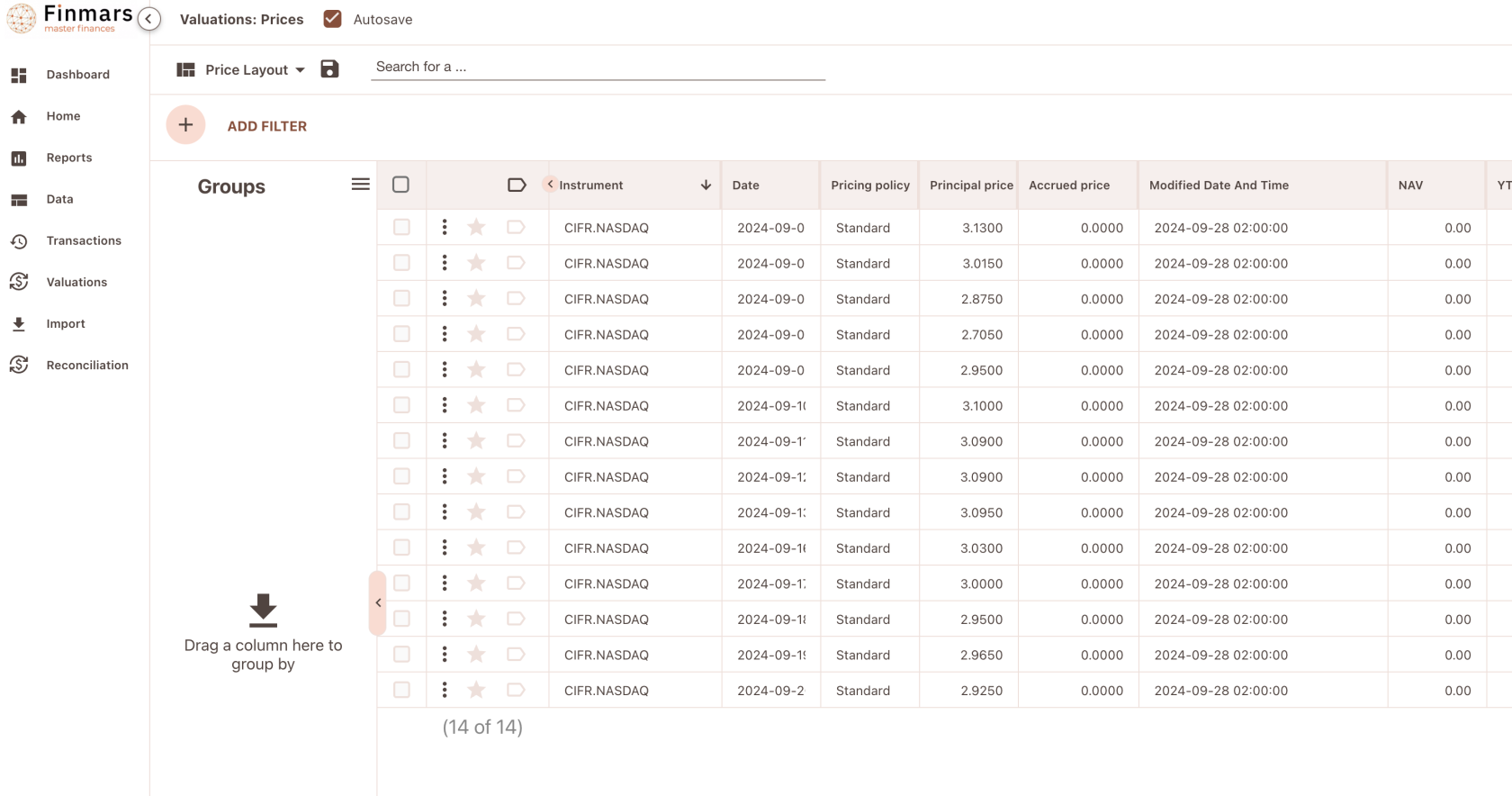
Prices is successfully imported into Finmars!
After that you should able to see valuation