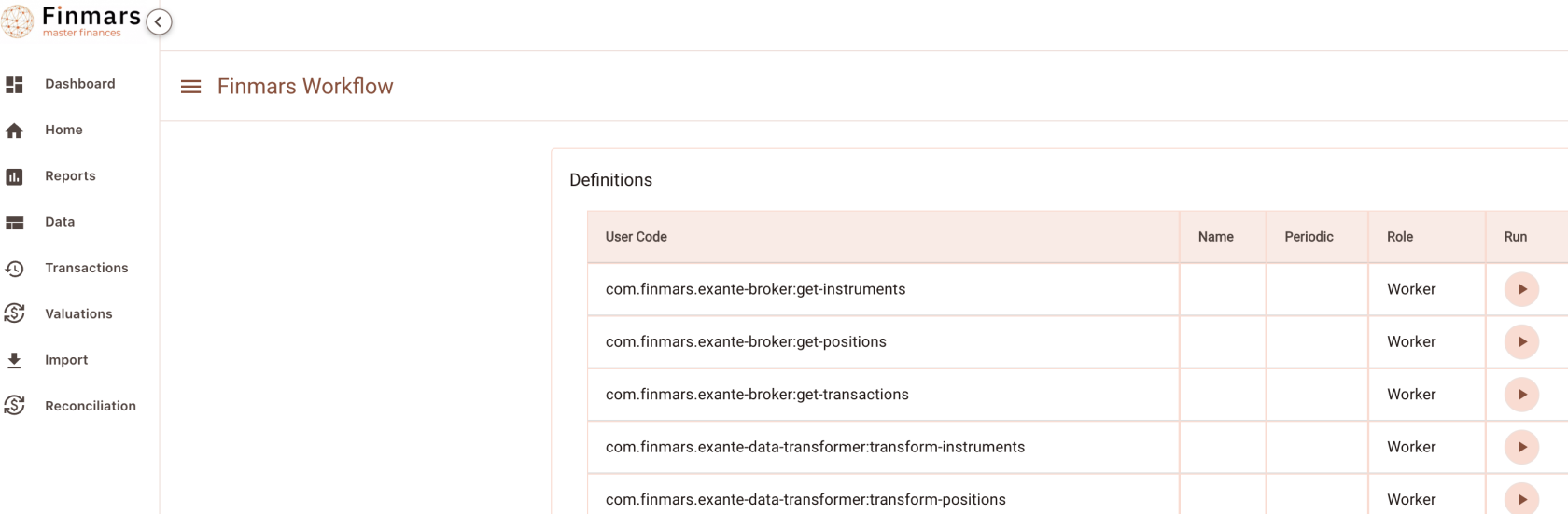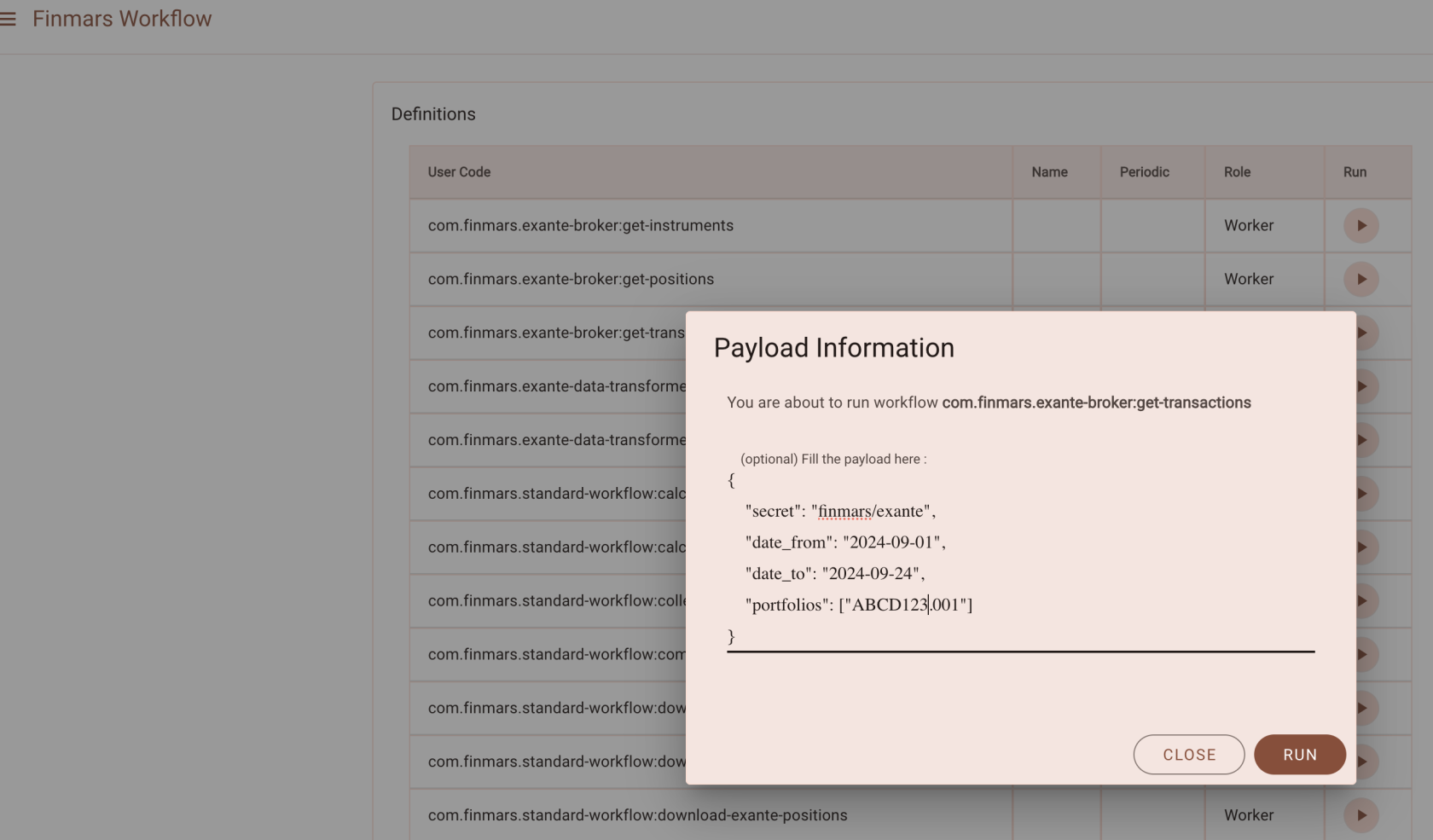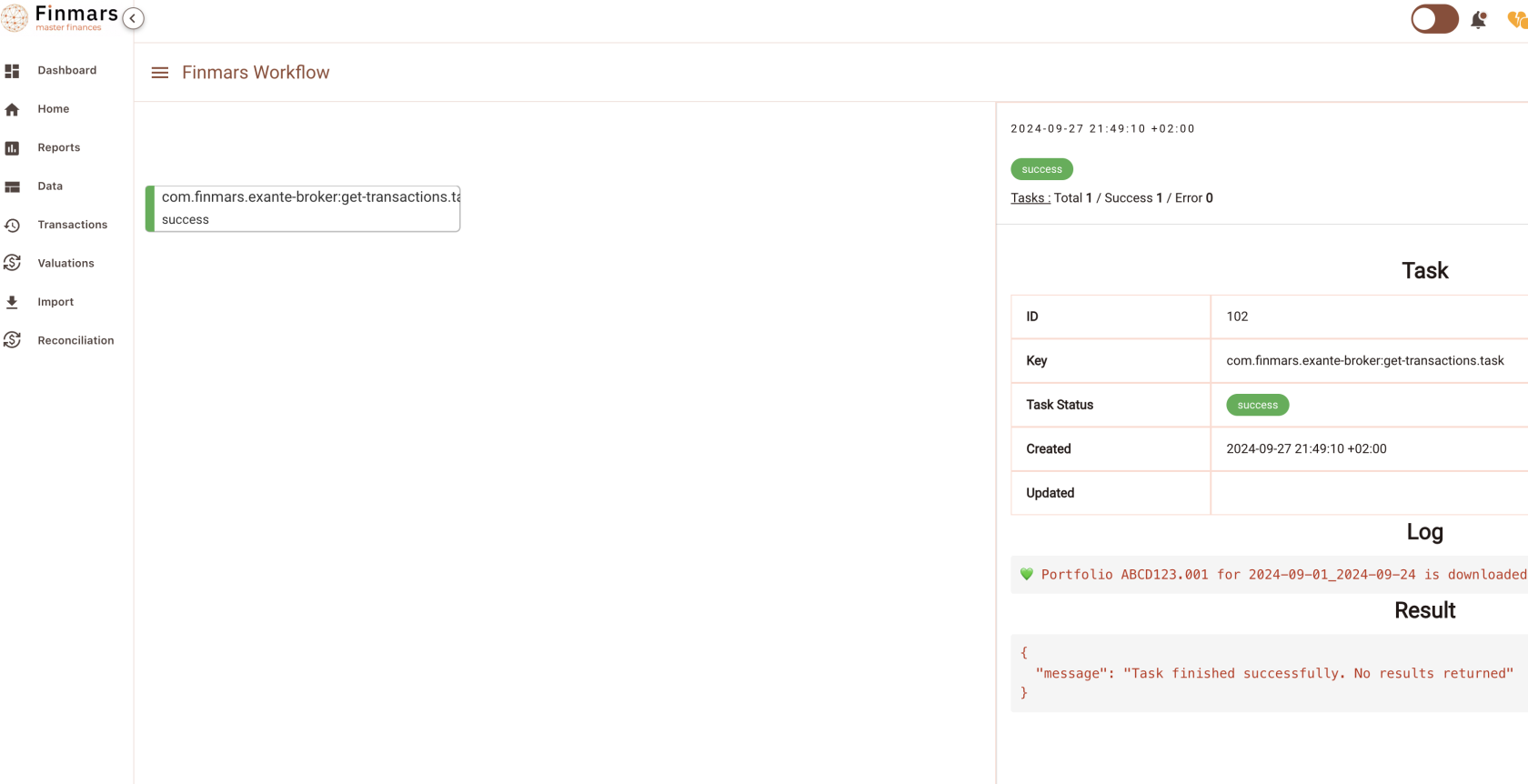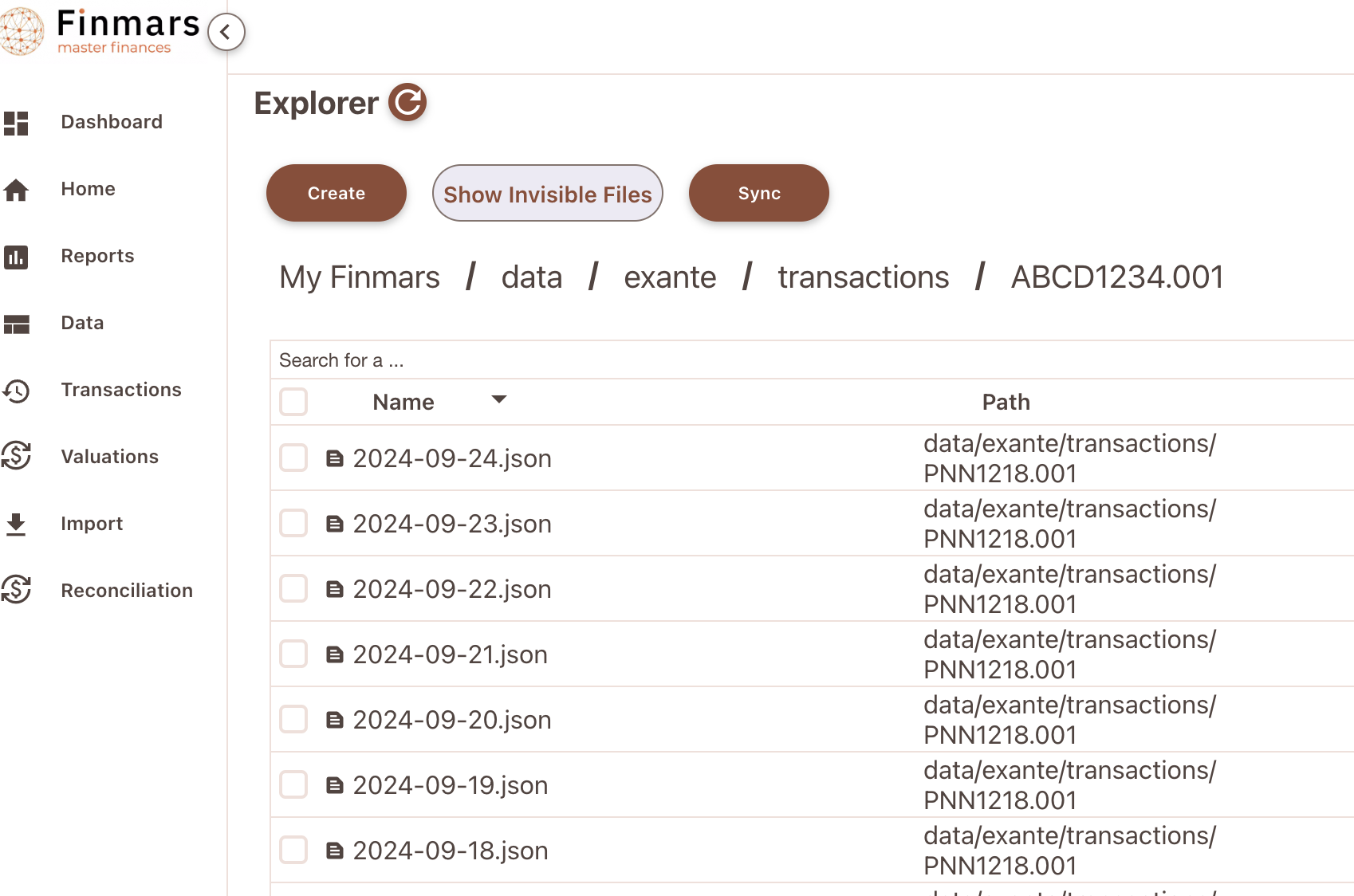Download Transactions to Finmars
Go to Workflow Page
Execute workflow com.finmars.exante-broker:get-transactions
Go to see status of your workflow
Great success! You can find your downloaded instrument in /explorer/data/exante/transactions
Example of content:
[
{
"symbolId": "VCIT.NASDAQ",
"timestamp": 1725510299999,
"uuid": "000000000-4bf9-4766-8ac2-12ff79ded491",
"orderPos": null,
"accountId": "ABCD123.001",
"valueDate": "2024-09-05",
"id": 000000000,
"sum": "166.46",
"orderId": null,
"operationType": "DIVIDEND",
"parentUuid": null,
"asset": "USD"
},
{
"symbolId": "VCIT.NASDAQ",
"timestamp": 1725510299999,
"uuid": "000000000-118b-4182-be13-a2e94d0772e9",
"orderPos": null,
"accountId": "ABCD123.001",
"valueDate": "2024-09-05",
"id": 000000000,
"sum": "-49.94",
"orderId": null,
"operationType": "US TAX",
"parentUuid": null,
"asset": "USD"
}
]
Now see com.finmars.exante-data-transformer, it should have Transaction transformer to Finmars Standard Configuration