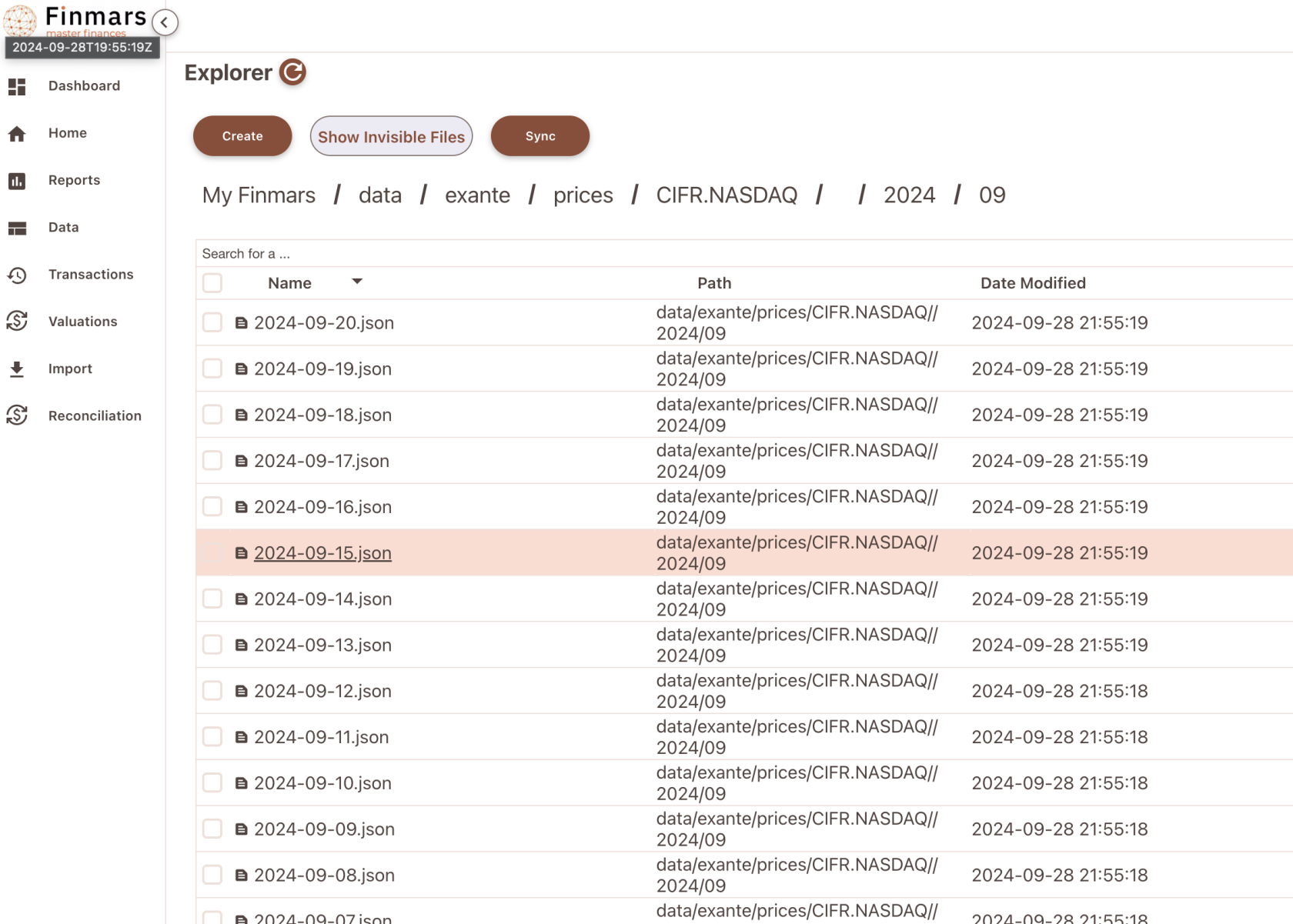Download Prices to Finmars
Go to Workflow Page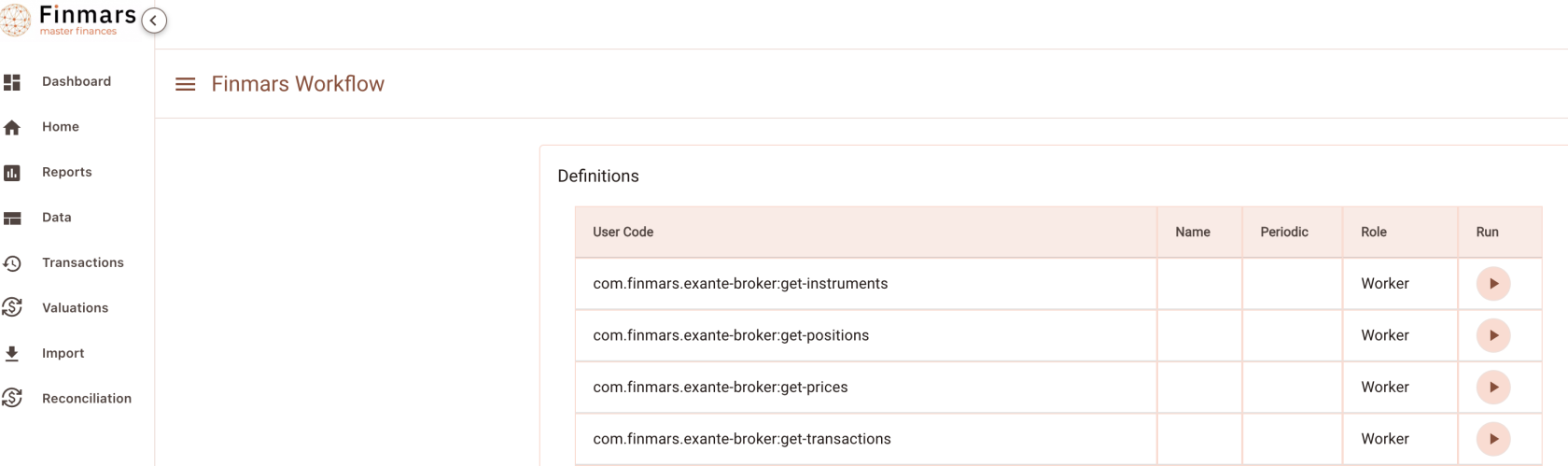
Execute workflow com.finmars.exante-broker:get-prices
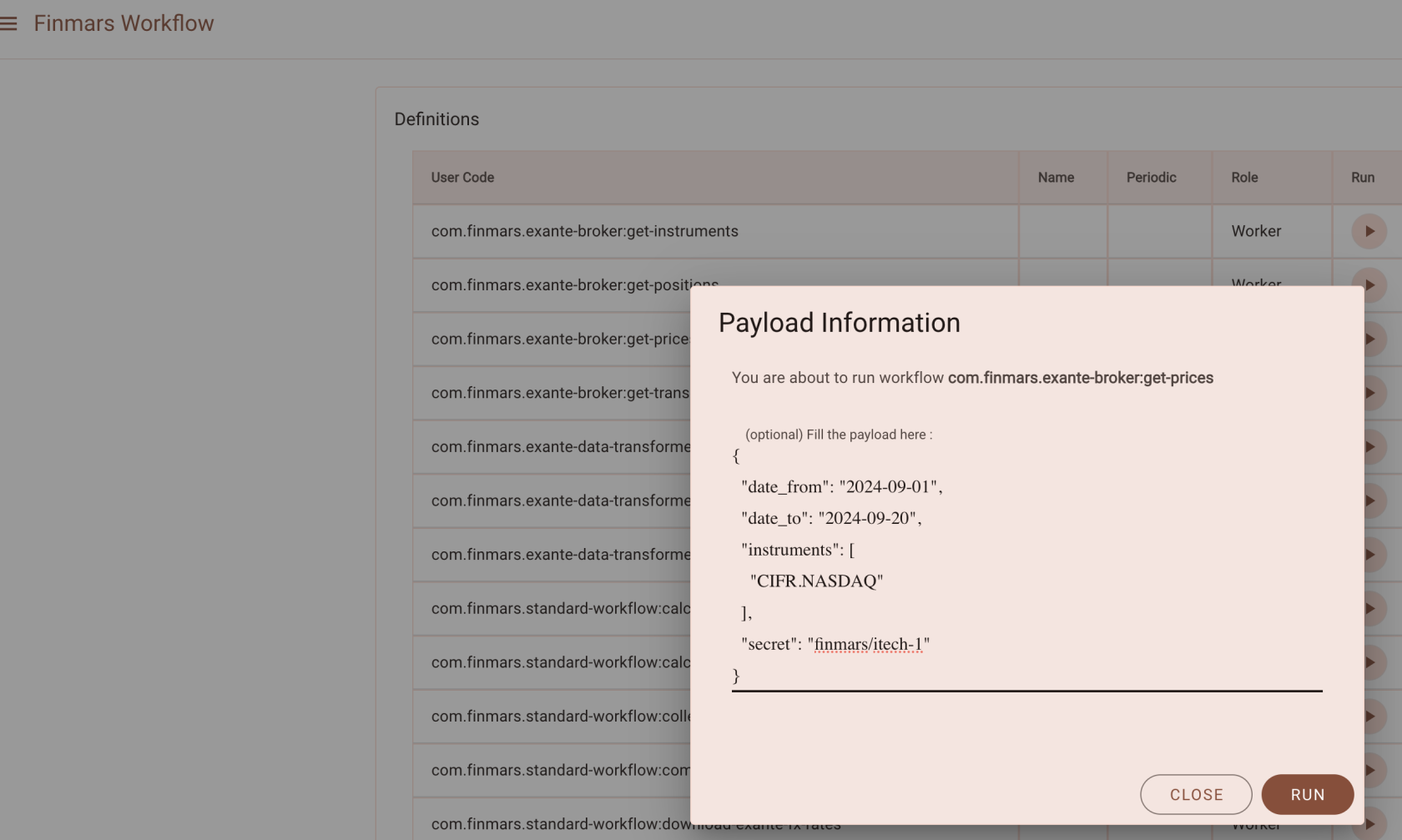
Go to see status of your workflow
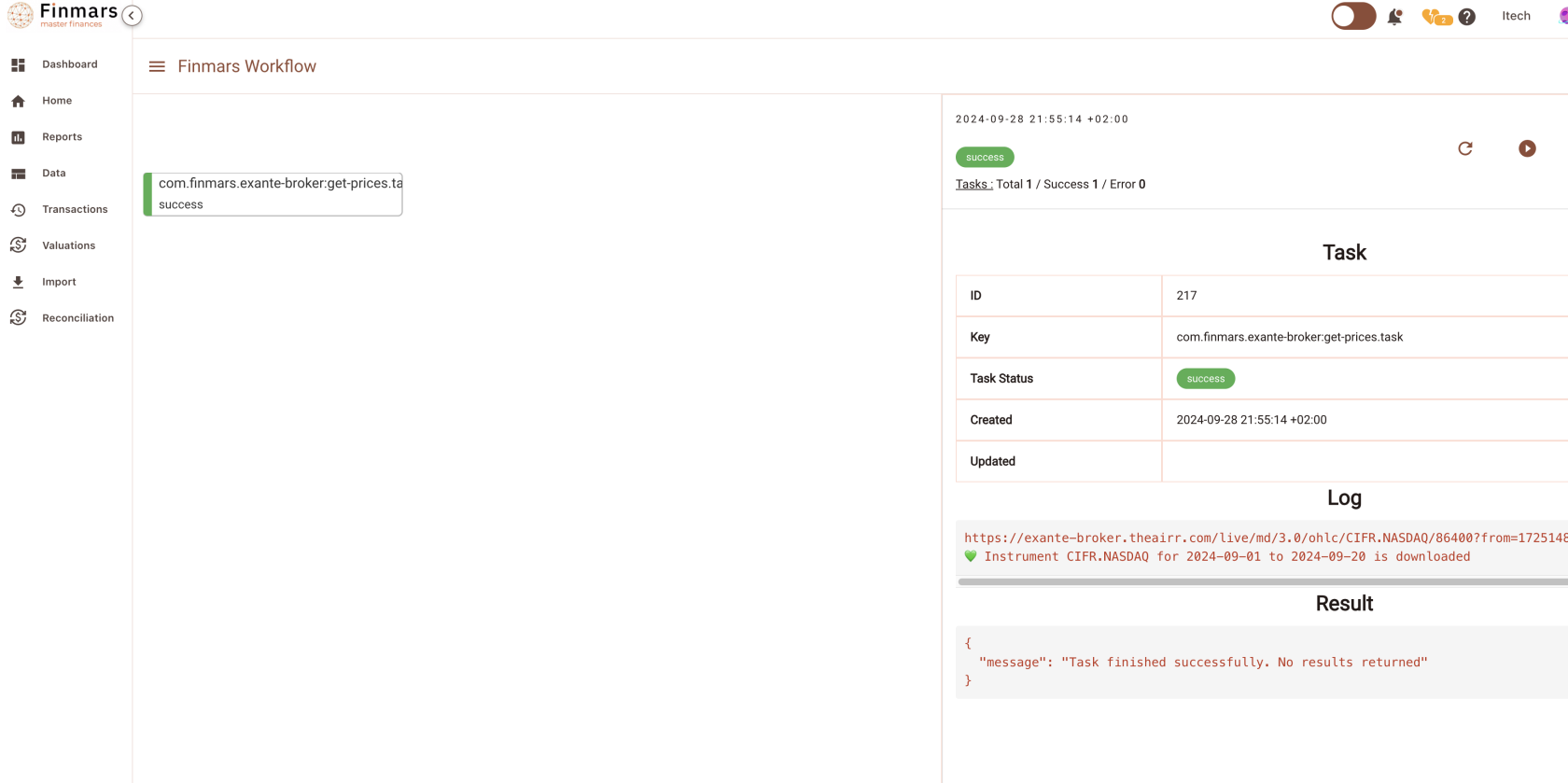
Great success! You can find your downloaded instrument in /explorer/data/exante/prices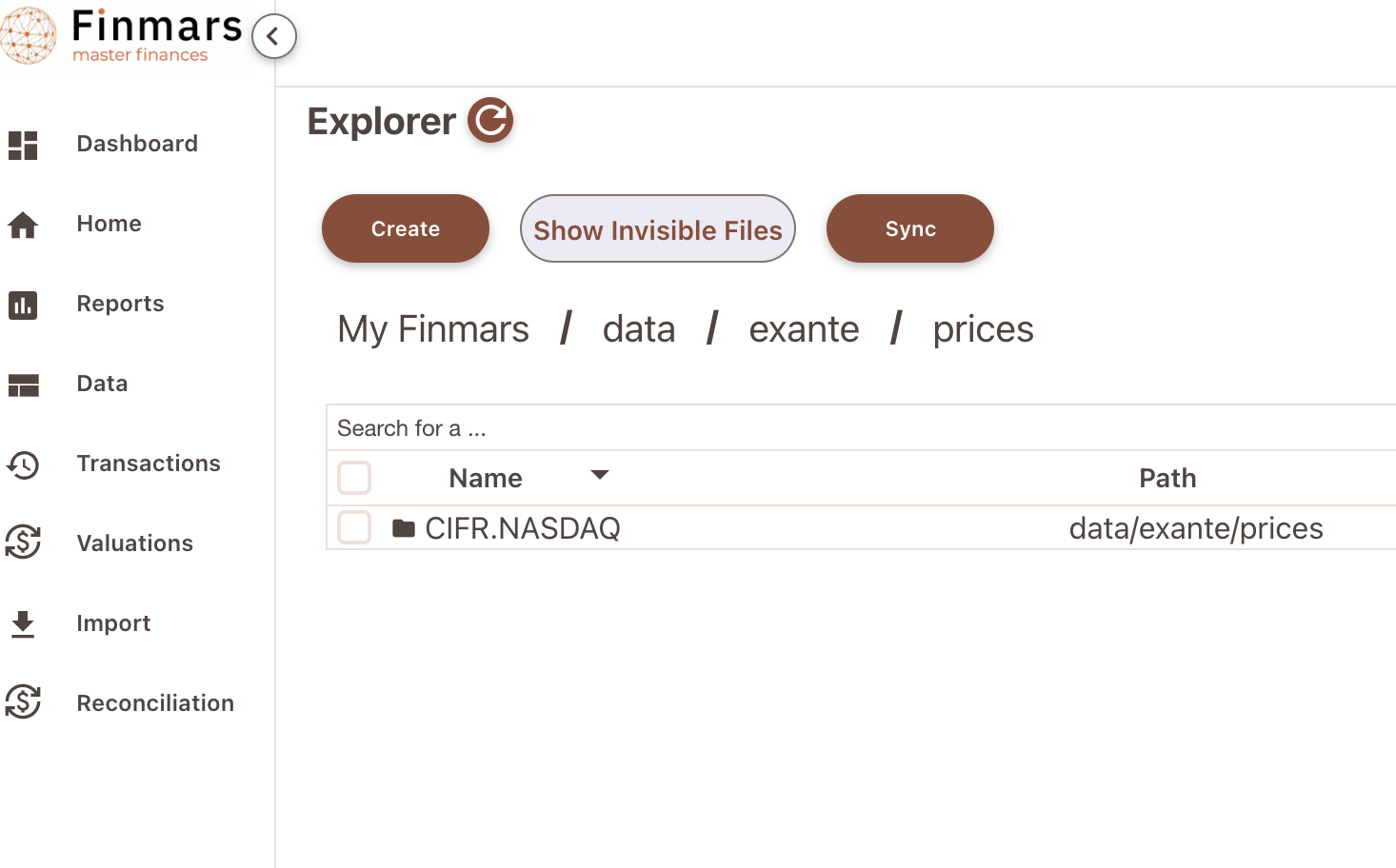
See content of month folder, it should has list of .json files with actual prices from Exante
[
{
"close": "2.925",
"high": "2.985",
"low": "2.865",
"open": "2.94",
"timestamp": 1726790400000,
"date": "2024-09-20",
"instrument": "CIFR.NASDAQ"
}
]
Now see com.finmars.exante-data-transformer, it should have Price transformer to Finmars Standard Configuration