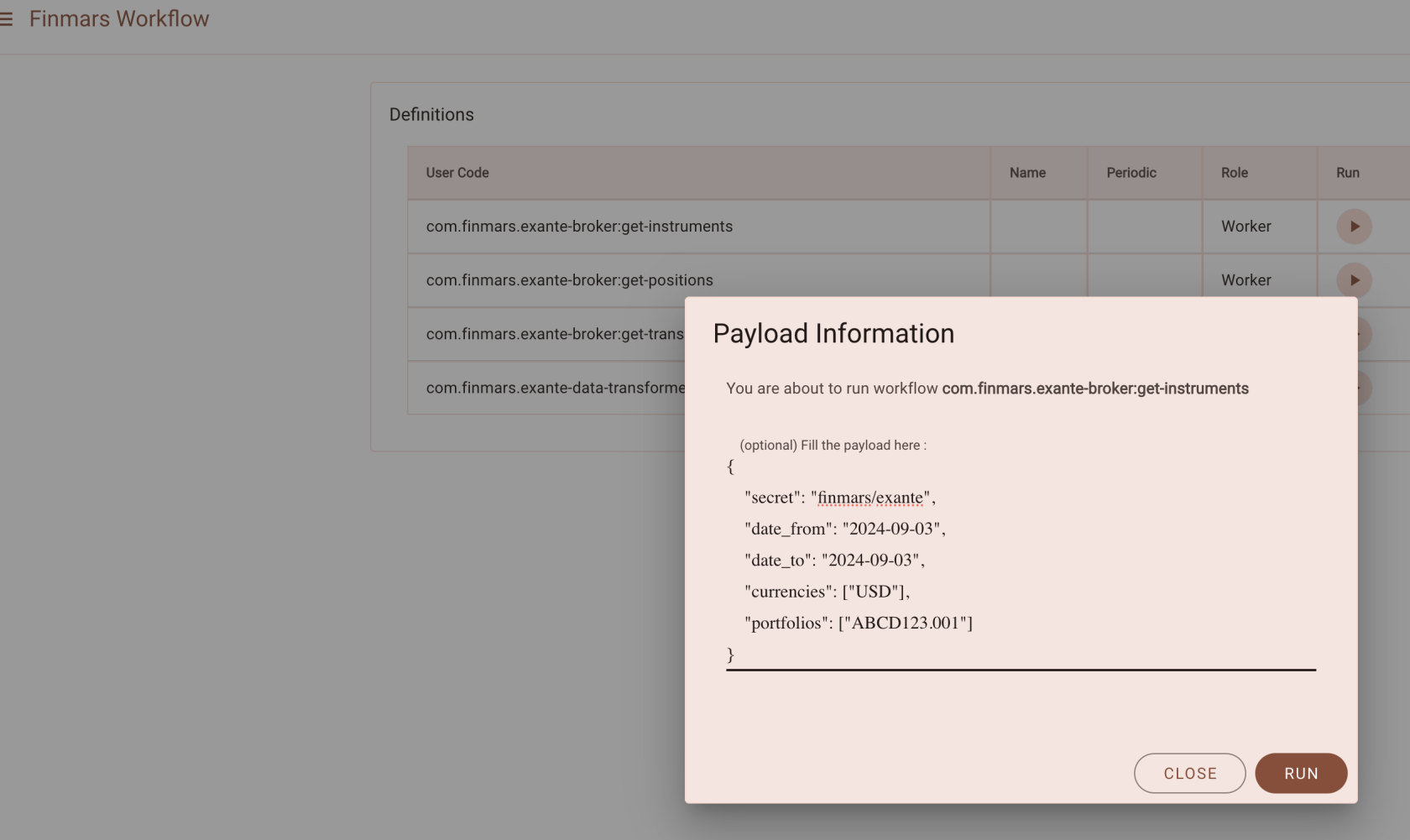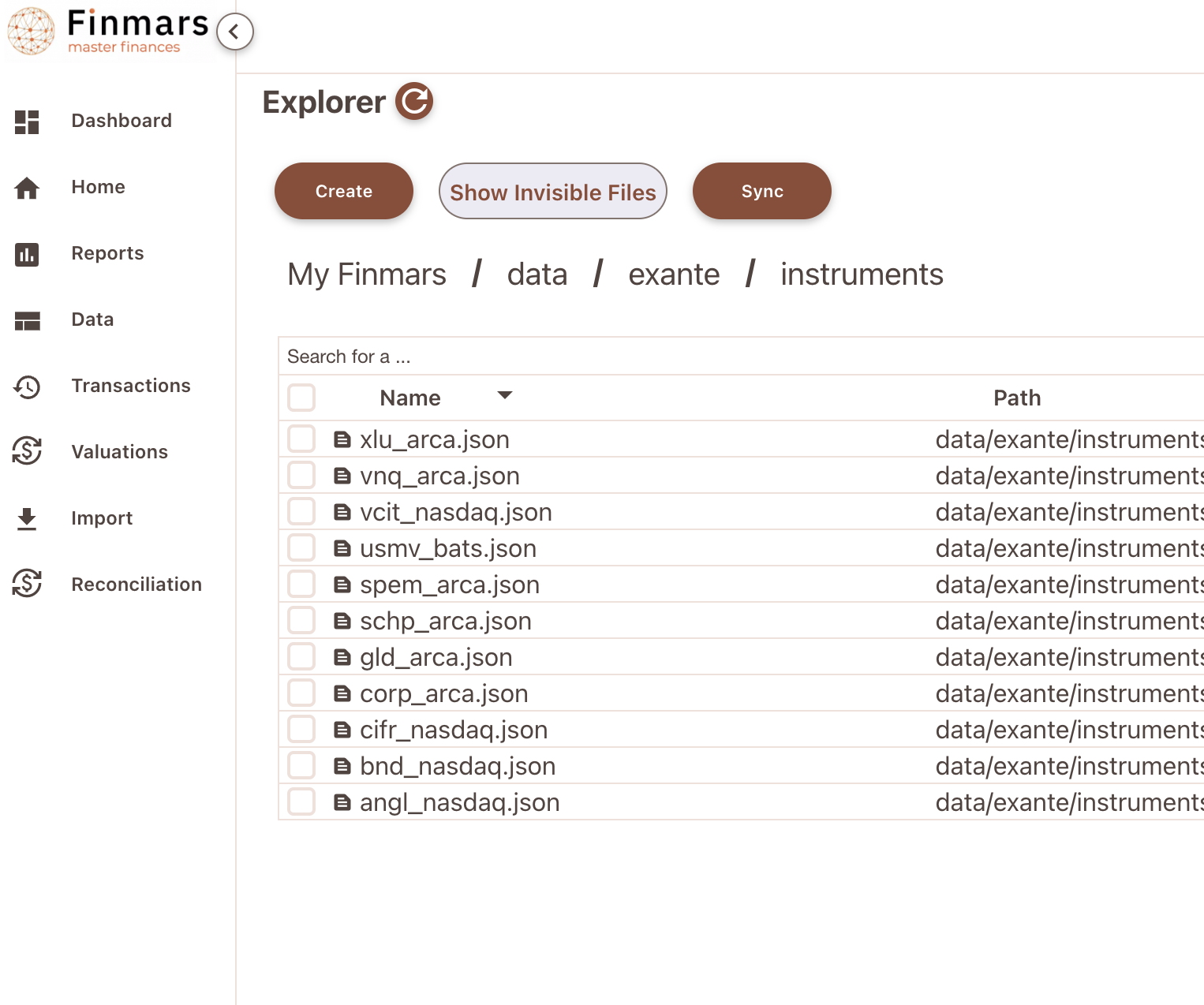Download Instruments to Finmars
Go to Workflow Page
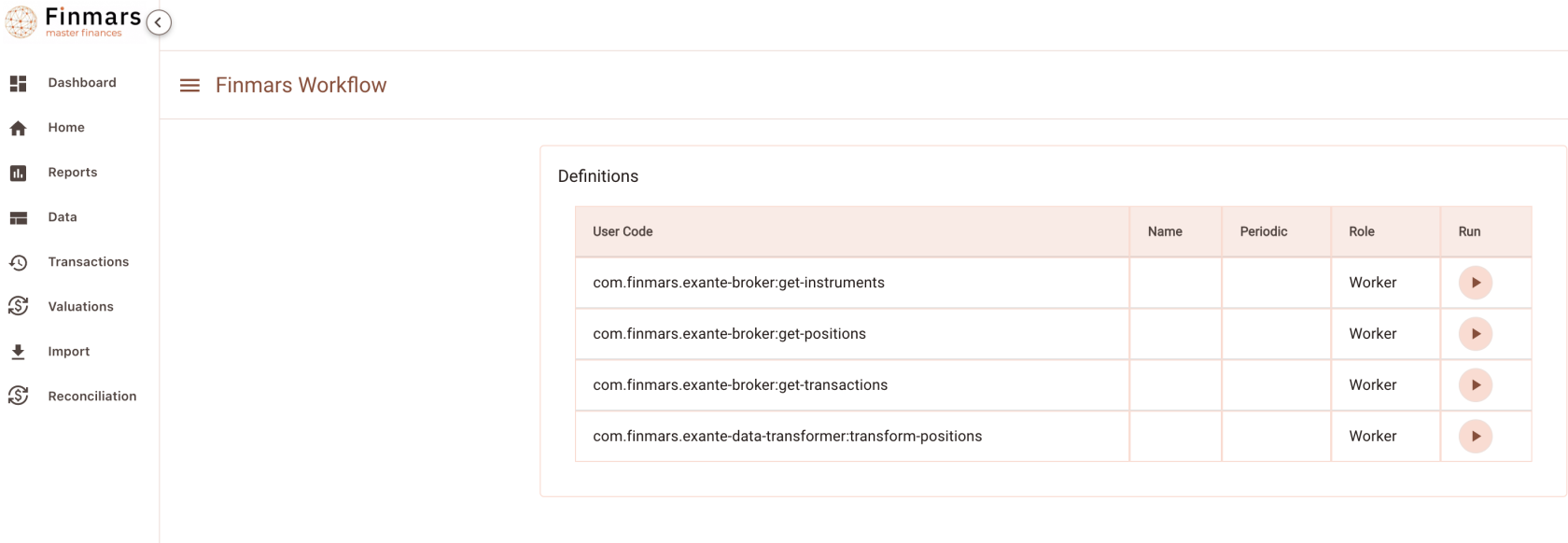
Execute workflow com.finmars.exante-broker:get-instruments
Go to see status of your workflow
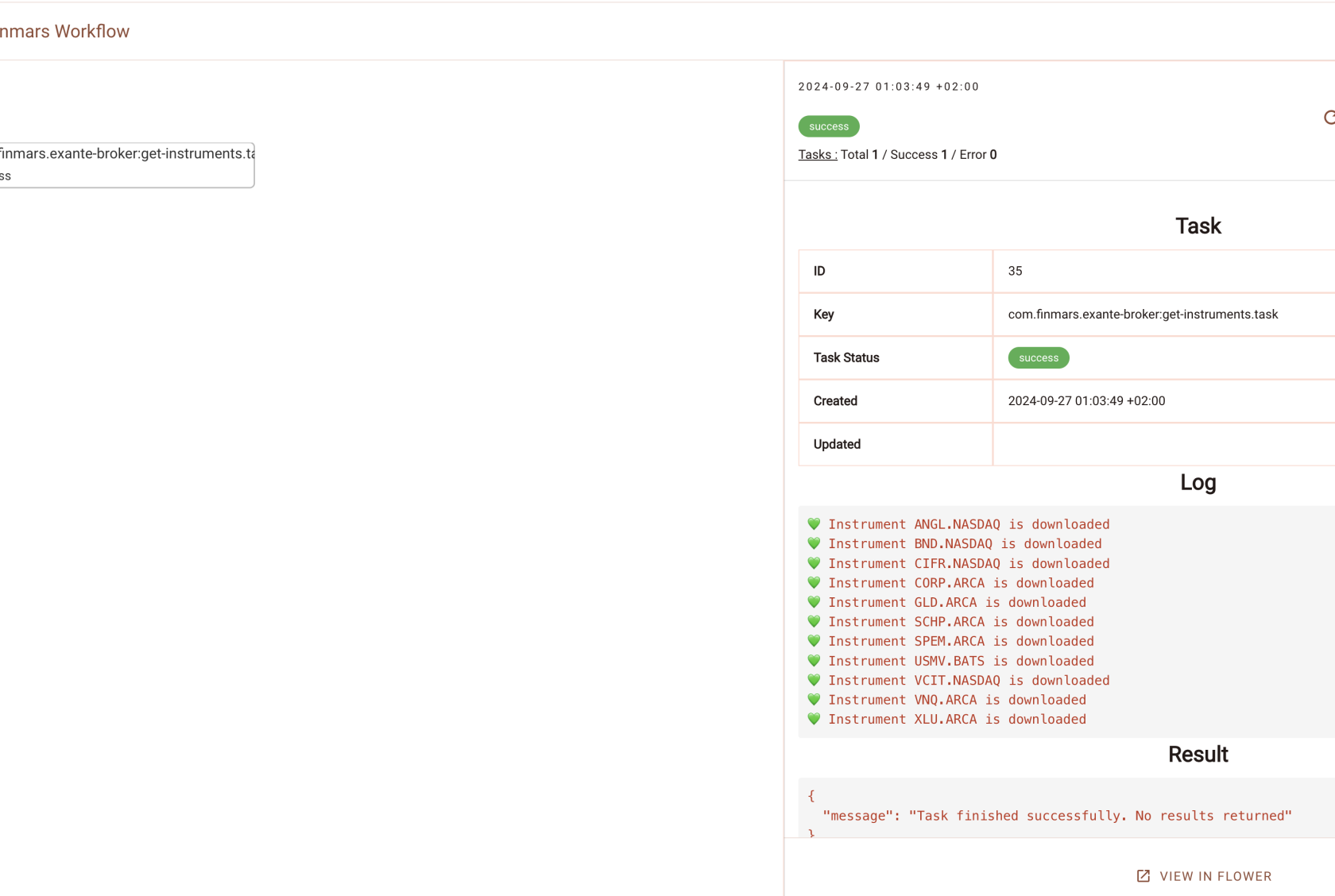
Great success! You can find your downloaded instrument in /explorer/data/exante/instruments
{
"optionData": null,
"name": "Utilities Select Sector SPDR Fund",
"symbolId": "XLU.ARCA",
"description": "Utilities Select Sector SPDR Fund",
"icon": "https://circles-all.s3.eu-central-1.amazonaws.com/STOCK/z0pQgH2BLJJBB08lr52o4n6OFTe98UlaK.svg",
"symbolType": "STOCK",
"currency": "USD",
"minPriceIncrement": "0.01",
"ticker": "XLU",
"expiration": null,
"group": null,
"underlyingSymbolId": null,
"country": "US",
"identifiers": {
"CFI": "CEOJLS",
"FIGI": "BBG000BJ7G75",
"ISIN": "US81369Y8865",
"RIC": "1",
"SEDOL": "2371812",
"assetClass": "EQ"
},
"exchange": "ARCA"
}Now see com.finmars.exante-data-transformer, it should have Instrument transformer to Finmars Standard Configuration