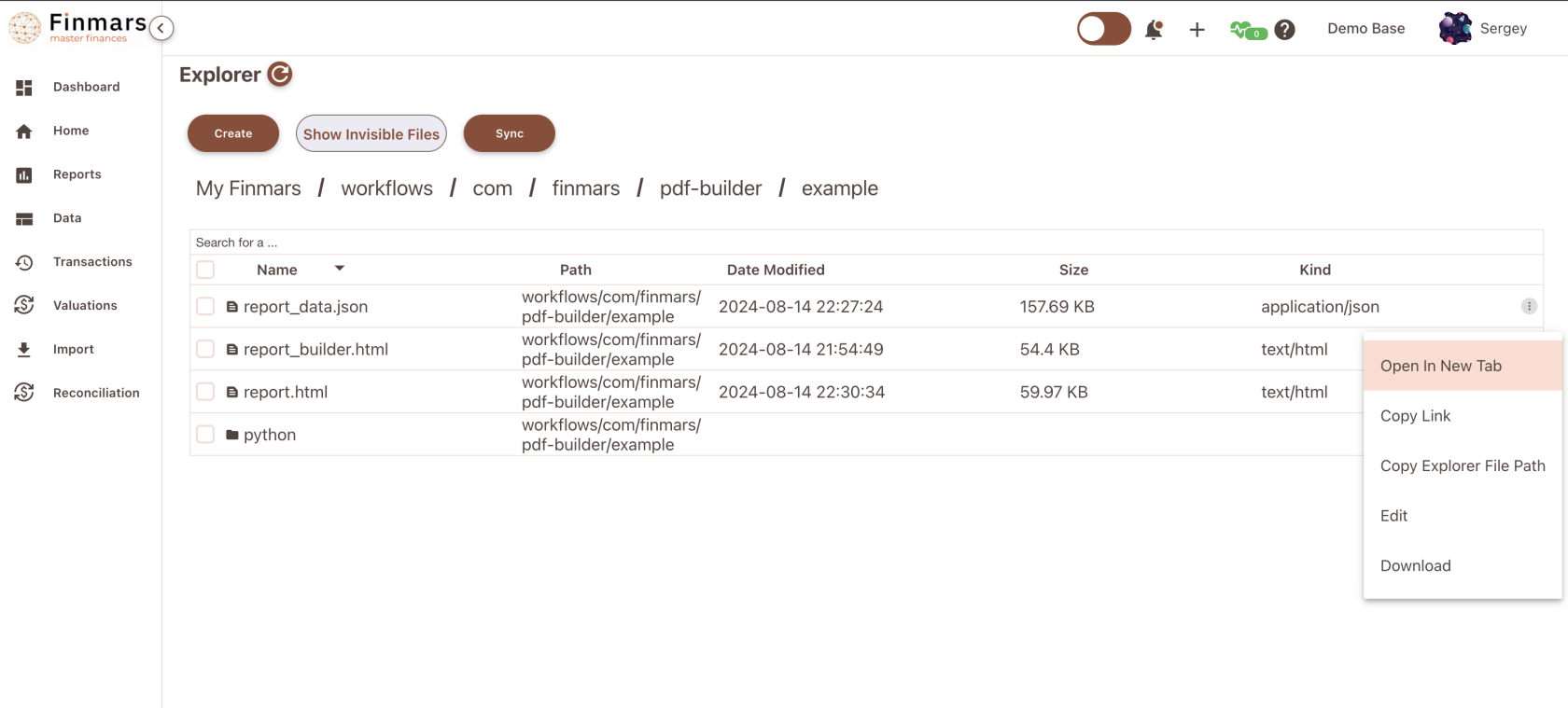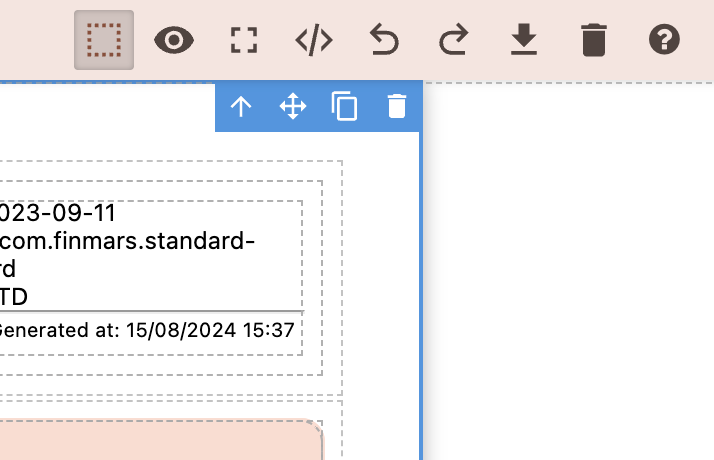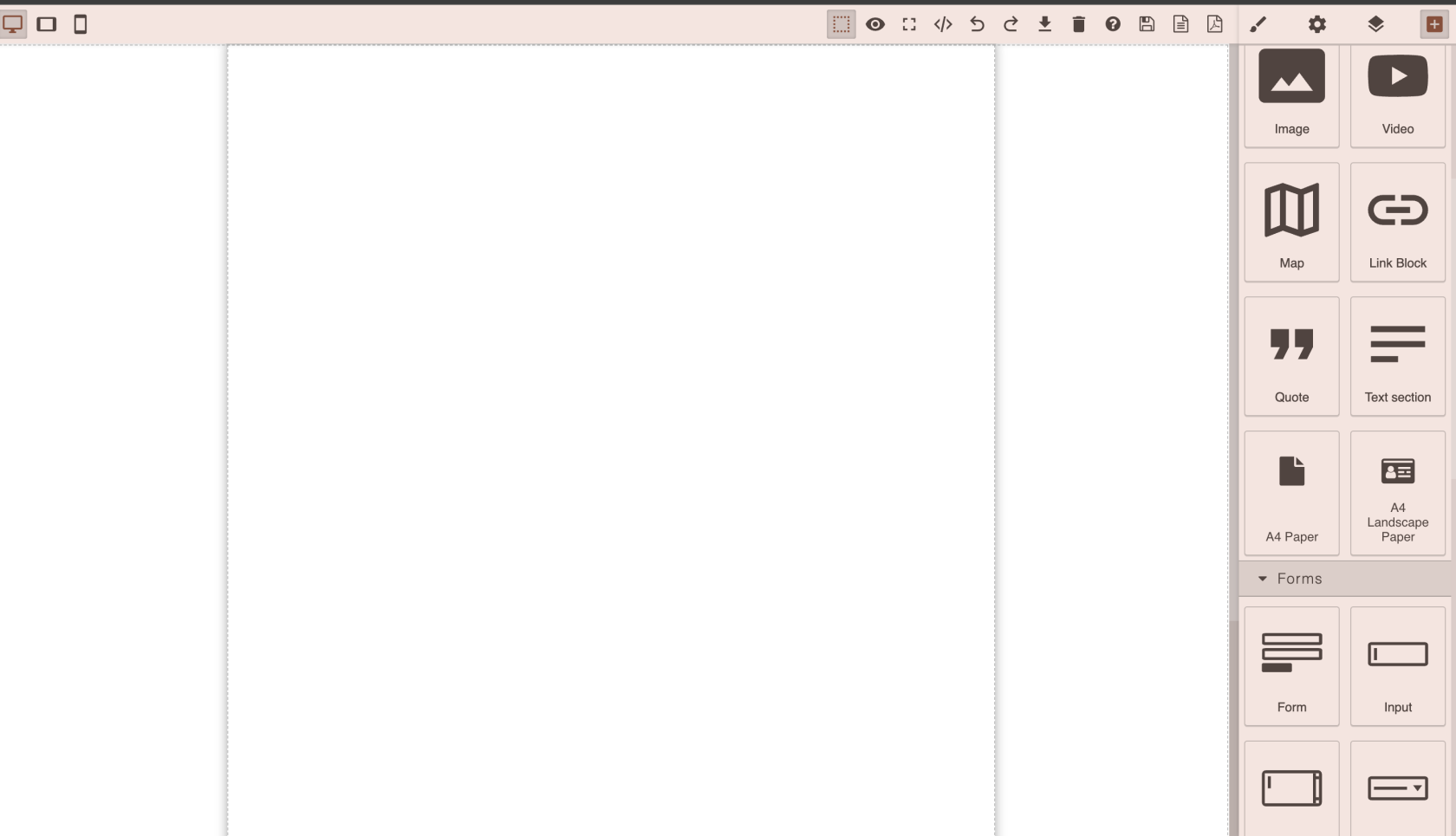Creating Simple Report
You finished your installation and ready to create new PDF Report Template
So you need to open your report_builder.html in New Tab
if you use com.finmars.pdf-builder/example_builder.html you must pass query parameters to run it
Example: ?report_date=2023-09-11&portfolio=Bonds%20Portfolio
So in this example, we must declare Portfolio User Code and Report Date to make it run
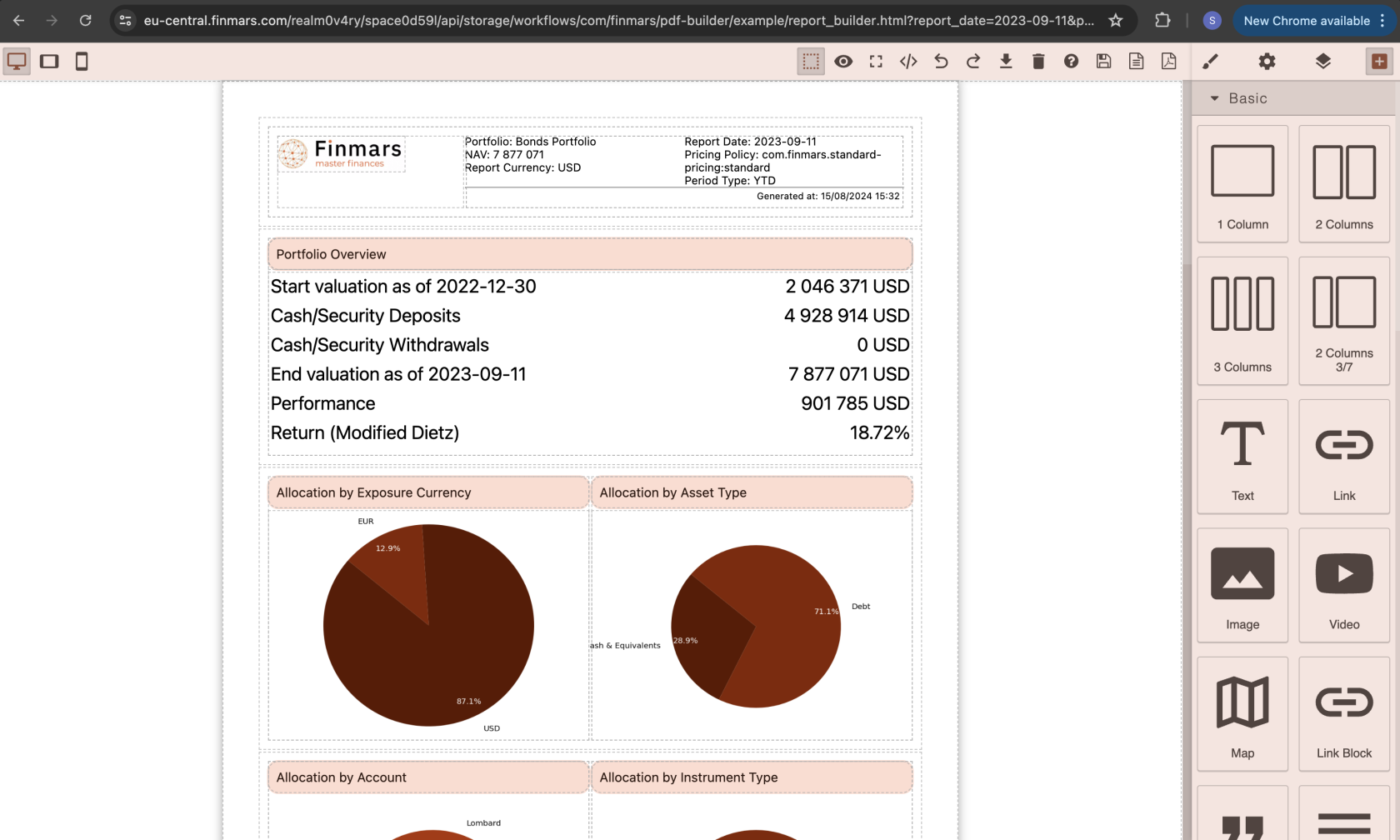
But lets start from the begining
You can hover over elements and then you will see Delete Icon, if you press Element will be deleted
Okay, I cleared all the canvas
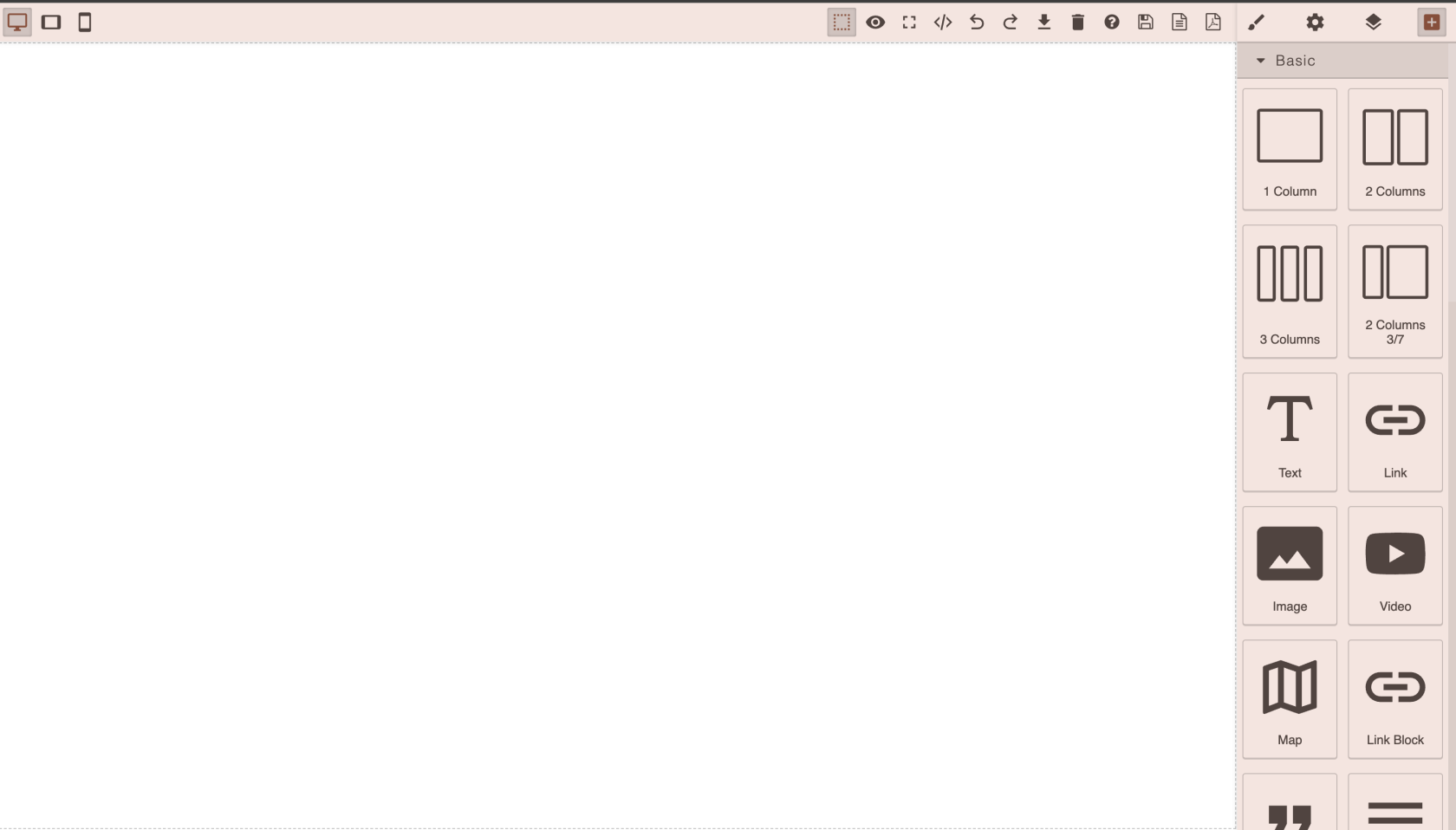
In Right Top corner you have square button with + sign, it will open menu of Blocks that can be places on canvas
Right now, I scrolled down and drag and dropped A4 Paper block on canvas. Simple as that!
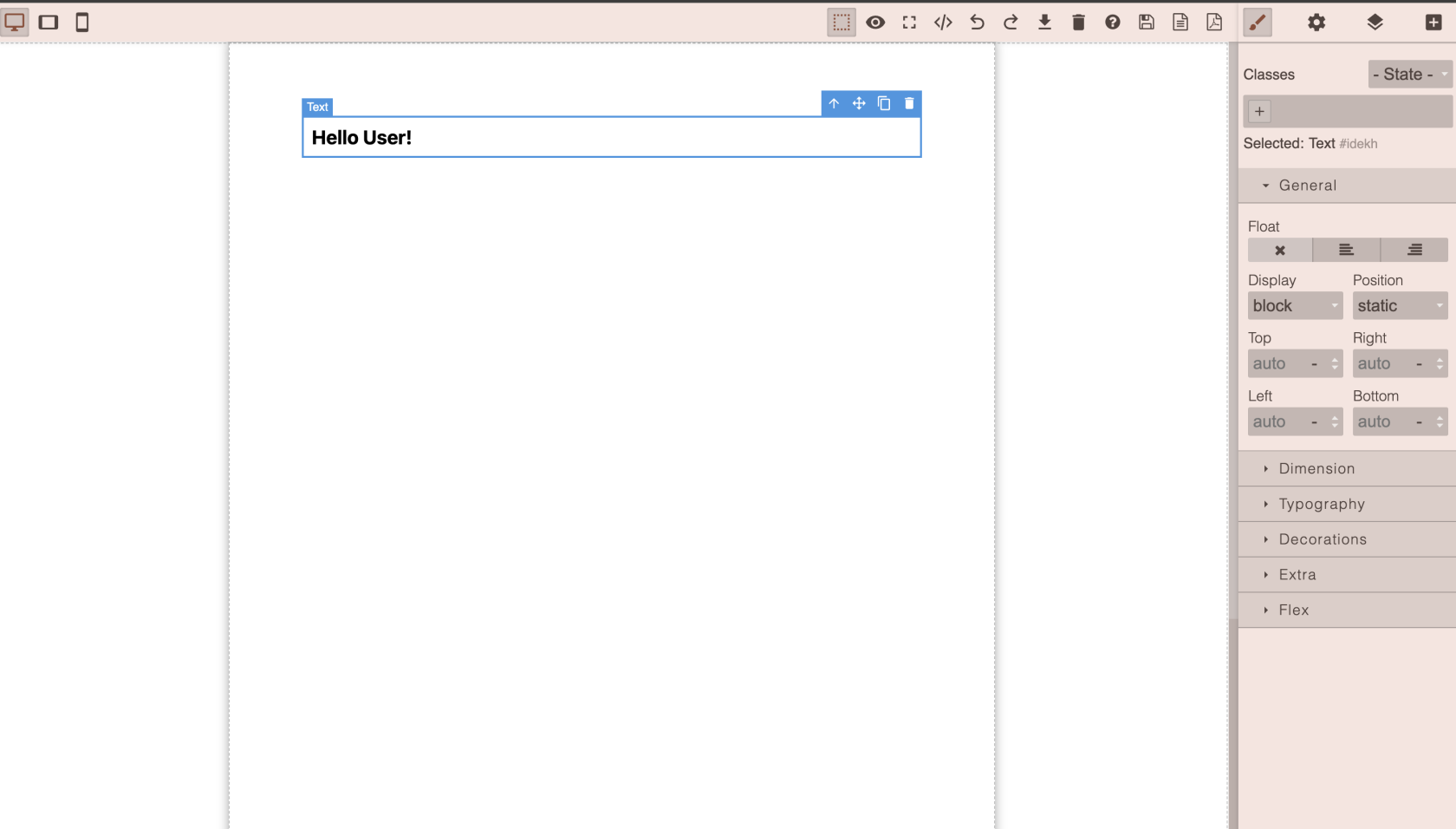
Lets Put this text into Card
So I wrapped my text with with
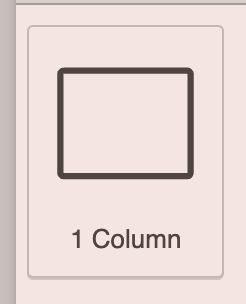
Then I click on that element and now my right sidebar has Brush Active Menu, scroll down to Decorations section, then add Background, any color you like
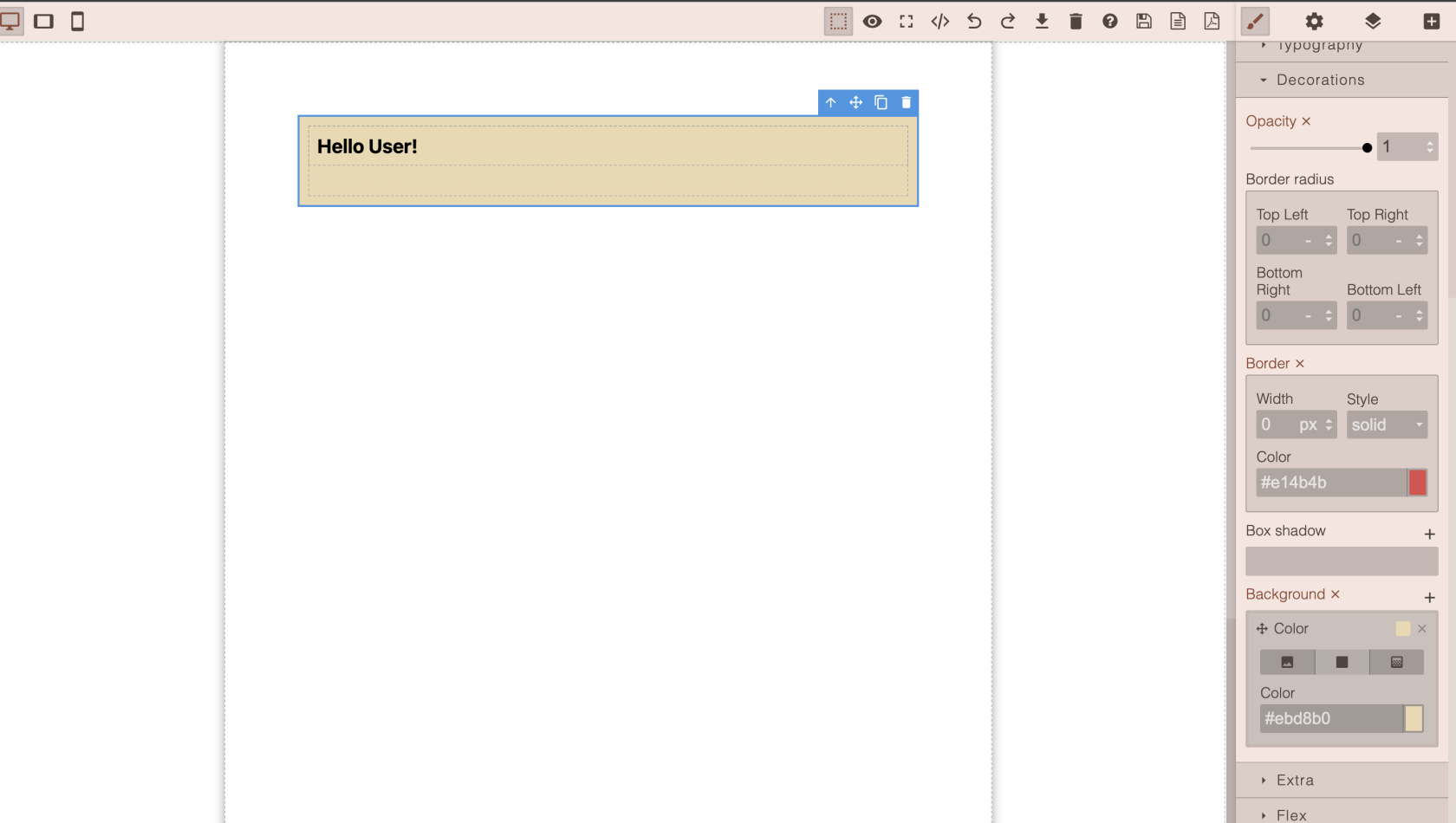
So, lets test it, press export to PDF (its far right button with pdf icon)
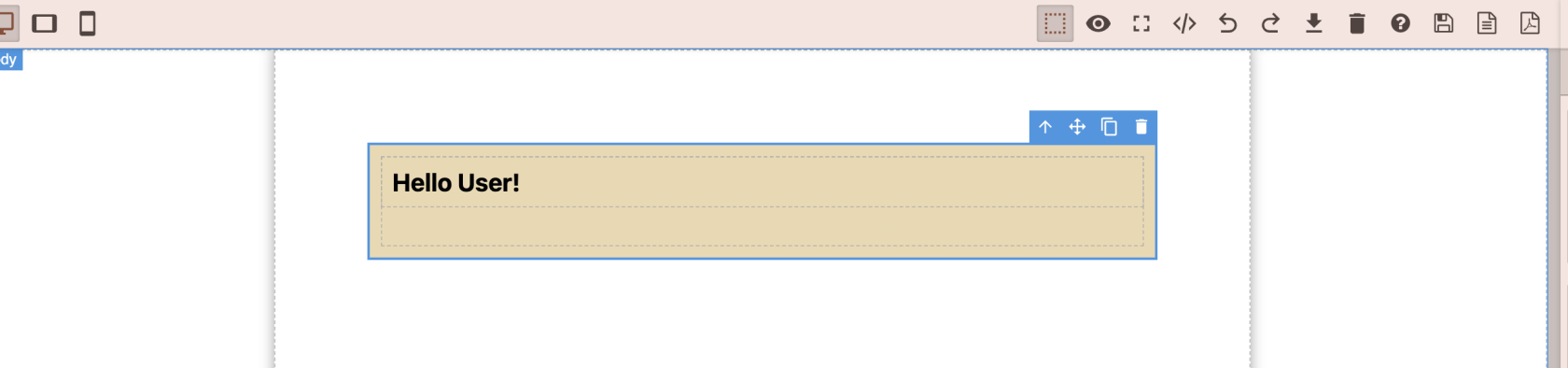
Amazing, you created your first PDF report, well done!
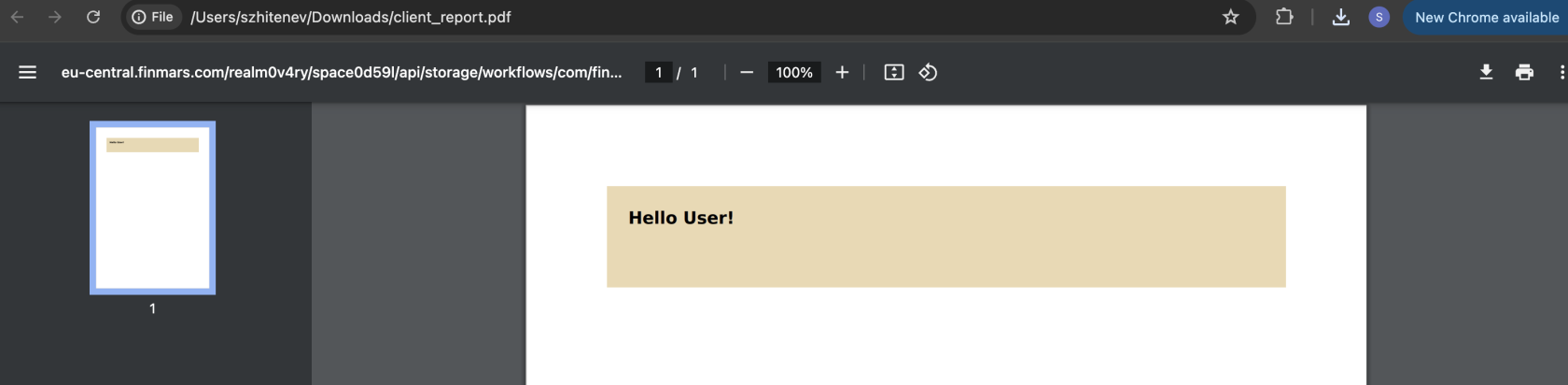
Keep going! Go to https://docs.finmars.com/books/pdf-builder/page/add-dynamic-content-to-you-your-pdf-report