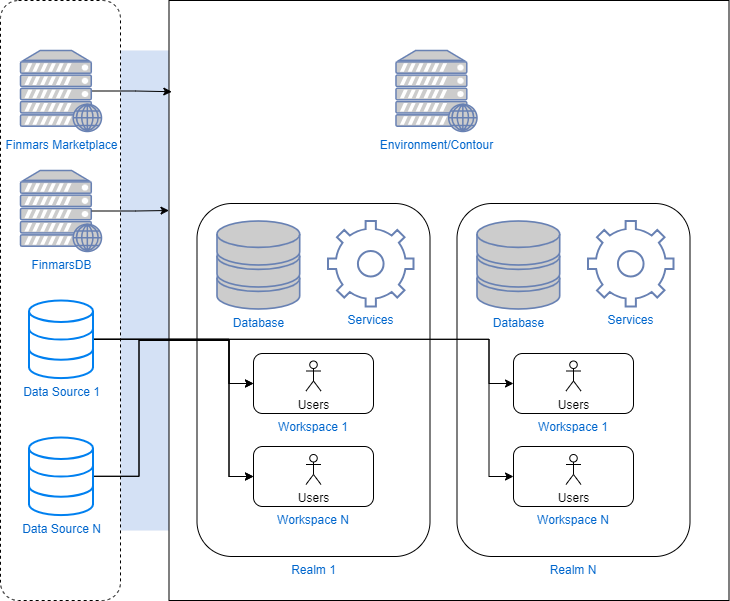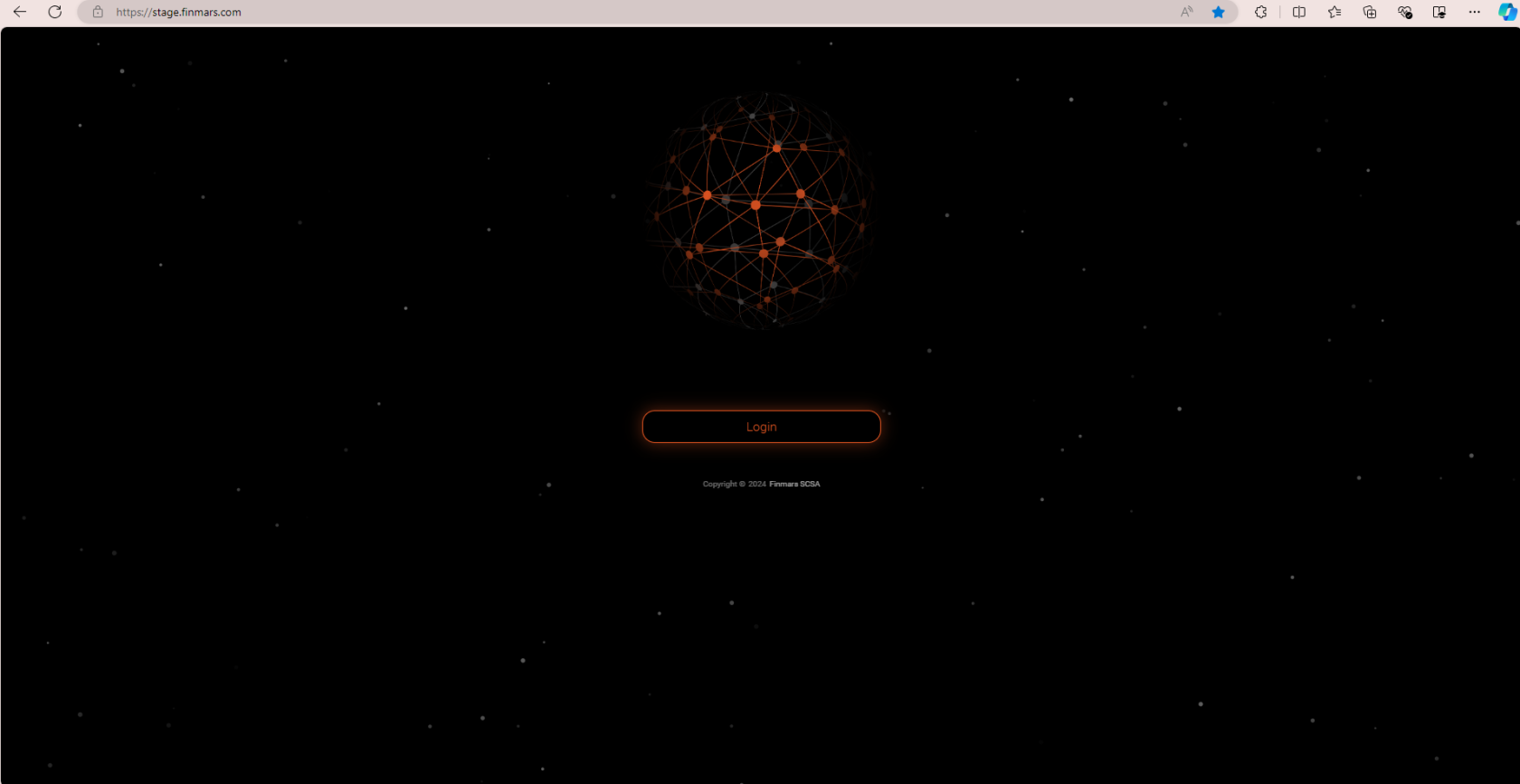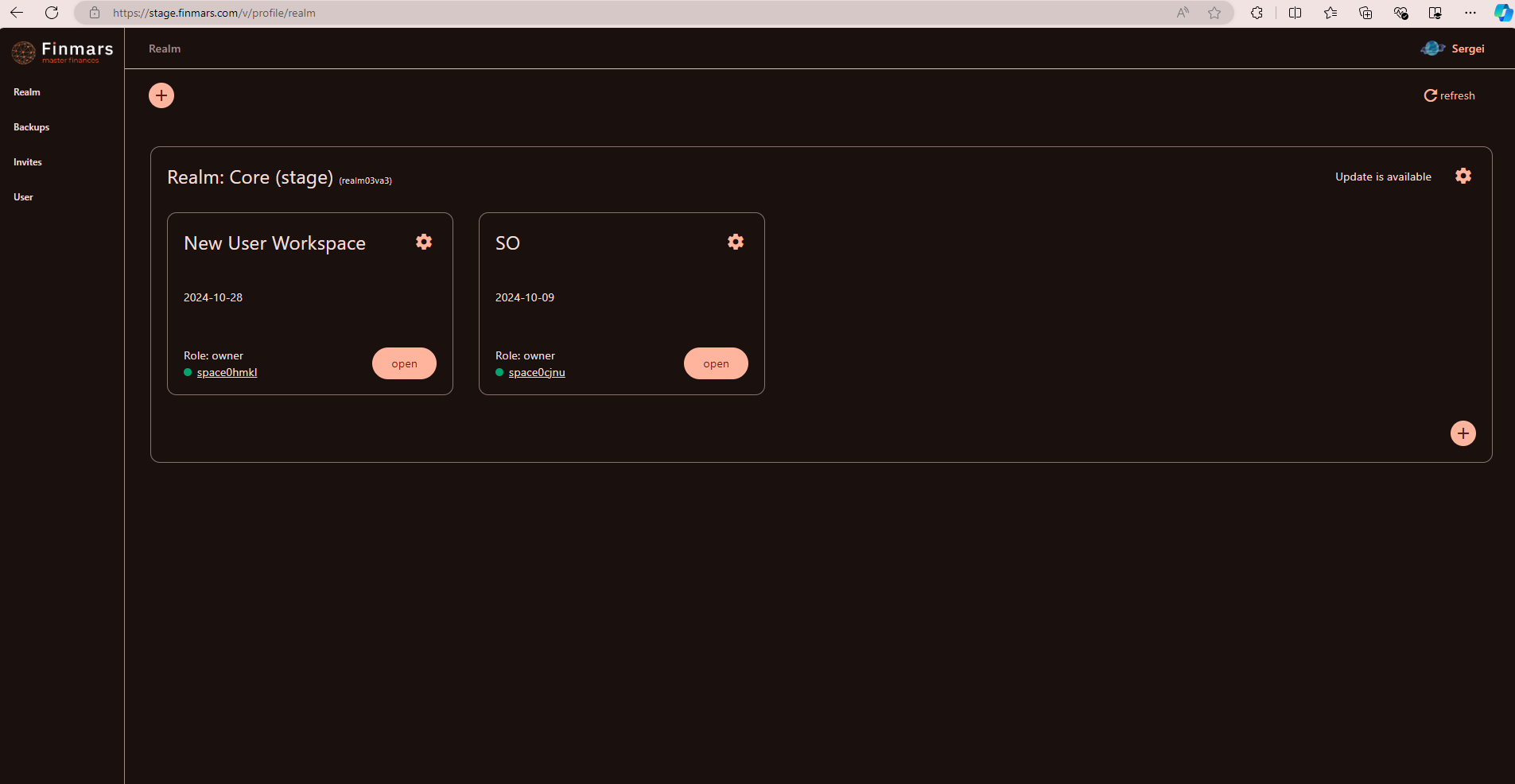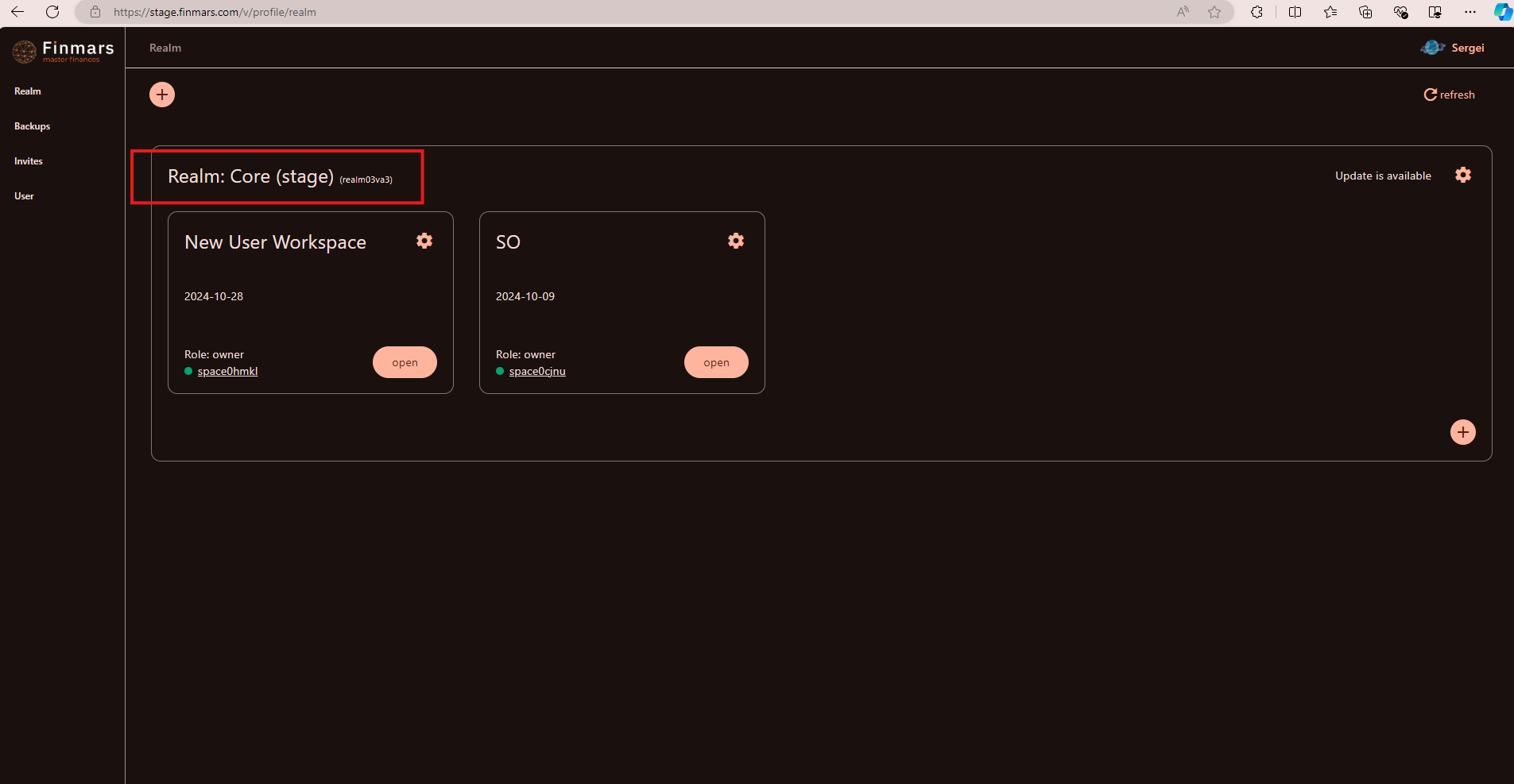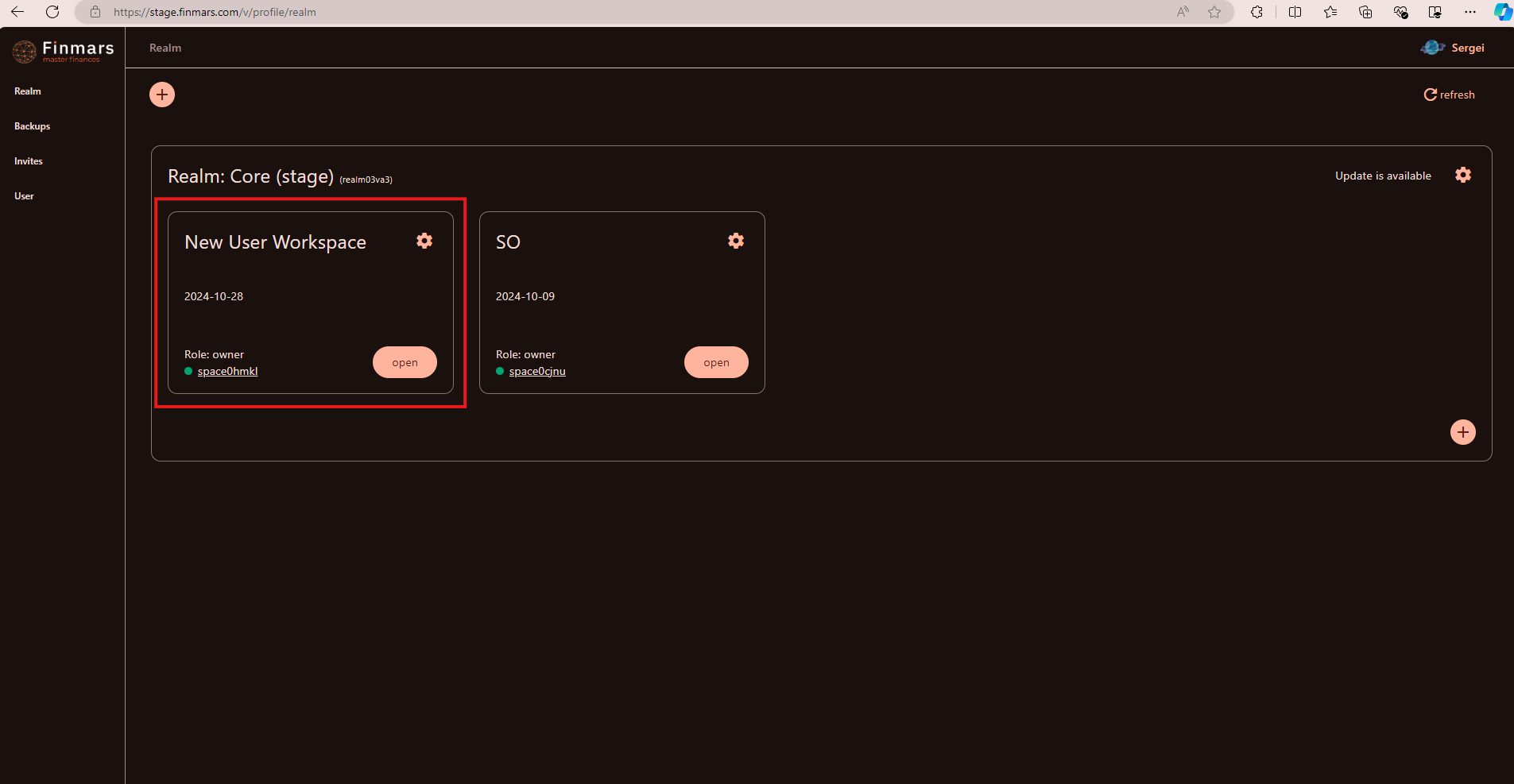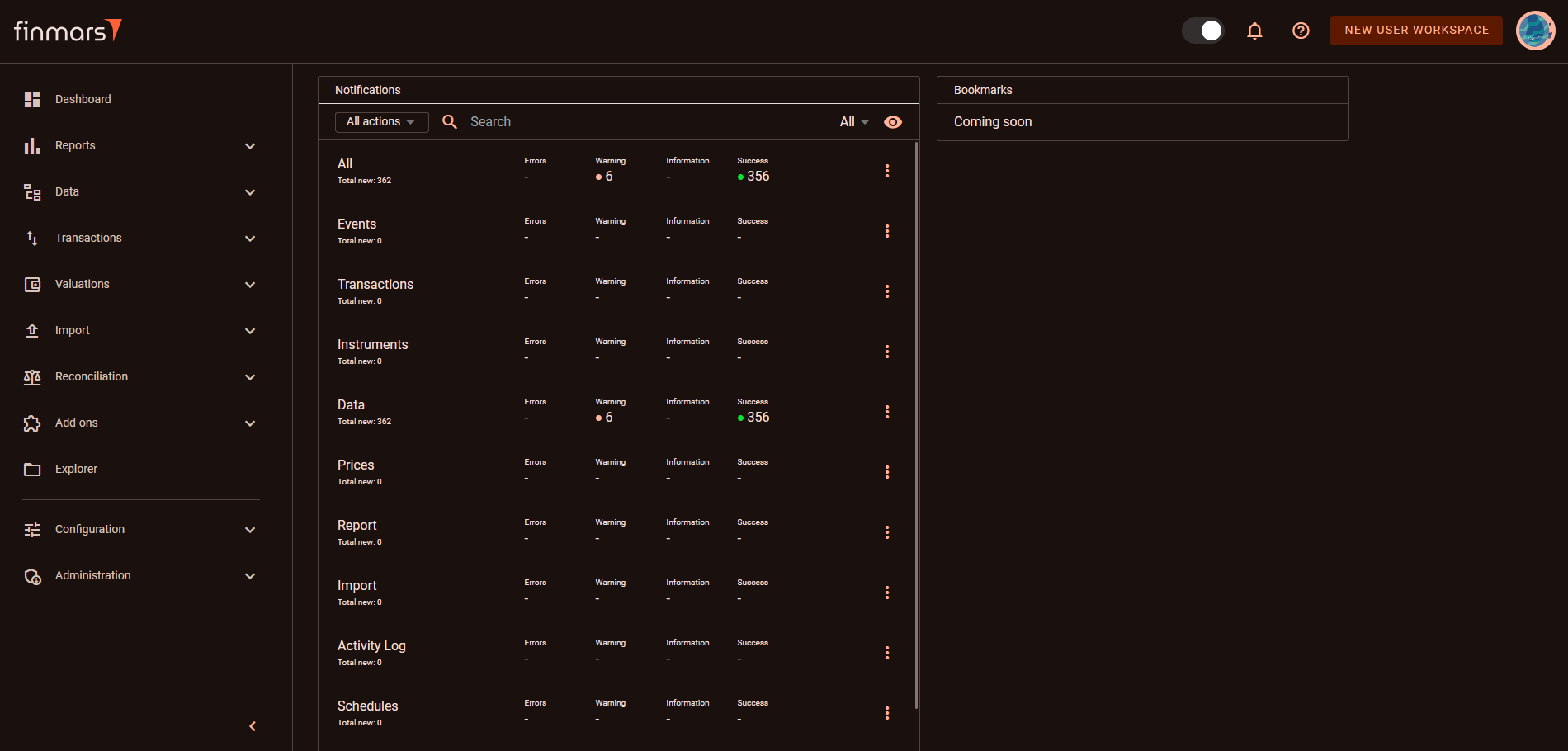Skip to main content
Quick Overview of Finmars
What is Finmars
- Wealth Aggregation Platform: aggregate financial information from different sources (incl. manual input).
- Report Engine: online reports, performance, dashboards, PDF reports etc.
- Extensible Multipurpose Accounting Tool: different modules and packages are distributed through its own marketplace.
What is in Finmars Environment
Environment/Contour
- Characterized by URL address: https://stage.finmars.com/realm03va3/space0cjnu
- As in its name - it's execution environment for different instances of Finmars
- It has common Authorization Service
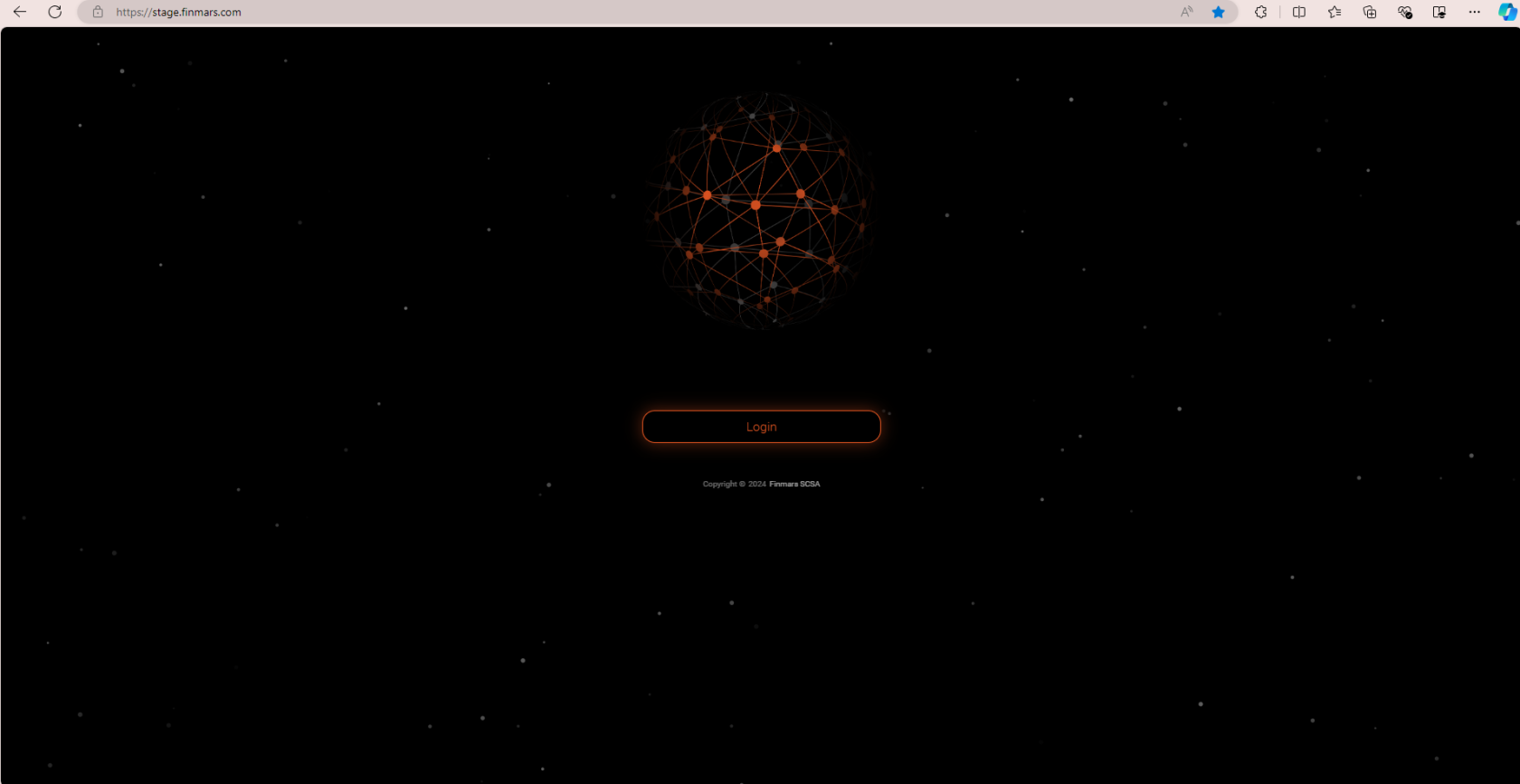
- It has common Profile page per user - a place to manage Realms & Workspaces
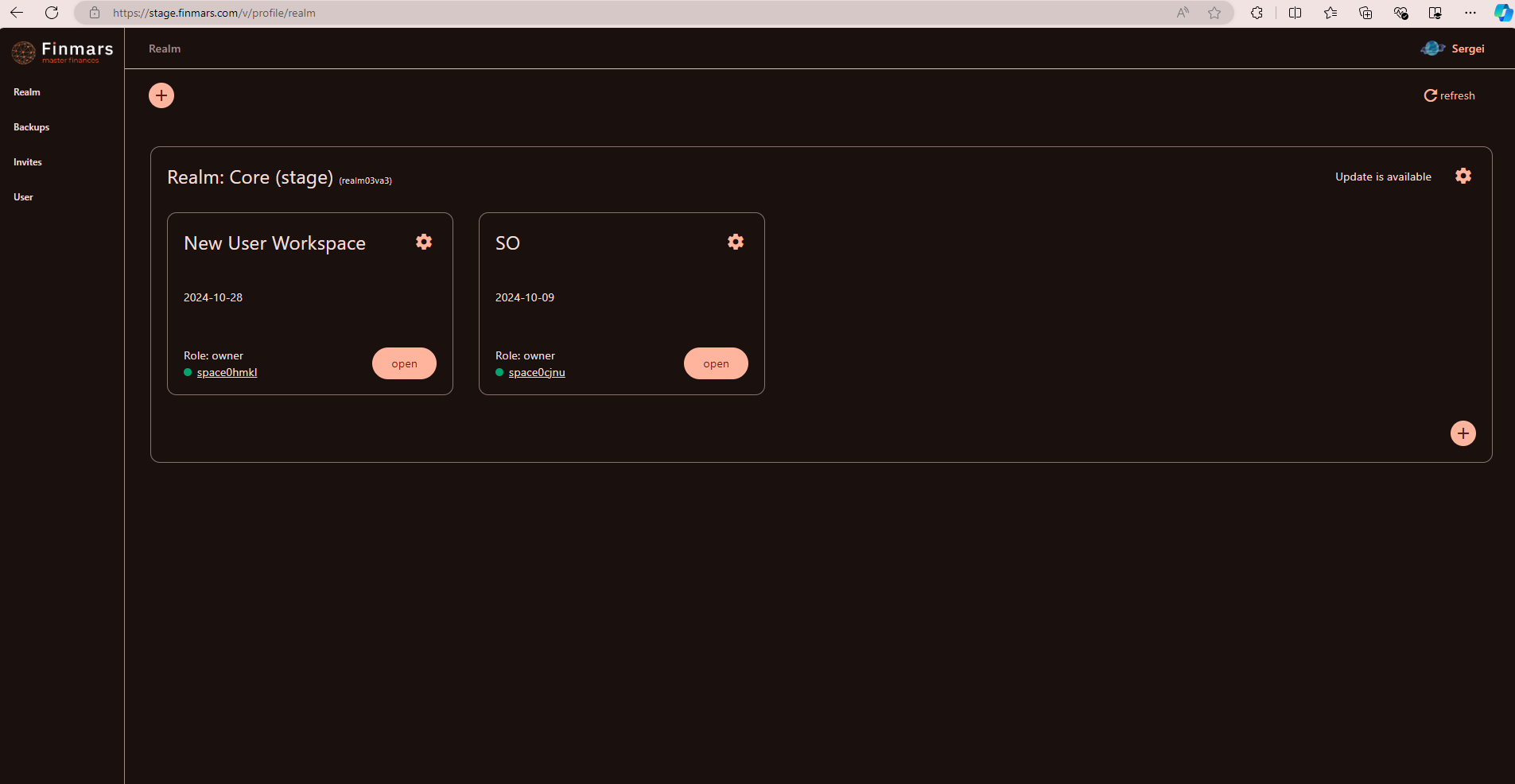
- It can be interpret as a container for Realms
Realm
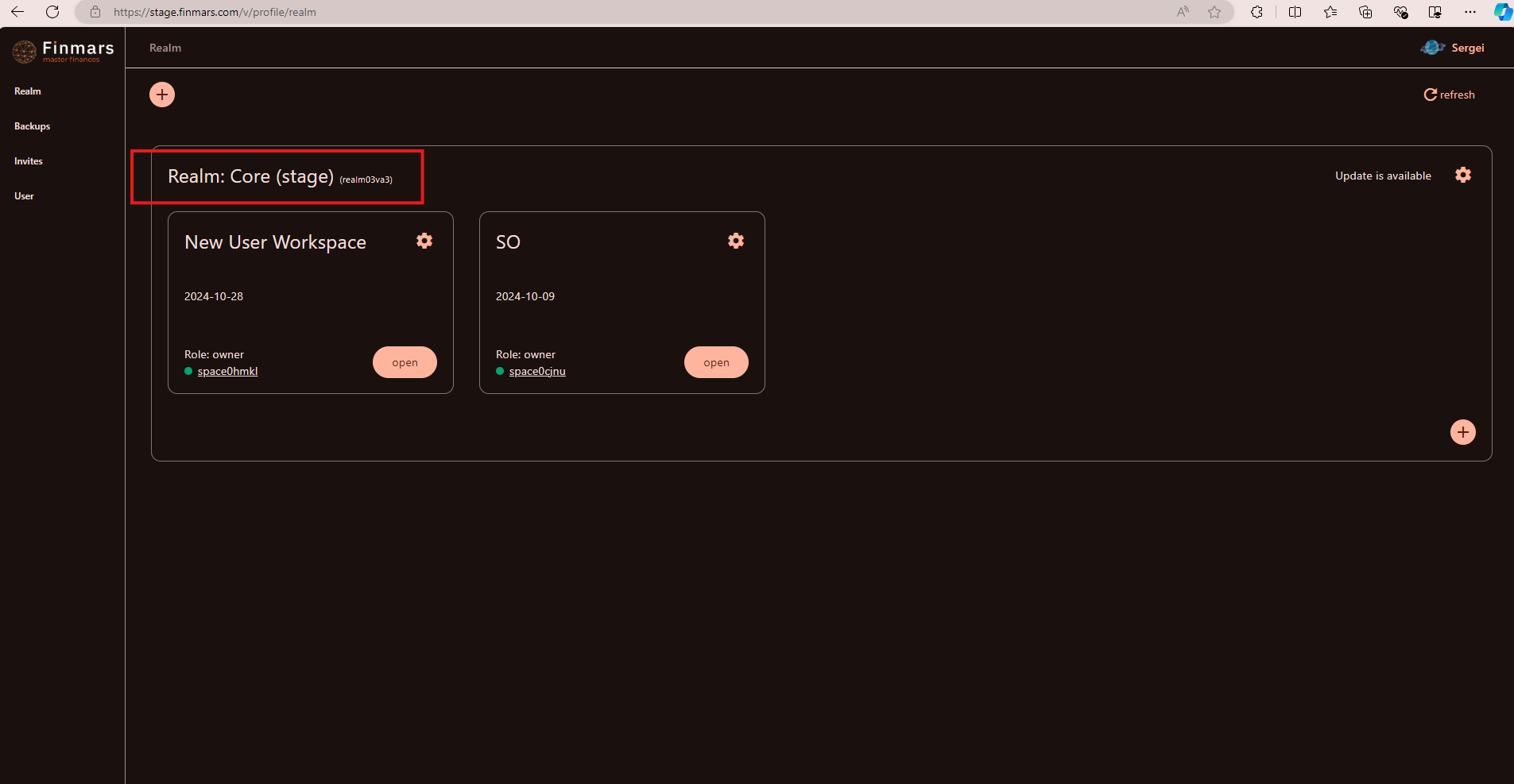
- Characterized by Realm Code: https://stage.finmars.com/realm03va3/space0cjnu
- There may be more than one Realm inside the environment/contour
- User must have an access to the Realm to see it in the Profile page
- One Realm has shared execution resources across Finmars instances inside of it:
- backend workers to do import and build reports
- workflow workers to execute modules' scripts
- One Realm always has one version of Finmars instances across all Workspaces
- Realm is another abstraction container for Workspaces - Finmars instances
Workspace
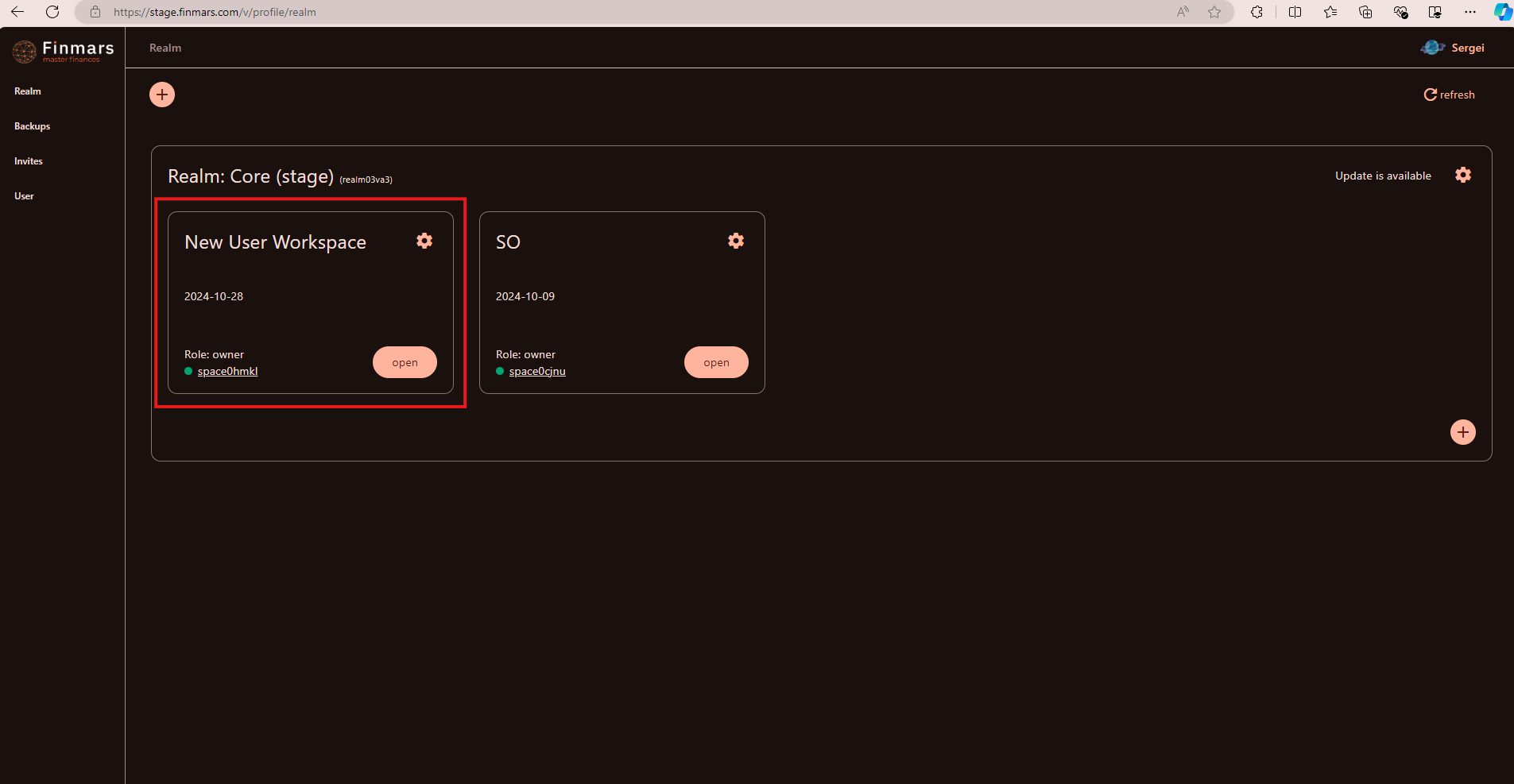
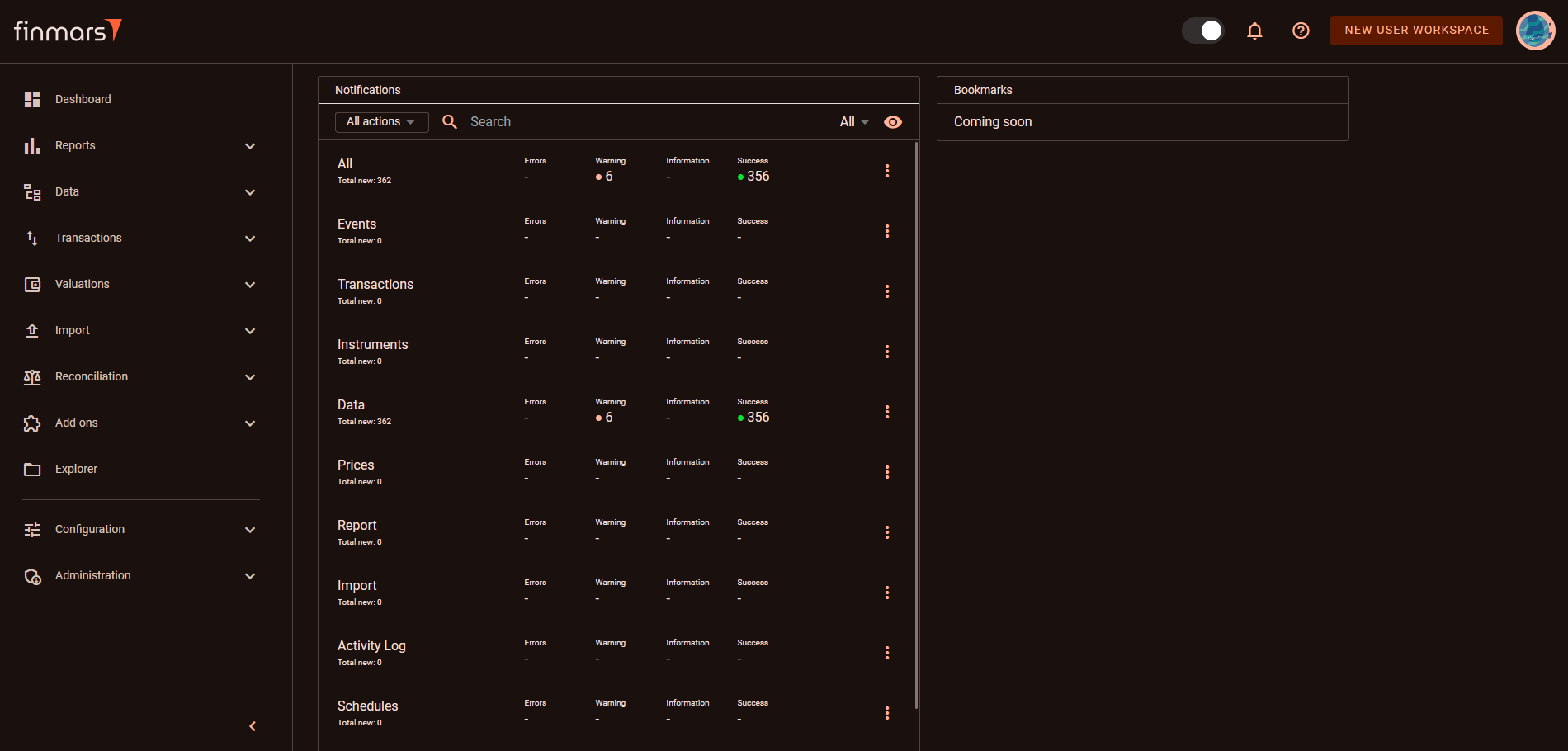
- Characterized by Space Code: https://stage.finmars.com/realm03va3/space0cjnu
- There may be more than one Workspace inside the Realm
- User must have an access to the Workspace to see it in the Profile page inside the Realm
- Workspace is the Main working unit for users which consists of:
- Dashboards: custom layouts with different components based on the aggregated financial information
- Reports: Balance, P&L (Profit and Losses), Transaction, Performance - standard reports available in the platform which are built with the aggregated financial information
- Data: Instruments, Registers, Portfolios, Accounts, Strategies, Responsibles, Currencies, (Events, Stats and Calendar are deprecated), - relation entities which are connected together in Transactions (will be covered in a separate document in details)
- Transactions: Transactions (Complex Transactions), Base Transactions, Register Records, - let's give a little more
descriptiondetails here:here because it has essential basic concepts (as well will be covered in a separate document in details):
- Transactions (Complex) - are the main information about operations related to the accounted
assetsassets. It has configuration-based types which is a composition of base class transactions
- Base Transactions - are decomposition of the complex transaction into the basic actions.
- The most vivid example would be Transaction Type (asset's complex action) "
TransferPosition Initial Instrument".
- In its nature "
TransferPosition Initial Instrument" is just changeinitial placement of the instrument to the position account - an account where the securityinstrument is heldheld. (also known as depository).
UnderSo in its nature there is only one event: placement of the hoodinstrument there- arewhich 2should baseresult actions:in increase Withdrawof Instrumentthe from an oldinstrument's position account(quantity). Deposit Instrument to a new position account
- In Finmars we are tracking not only the balance (quantity & valuation) but the P&L (profit and losses) as well, and for these we need to go a little bit further and
adddecompose 2an moreevent actions.into So,base inactions.
- In Finmars for "
TransferPosition Initial Instrument" we have 42 different base transactions:transactions:
- The first
WithdrawBase InstrumentTransaction from an- oldCash Injection (it's like a simple cash inflow but without impact on performance) on the virtual provisional cash account:
- we use virtual provisional cash account because there were no actual turnover of cash
- we need cash to Buy the instrument (again virtually) to track its P&L
- without initial cash we will have a negative amount of cash (in case we want to track P&L and Buy the instrument for non-zero cash amount)
- The second Base Transaction - Buy the instrument on a position account with money from virtual provisional cash account:
- Now we have set the amount of the instrument on a position account
- While
Depositthere Instrumentshould to abe newNO cash leftposition on the virtual provisional cash account
(because it's virtual cash movement)
- Register Records - is the records created based on Base Transactions of base classes Cash-Inflow and Cash-Outflow and based on Registers of Portfolios (let's leave the details and explanations out of scope for now)
- Valuations: Prices and FX Rates, - everything that helps to evaluate the instruments on specific dates.
- Import: section to manually import Data Entities and Complex Transactions
- Reconciliation: an engine to make cross-check between transaction-based accounting and positions (in sense of assets' state snapshot: quantity and valuation)
- Add-ons: additional functionality that comes from the Finmars platform's marketplace
- Explorer: an interface to the workspace's internal storage, includes report files, configurations imported and exported and any other custom data (data of transactions and entities is stored in a different storage)
- Configuration: consists of additional entities and settings that regulate the correct work of the Workspace (will be covered in a separate document in details)
- Administration: section dedicated to maintainers of the Workspace (will be covered in a separate document in details)