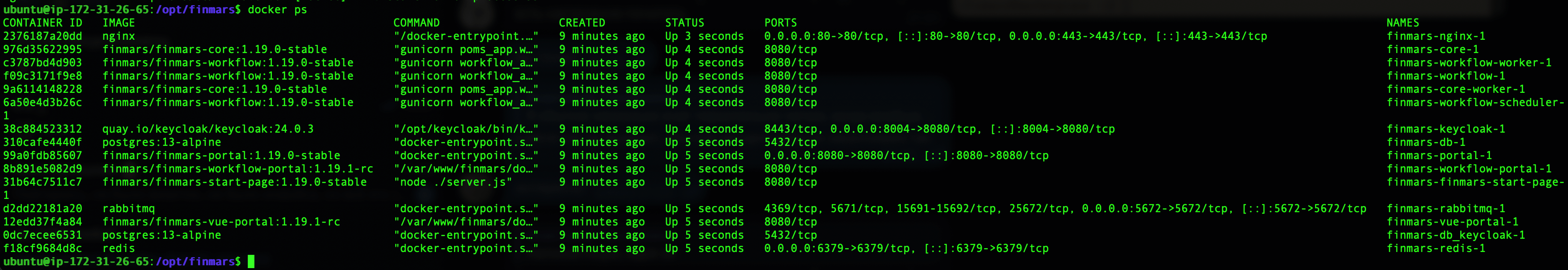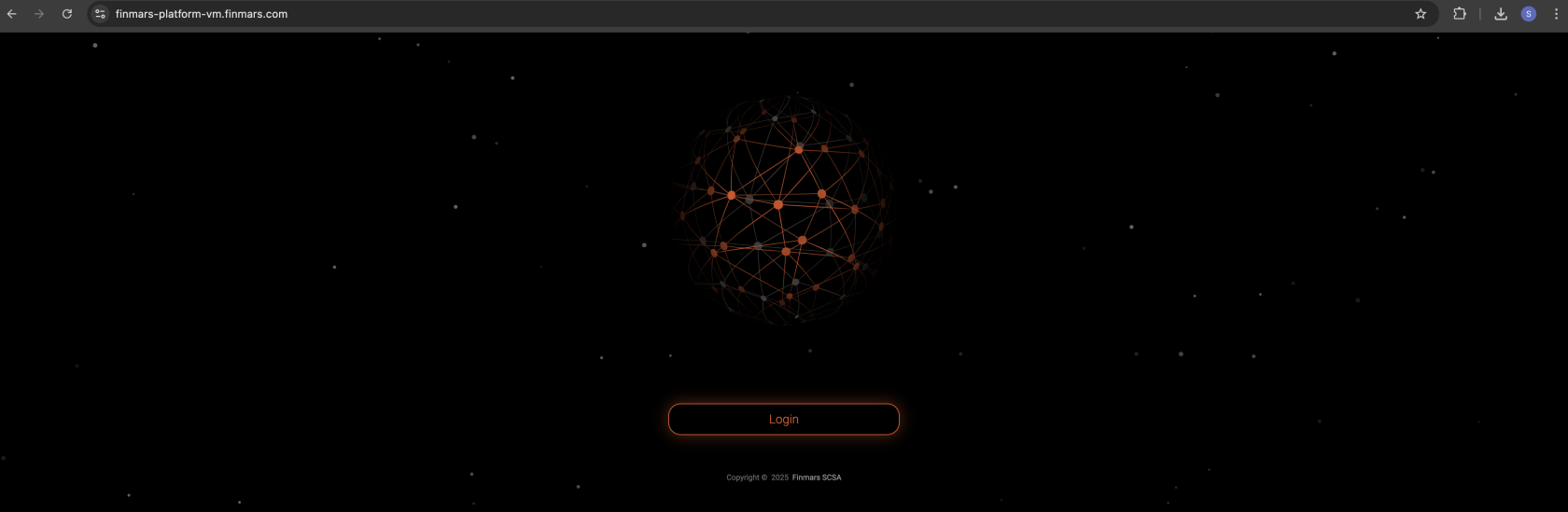Install Finmars Platform
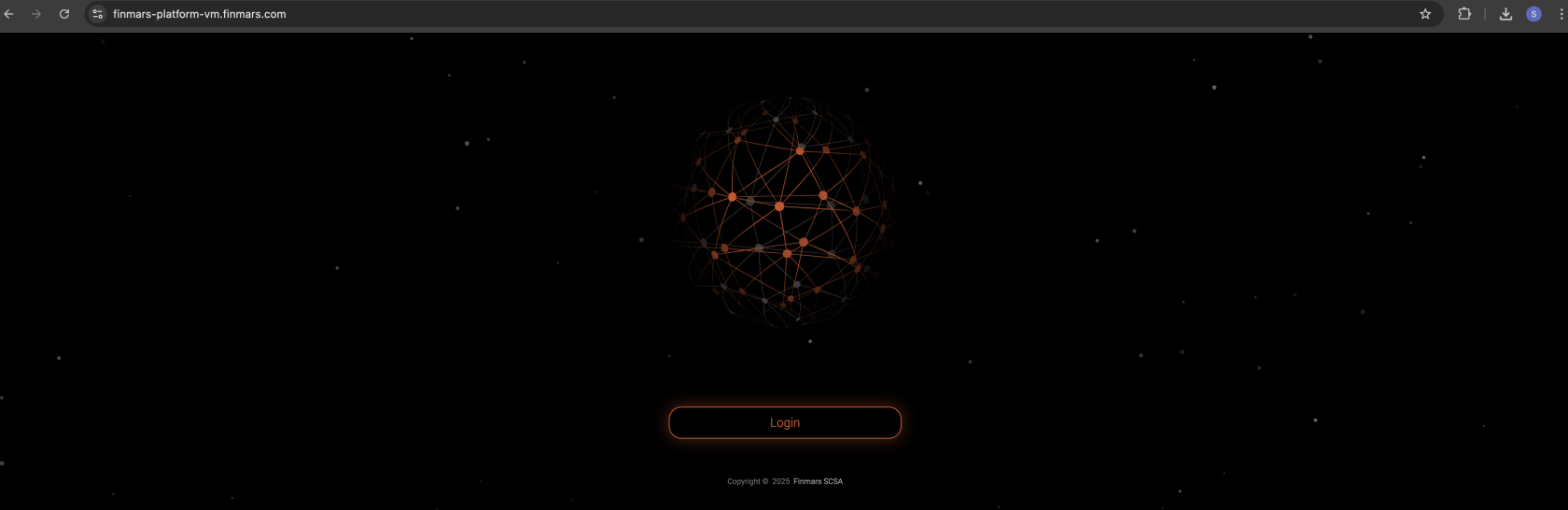
Here’s a very simple guide to install Finmars on your Ubuntu VM:
- Connect to your VM
Example:# if this first connect chmod 400 finmars-key.pem ssh -i ./finmars-key.pem ubuntu@<Public-IP> # if this first connect # Are you sure you want to continue connecting (yes/no/[fingerprint])? yes # yes - Install Docker
To check if Docker installed:sudo apt update sudo apt install -y ca-certificates curl gnupg lsb-release wget -qO- https://get.docker.com/ | sh sudo usermod -aG docker $USER newgrp dockerdocker version
Should output:Client: Docker Engine - Community Version: 28.2.2 ... - Install Make
sudo apt install -y make git - Create the finmars folder
sudo mkdir -p /opt/finmars sudo chown $USER:$USER /opt/finmars - Clone the Finmars repo
cd /opt/finmars git clone https://github.com/finmars-platform/finmars-community-edition.git . - Configure env
make generate-env - Check created env
REALM_CODE=realm00000 BASE_API_URL=space00000 SECRET_KEY=2e849ee2 JWT_SECRET_KEY=f0d51adba17320c742fb1f046122ce1a8e22ca679bf7c7df28aa873ed5ca3d7a ENCRYPTION_KEY=a594c6607a48629884753fe0a6b5a907c6d8be8d63e4c274c67be040c276b1c4 DOMAIN_NAME=ap-finmars.finmars.com CSRF_COOKIE_DOMAIN=ap-finmars.finmars.com CSRF_TRUSTED_ORIGINS=https://ap-finmars.finmars.com PROD_APP_HOST=https://ap-finmars.finmars.com APP_HOST=https://ap-finmars.finmars.com PROD_API_HOST=https://ap-finmars.finmars.com API_HOST=https://ap-finmars.finmars.com KEYCLOAK_REALM=finmars KEYCLOAK_SERVER_URL=https://ap-finmars-auth.finmars.com KEYCLOAK_URL=https://ap-finmars-auth.finmars.com PROD_KEYCLOAK_URL=https://ap-finmars-auth.finmars.com NUXT_APP_BASE_URL=/ DB_HOST=db DB_PORT=5432 DB_NAME=finmars_dev DB_USER=finmars_dev DB_PASSWORD=e21717b7ba0d4287dcdc292edc3c2164 KC_DB_URL_HOST=db_keycloak KC_DB_PORT=5432 KC_DB_USERNAME=keycloak KC_DB_PASSWORD=5de8131f84d79b68ba47d25a922dae92 KC_DB_URL_DATABASE=keycloak RABBITMQ_HOST=rabbitmq REDIS_HOST=redis USE_FILESYSTEM_STORAGE=True SERVER_TYPE=local DEBUG=False USE_DEBUGGER=False DJANGO_LOG_LEVEL=INFO PROFILER=False ENABLE_DEV_DOCUMENTATION=False EDITION_TYPE=community ADMIN_USERNAME=test ADMIN_PASSWORD=test REDIRECT_PATH="/realm00000/space00000/a/#!/dashboard" MAIN_DOMAIN_NAME=ap-finmars.finmars.com AUTH_DOMAIN_NAME=ap-finmars-auth.finmars.com - Release certs
You should see something like this as successful result:make init-cert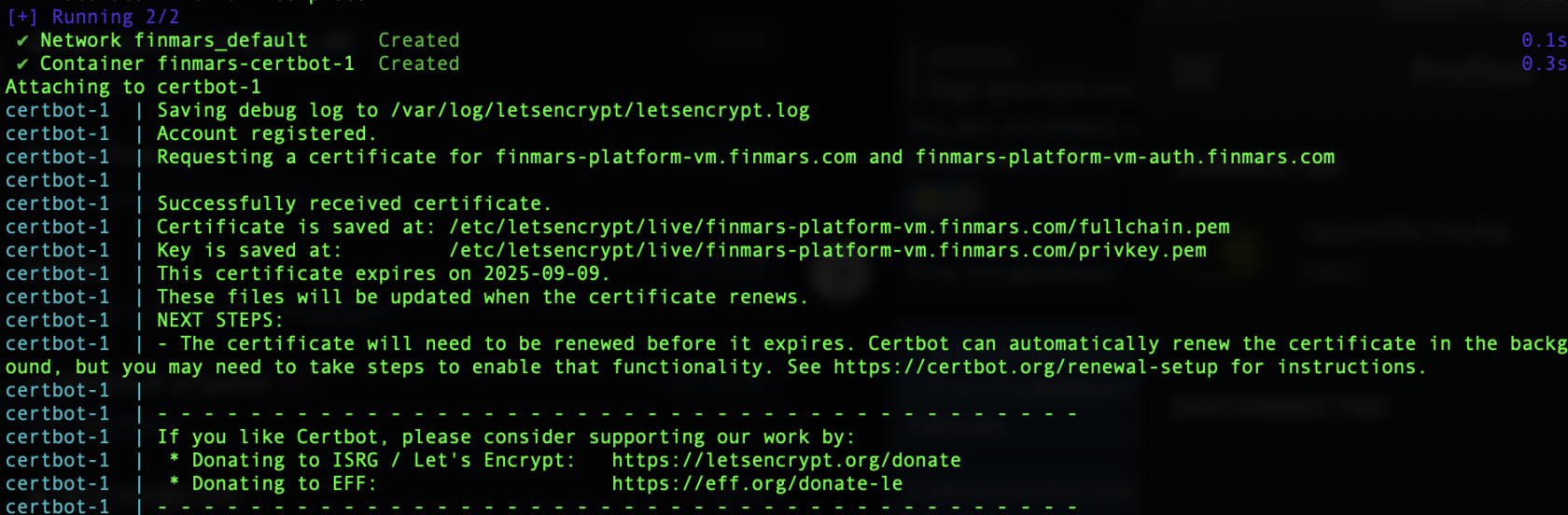
- Init keycloak
make init-keycloak
You should see something like this as successful result: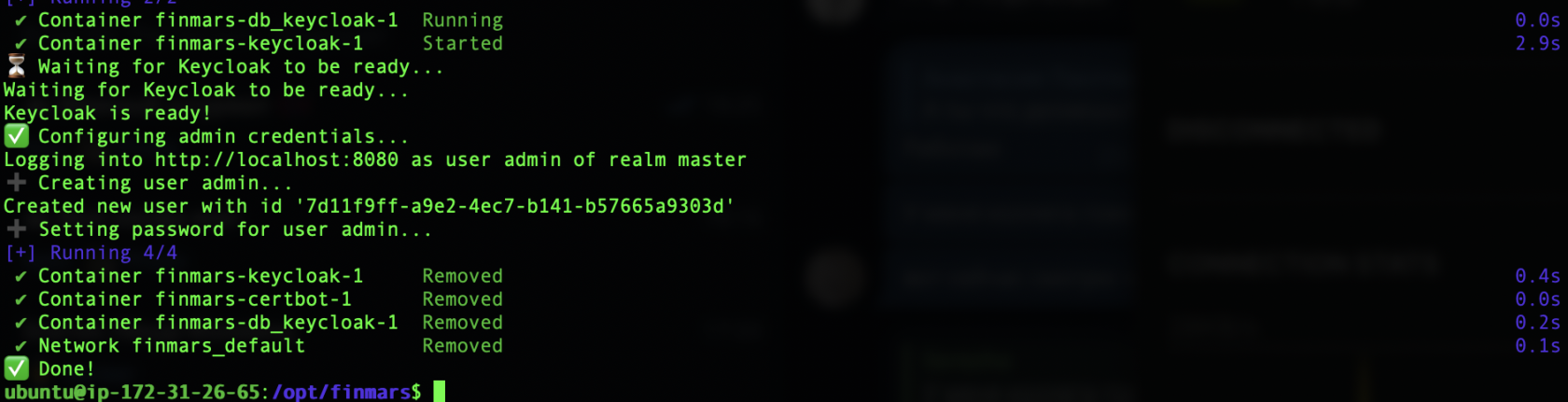
- Run database migrations
make migrate
You should see something like this as successful result: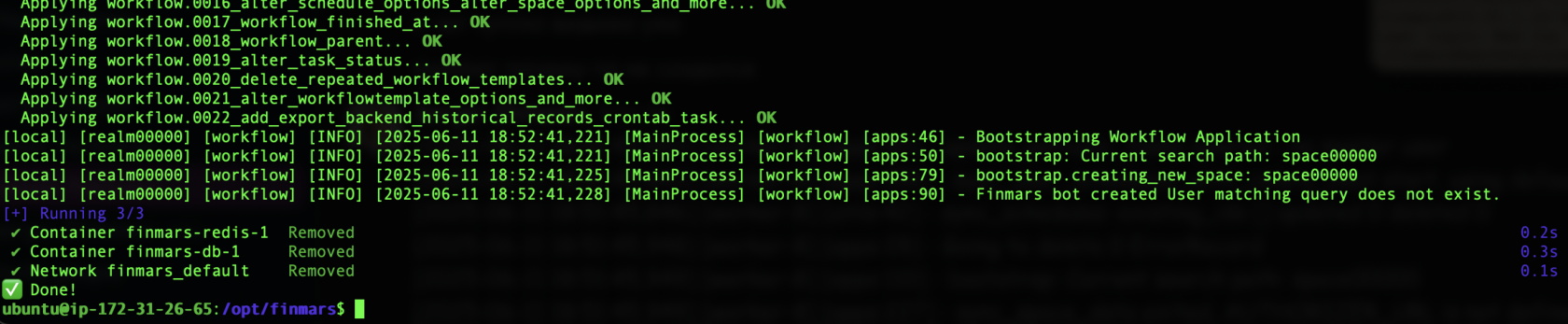
- Start all services
You should see something like this and other logs as successful result:make up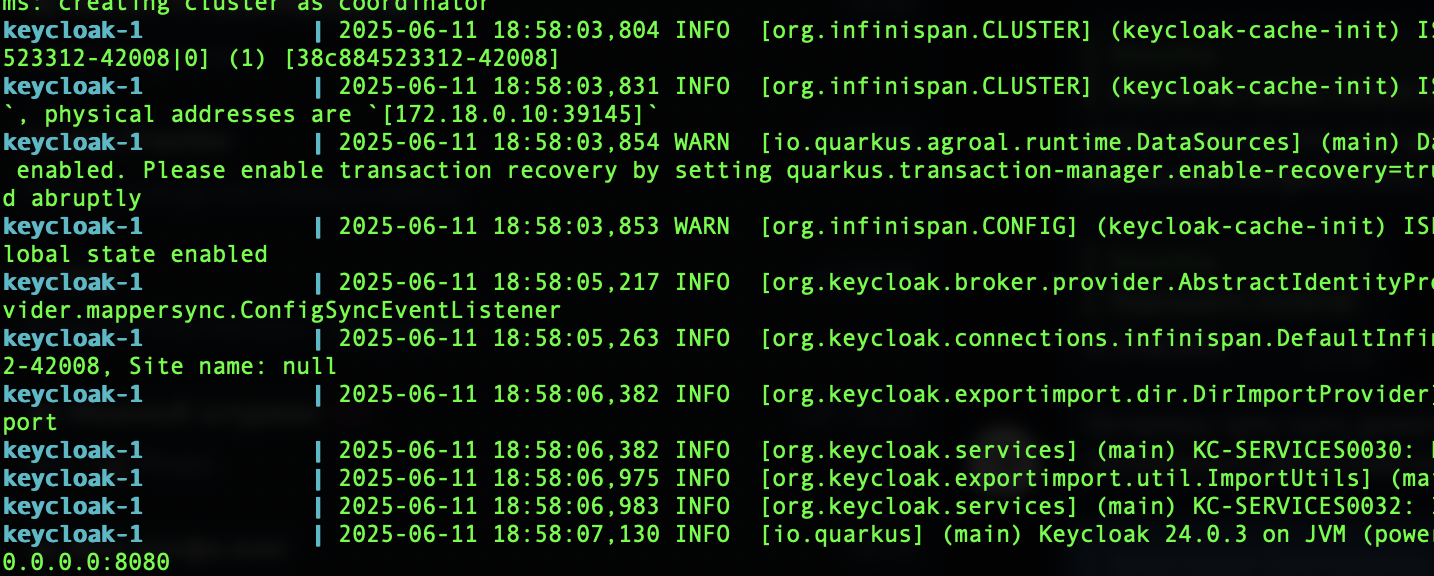
To Verify that is everything running
docker ps
And you should see something like:
It means all the Docker Containers are running.
When all is done, you can Open Web Browser at finmars.example.com and you should see Finmars Welcome Page