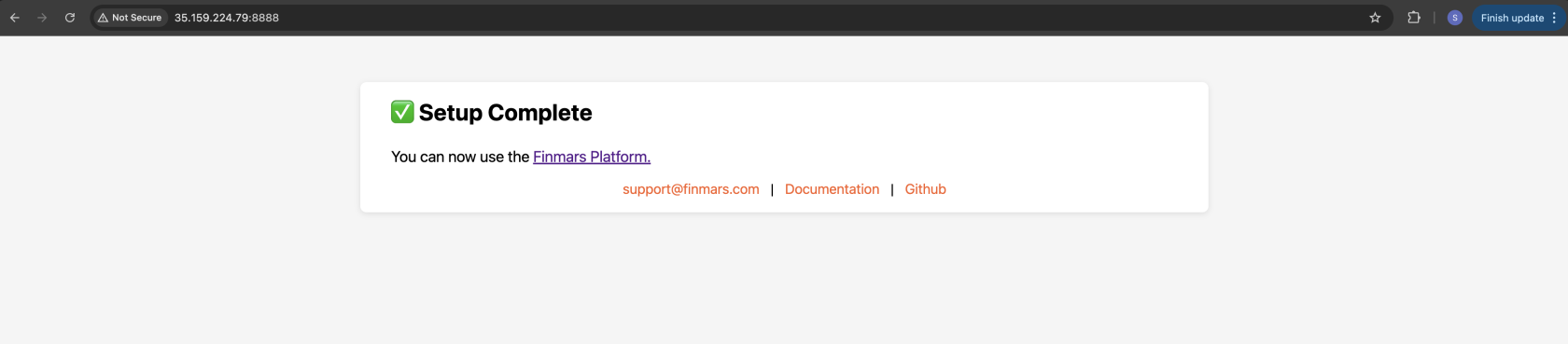Setup Finmars CE
- Open Finmars Setup in your Web Browser
- Go to http://Your_Public_IP:8888 (for example http://203.0.113.25:8888)
- Proceed with Setup Wizard
- You Should see following screen
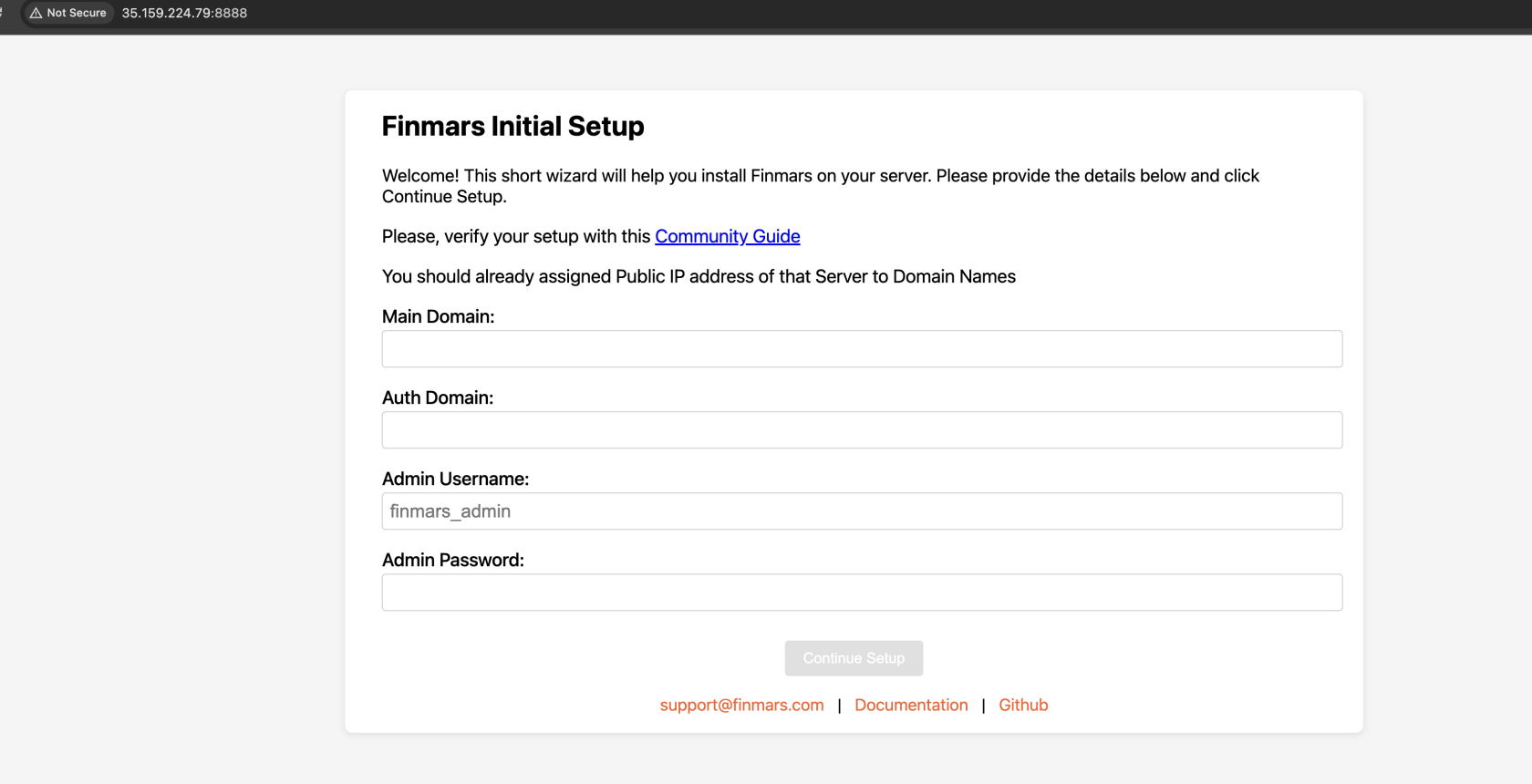
- Fill Out form with your Data
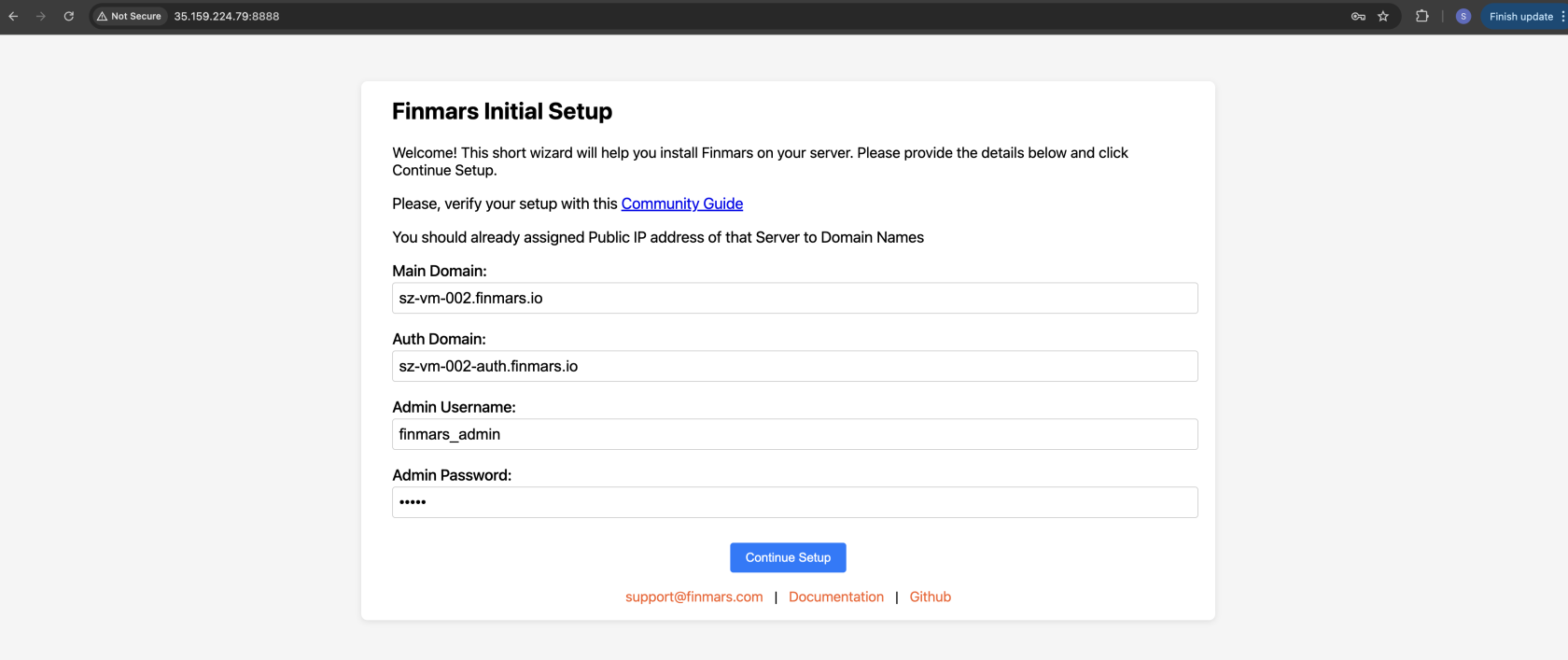
- Click
Continue Setup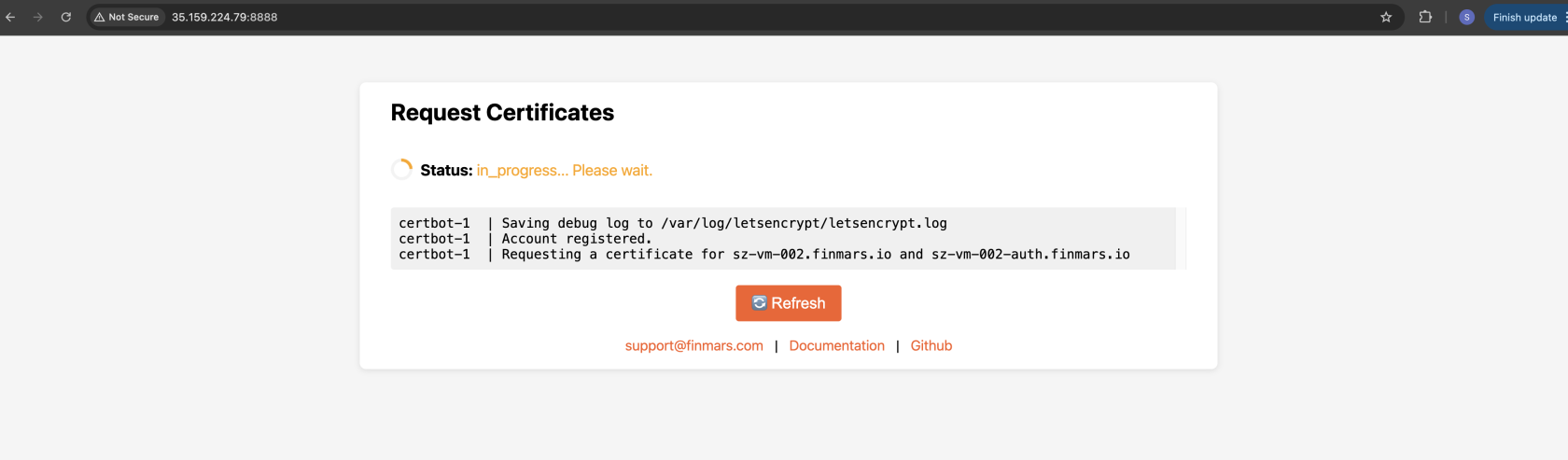
- Wait until Installation is Finished
- When its Done, proceed to your Installed Finmars CE platform! Well done!