Install on Windows
Here is short guide of install Finmars community edition on your Mac.
- Install WSL on your PC (https://learn.microsoft.com/en-us/windows/wsl/install)
- Make sure you have docker desktop installed. (https://docs.docker.com/desktop/setup/install/windows-install/)
- Open WLS and run the commands below
- Install git and make
sudo apt update sudo apt install gitclone https://github.com/finmars-platform/finmars-community-edition.gitmake - Clone the Finmars Community Edition repository from Github
git clone https://github.com/finmars-platform/finmars-community-edition.git - Go to the directory with Finmars Community Edition
cd finmars-community-edition - Install Finmars Community Edition
make install
You will be asked to prompt Admin Username & Admin Password - Start Finmars Community Edition
Wait until all containers are downloadedmake up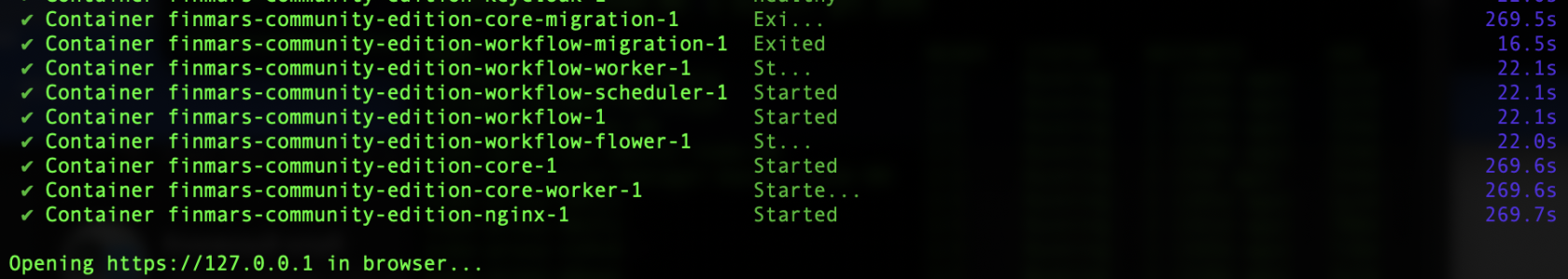
- Open web page with Finmars Community Edition https://127.0.0.1
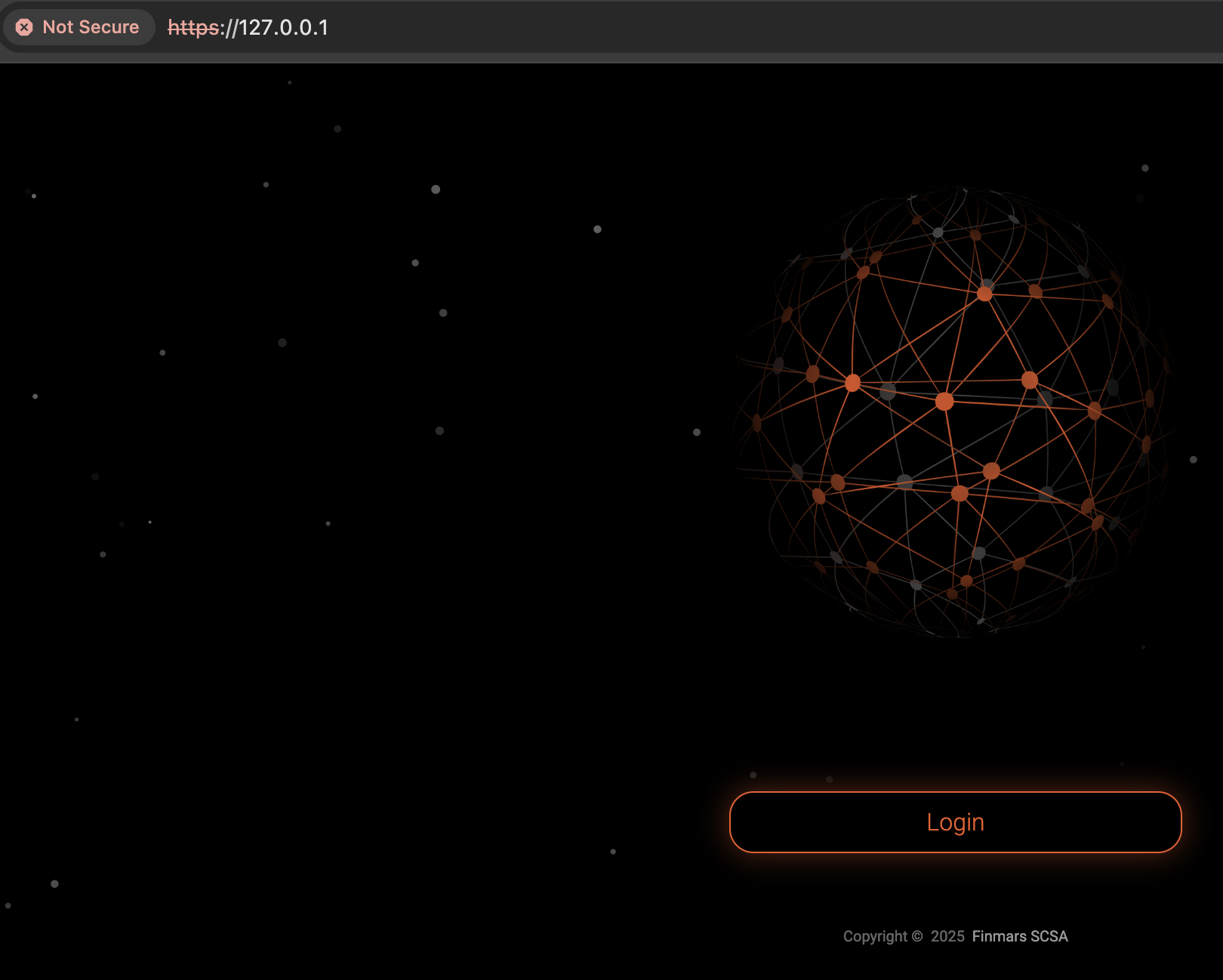
Well done! You can proceed with using Finmars!
Go to next steps!
- Get to know our User Quick Start guide for next steps
If you have some troubles during Installation - reach for any support channel:
- Create a Github Issue
- Join our Discord Server
- Contact us at support@finmars.com