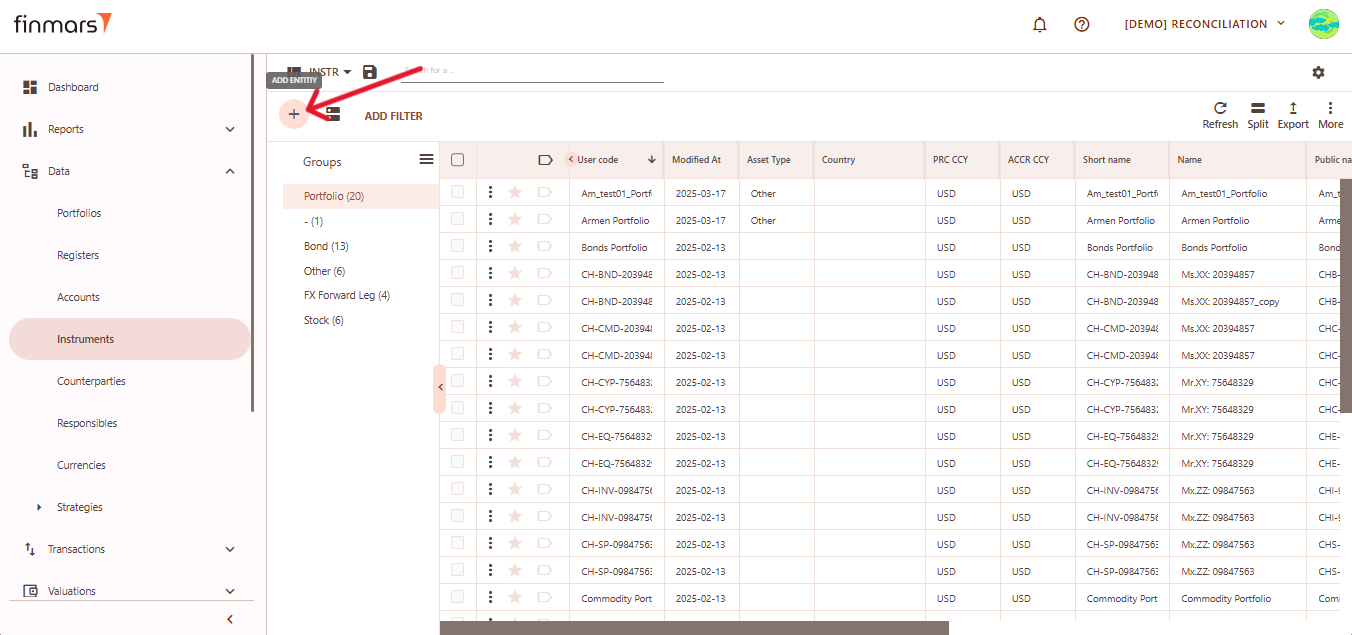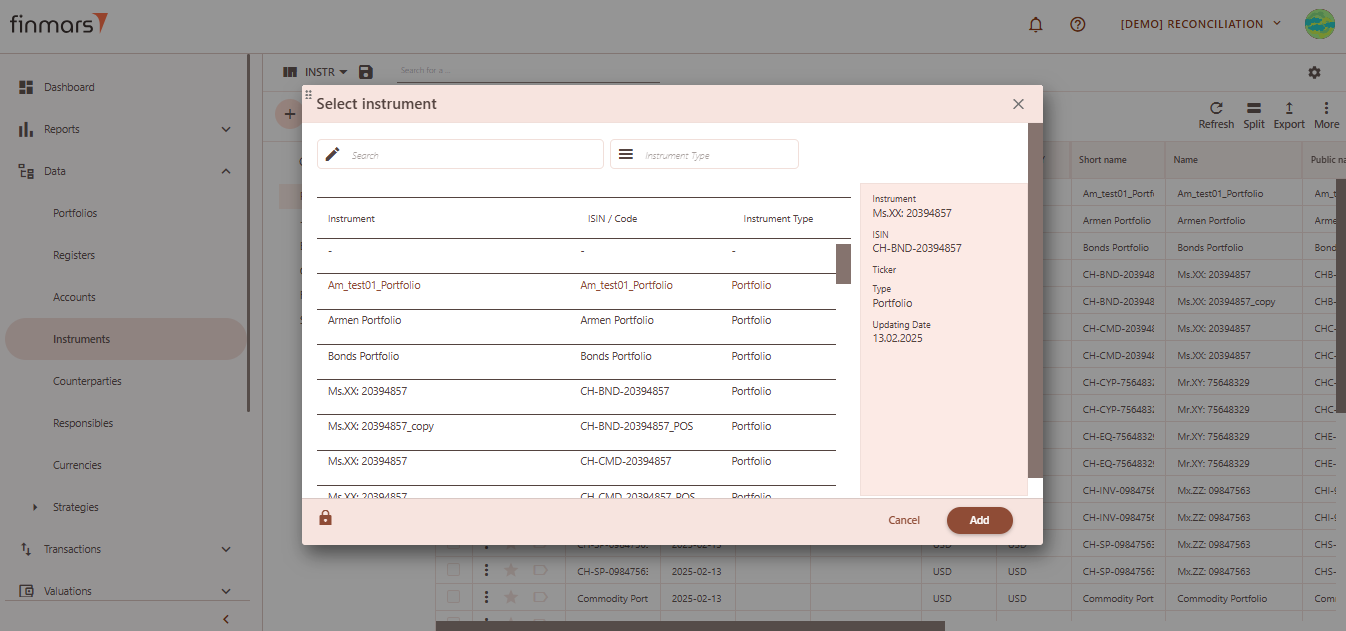How to Create an Instrument entity
Prerequisites
We assume you have all prerequisites you may need, including:
- If needed: the VPN is configured to access the Finmars resources
- If needed: access to the Virtual Machine to work with the sensitive information
- Must have: registered in Finmars in the needed region environment (self-registered or registered by Finmars)
- Must have: having permissions set to allow continue with the Action in the Guide
Creation of Register Entity
- Open the “Data” section in the left-hand side menu. Select the “Instruments” entity from the list under Data.
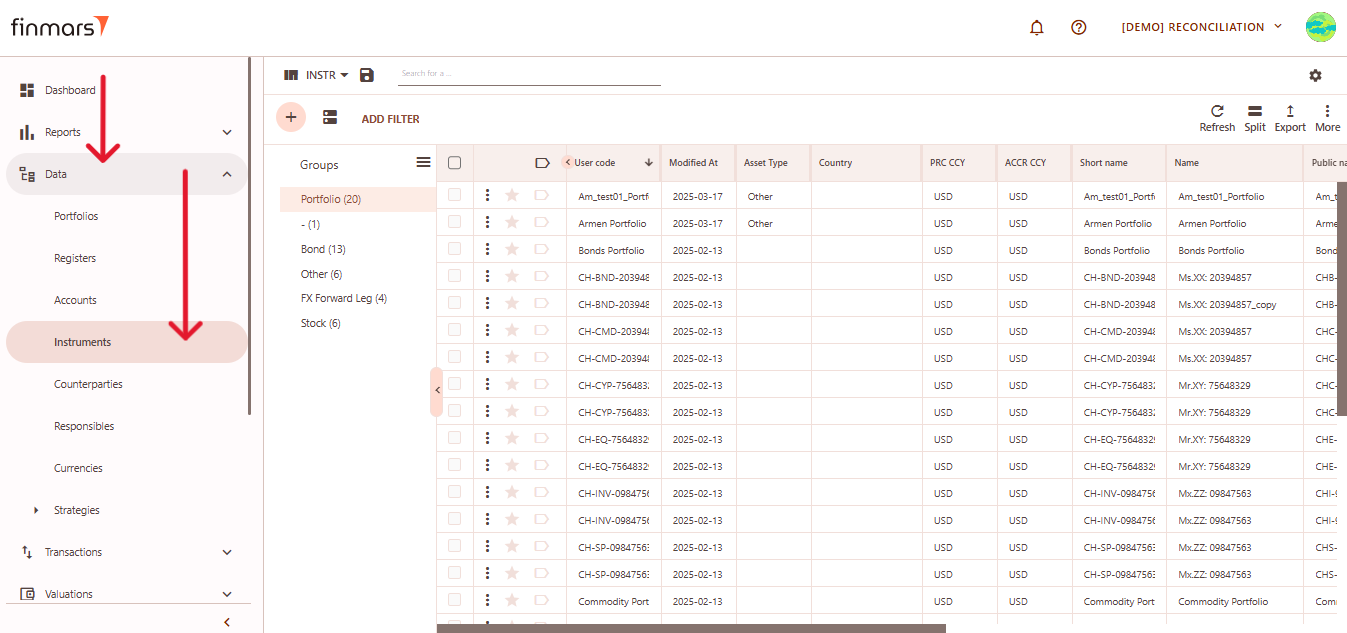
- Click the “+ Add” button located in the top-left corner of the portfolio list view. A dropdown menu will appear offering four methods to add a new instrument:
- Add Blank – manual entry with a fully blank template.
- Add Typical – pre-filled template with commonly used default values.
- Import from File – bulk import instruments using a file.
- Get from Provider – retrieve instrument data from a market data provider.
Option 1: Add Blank
This opens a completely blank form where you can manually input all instrument details.
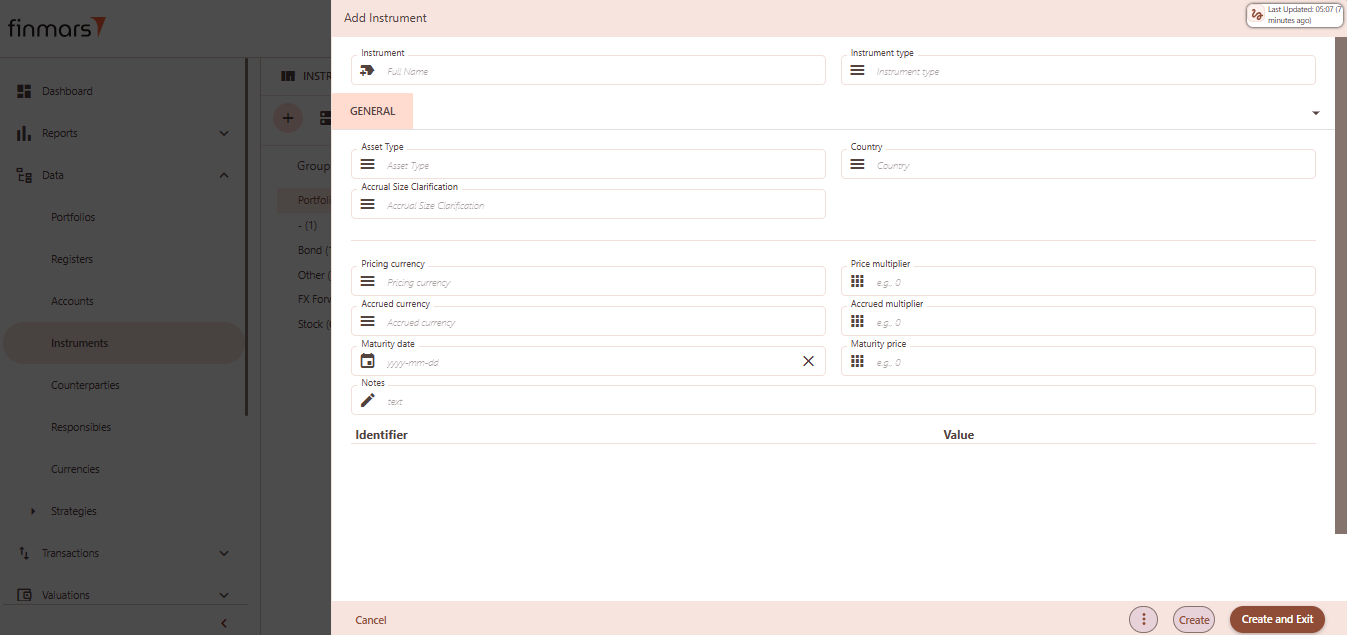
Fill out the following fields as needed:
- Instrument – full name or unique identifier (required).
- Instrument type – defines the kind of instrument (e.g., Bond, Stock, FX Forward, etc.).
- Asset Type – specifies the financial asset classification (e.g., Equity, Fixed Income).
- Country – country of issuance of the instrument.
- Accrual Size Clarification – optional explanation or note for accrual calculation basis.
- Pricing currency – the currency in which the instrument's market price is quoted.
- Accrued currency – the currency in which interest or other accruals are calculated and reported.
- Price multiplier – multiplier applied to the quoted price to calculate notional or total value (e.g., 100 if price is per 100 units).
- Accrued multiplier – multiplier used to adjust the accrual value, typically to scale interest or dividend values appropriately.
- Maturity date – the date when the instrument is due to mature and be settled (e.g., for bonds or term deposits).
- Maturity price – the expected price or value at maturity, often used in valuation or final settlement (if applicable).
- Notes – any relevant internal comments or additional metadata for this instrument.
- Identifiers – optional key-value fields such as ISIN, CUSIP, internal codes, etc., used to uniquely identify the instrument.
Click “Create and Exit” to save and return to the list, or “Create” to save and continue editing.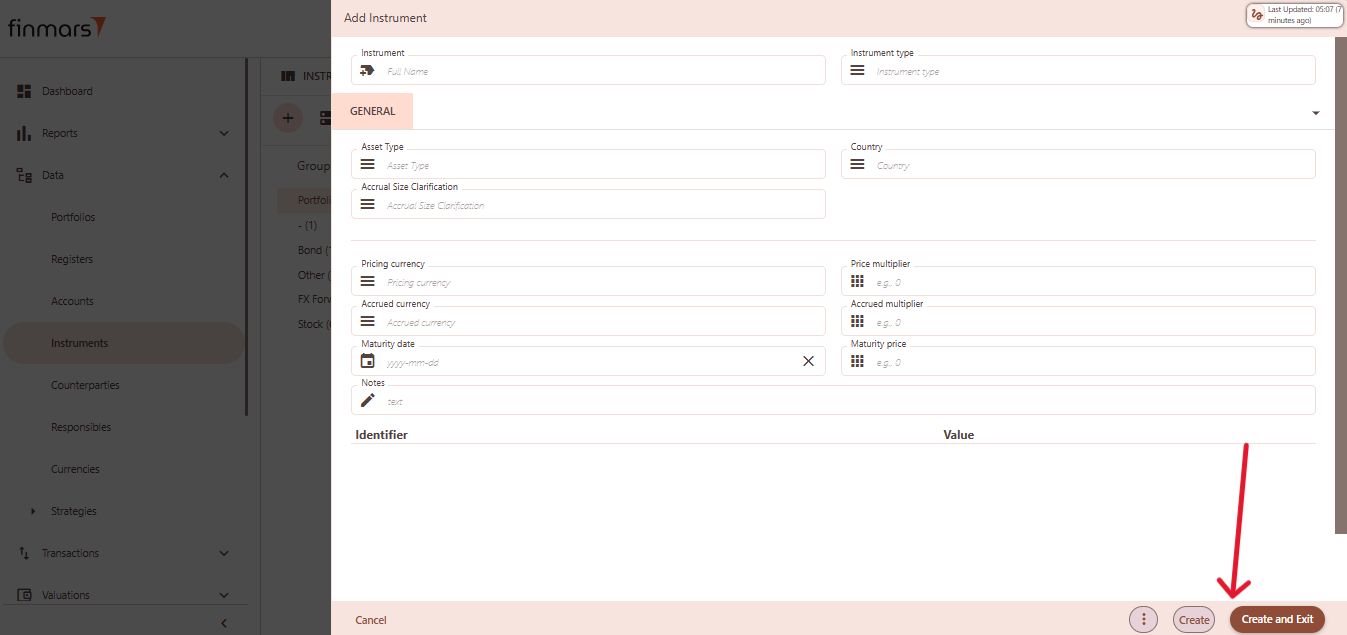
Option 2: Add Typical
This will load a pre-filled template with default values for typical instruments, which can be modified as needed. Use this option to speed up creation when working with commonly used instruments.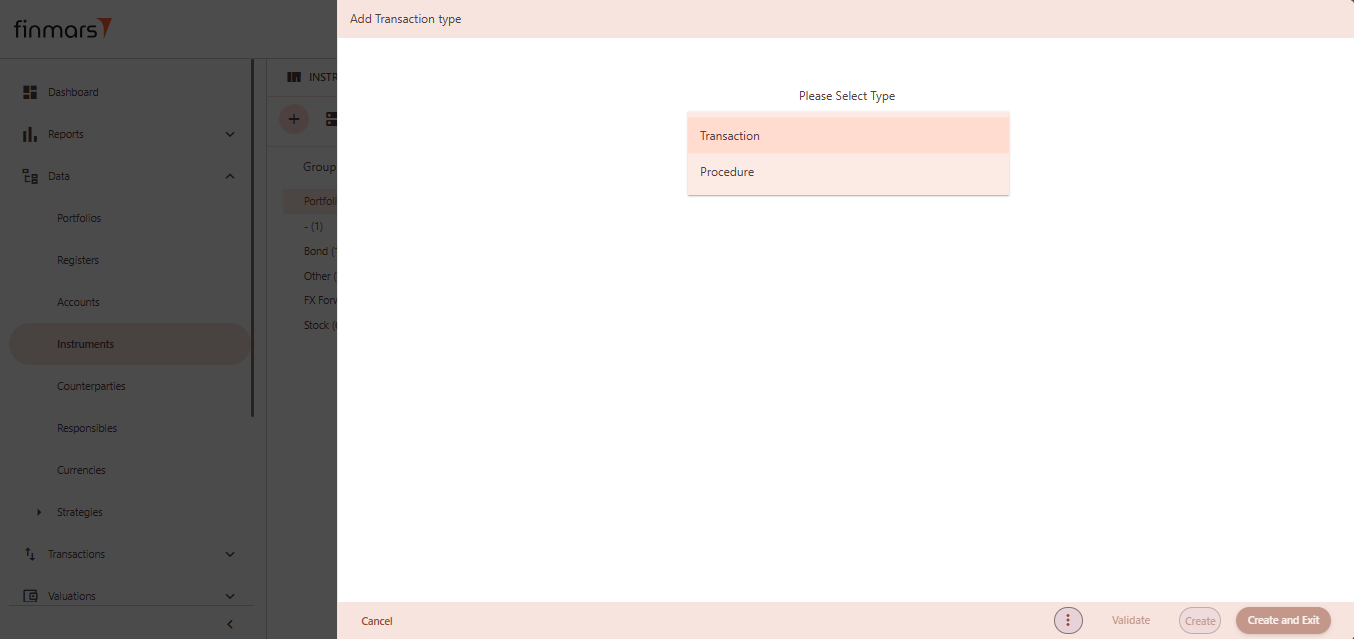
Click “Create and Exit” to save and return to the list, or “Create” to save and continue editing.
Option 3: Import from File
Use this option to import multiple instruments into the system from a prepared file (e.g., Excel or CSV).
- Name – provide a name for the import process).
- Import Scheme – select the appropriate scheme that matches the structure of your file. This determines how the system interprets and maps the data.
- Browse – click this button to choose a file from your computer. Supported formats depend on the selected import scheme (e.g., .xlsx, .csv).
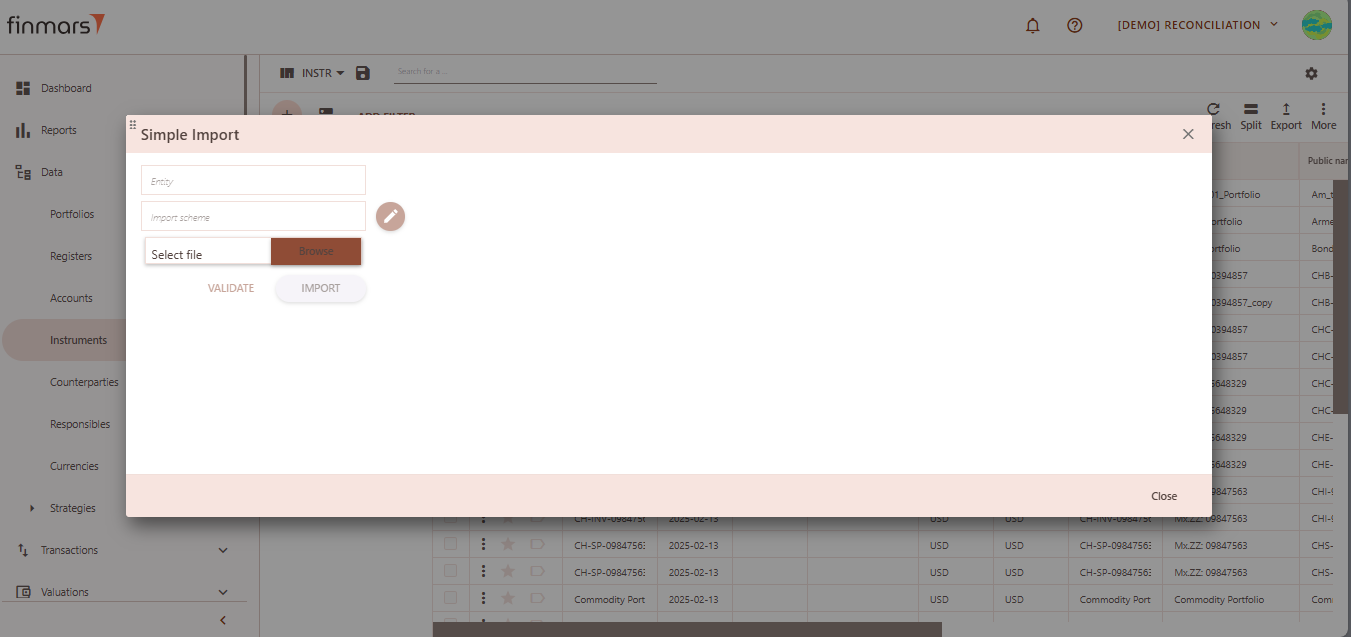
After selecting the file, click “Validate” to check the file for errors and confirm it matches the selected scheme. If the validation is successful, click “Import” to load the instruments into the database.
Option 4: Get from Provider
Automatically pull instrument data from a connected market data provider.
After selecting the desired instrument, click the “Add” button to load it into the system.