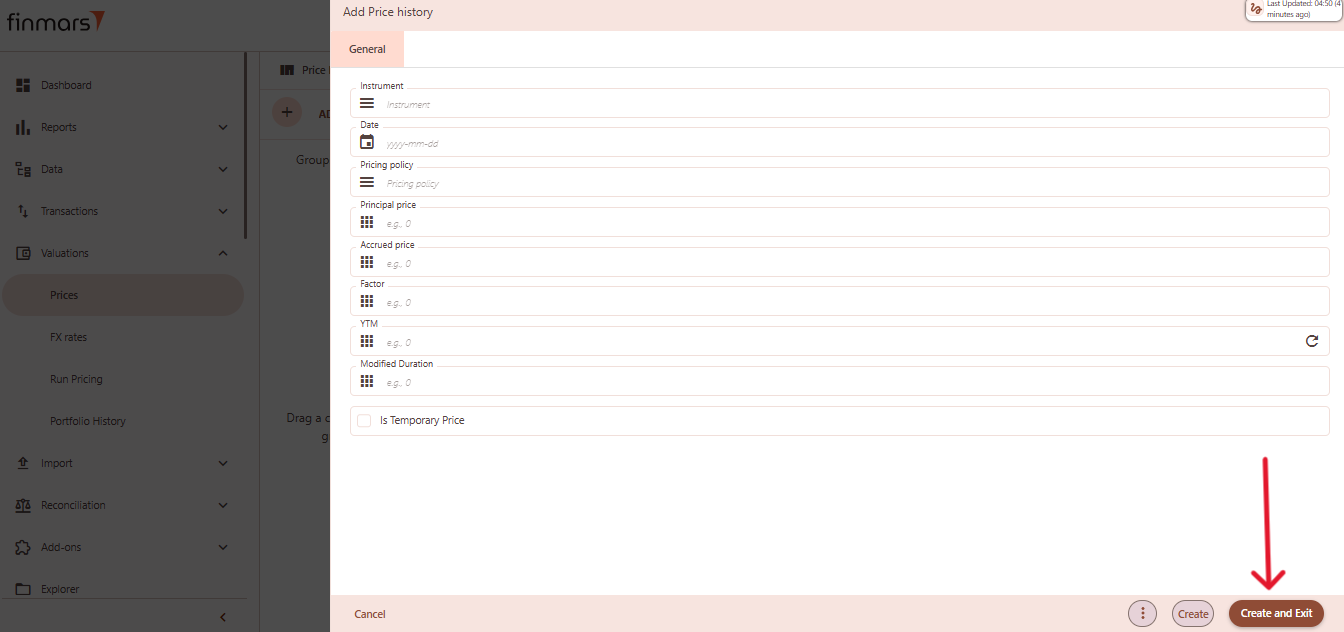How to Create a Price Entity
Prerequisites
We assume you have all prerequisites you may need, including:
- If needed: the VPN is configured to access the Finmars resources
- If needed: access to the Virtual Machine to work with the sensitive information
- Must have: registered in Finmars in the needed region environment (self-registered or registered by Finmars)
- Must have: having permissions set to allow continue with the Action in the Guide
Creation of Price Entity
- Open the “Valuation” section in the left-hand side menu. Select the “Price” entity from the list under Valuation.
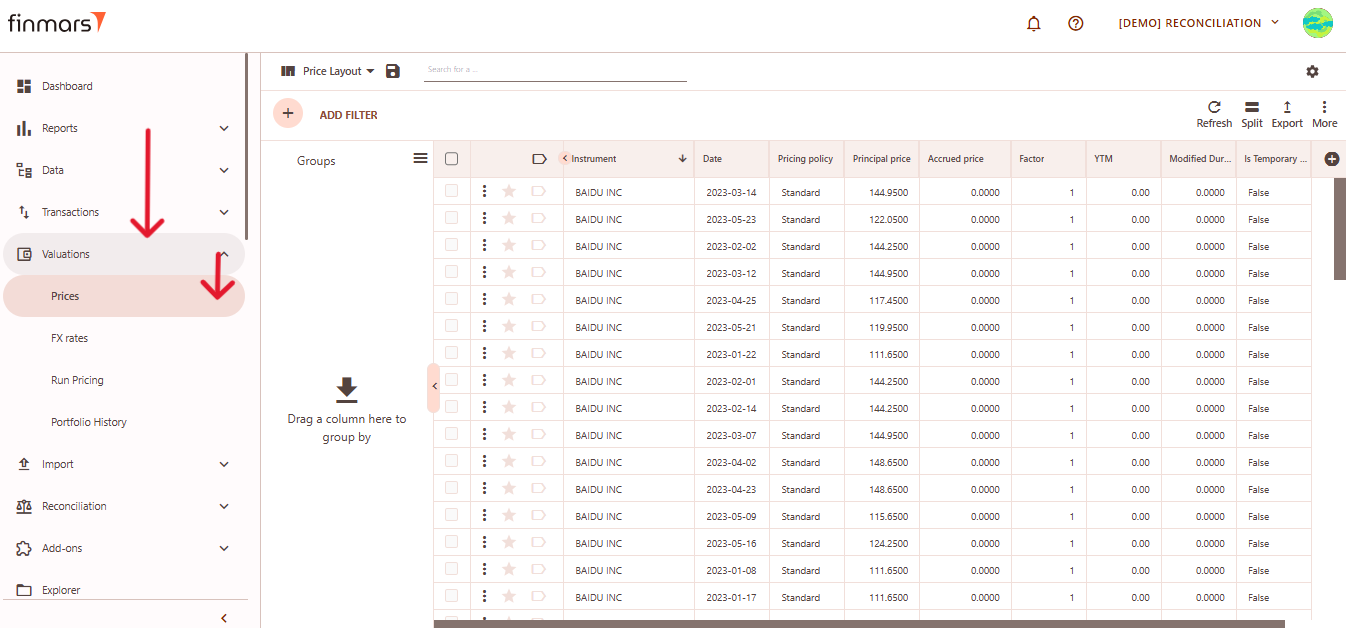
- Click the “+ Add” button located in the top-left corner of the portfolio list view.
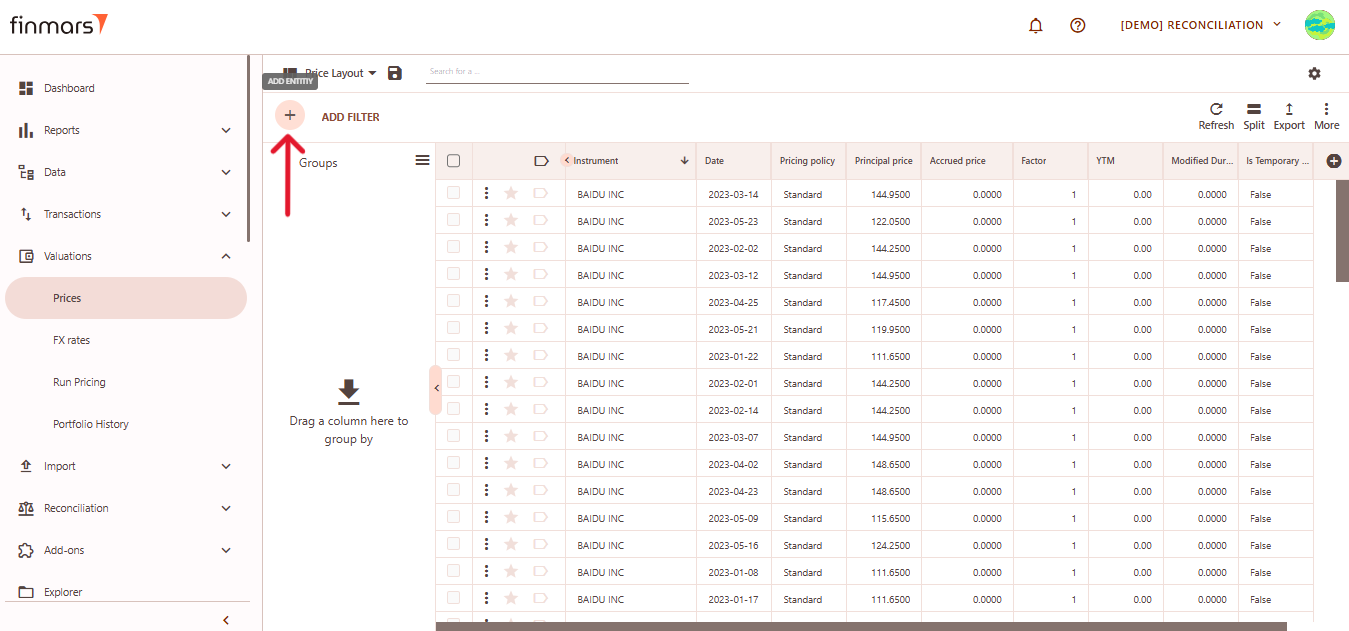
- This action opens the Add Price history form.
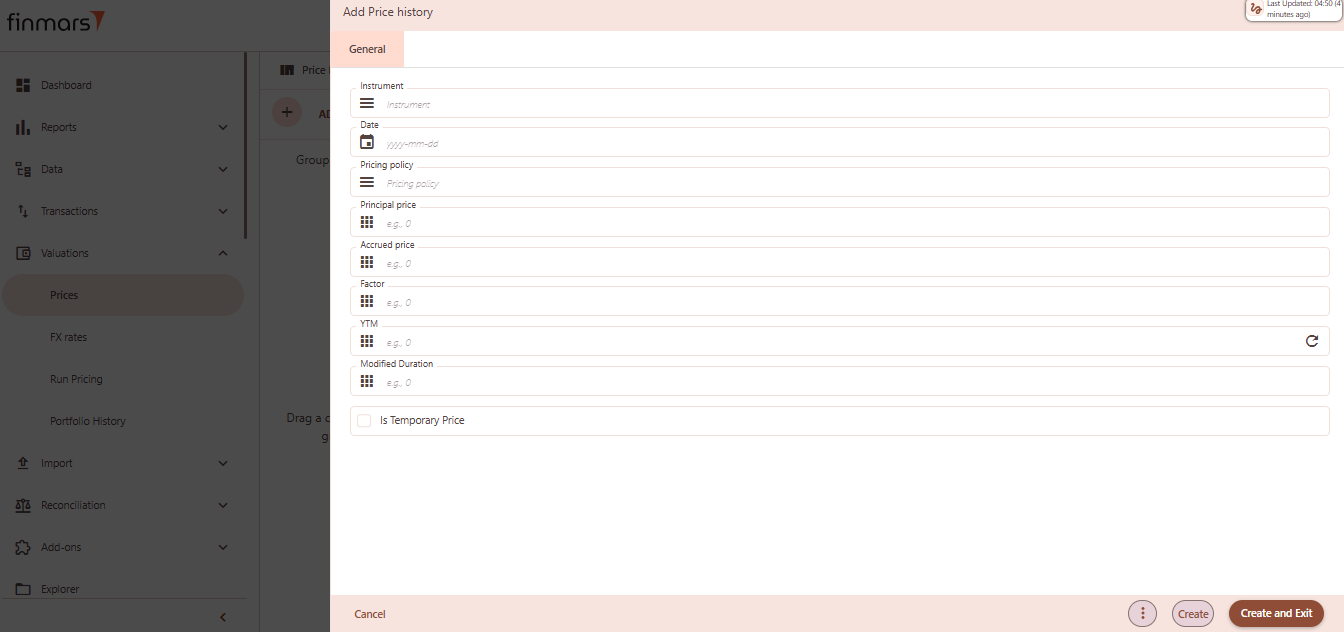
- Fill out the following fields as needed:
- Instrument – select the full name or unique identifier of the instrument (required).
- Date – the date when the price is recorded, in
yyyy-mm-ddformat (required). - Pricing Policy – select the pricing policy used for valuation.
- Principal Price – main market price of the instrument (e.g., 100).
- Accrued Price – the accrued interest or price component (e.g., 0).
- Factor – scaling factor for partial repayments or amortization (e.g., 1 or 0.95).
- YTM – yield to maturity as a percentage (e.g., 4.5).
- Modified Duration – interest rate sensitivity measure (e.g., 2.3).
- Click “Create and Exit” to save the portfolio and return to the list view. Alternatively, use “Create” to save and continue editing.