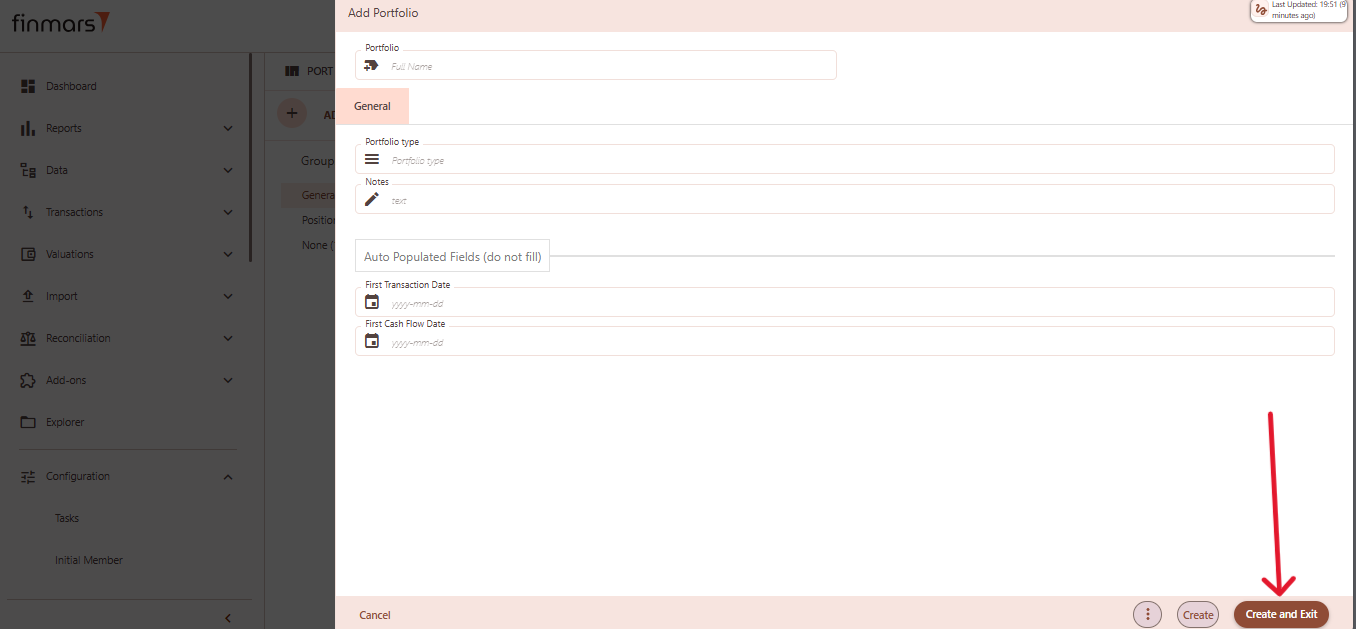How to Create a Portfolio Entity
TablePrerequisites
We assume you have all prerequisites you may need, including:
- If needed: the VPN is configured to access the Finmars resources
- If needed: access to the Virtual Machine to work with the sensitive information
- Must have: registered in Finmars in the needed region environment (self-registered or registered by Finmars)
- Must have: having permissions set to allow continue with the Action in the Guide
Creation of ContentsPortfolio Entity
- Open the “Data”
- section in the left-hand side menu. Select the “Portfolios” entity from the list under Data.
Description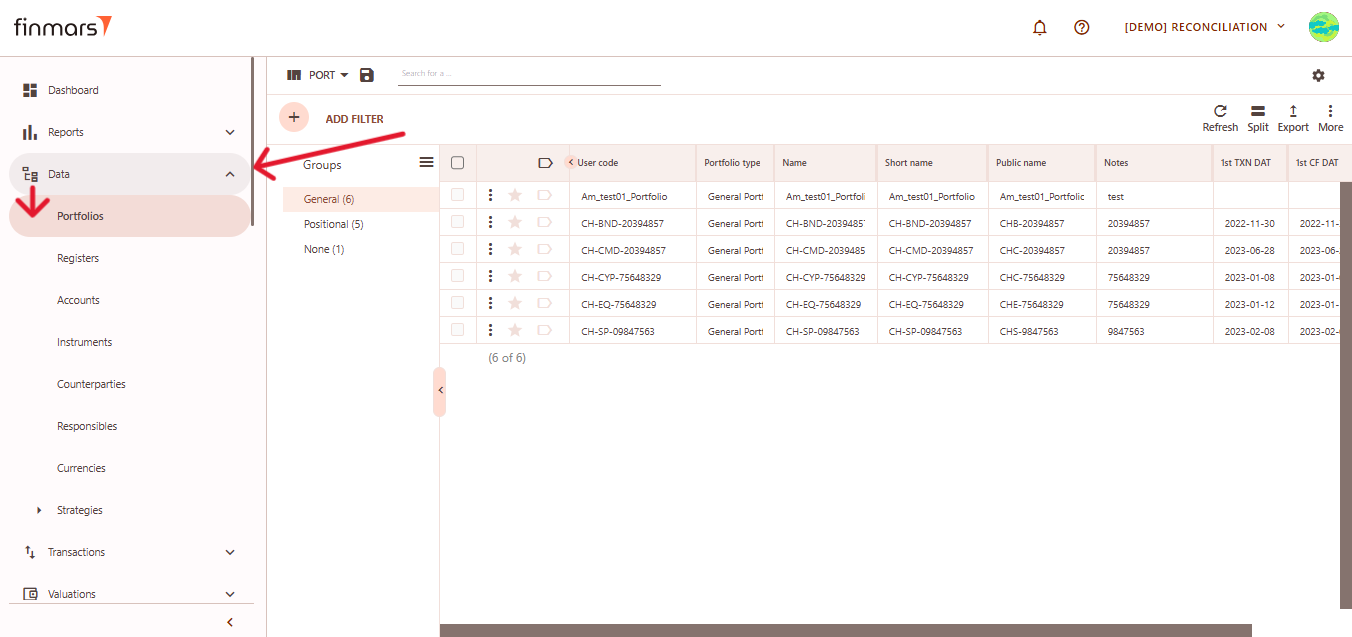
ExamplesCookbookF.A.Q.API Documentation
Description
Financial meaning
Financial meaning behindClick the entity“+ (incl.Add” diagramsbutton andlocated otherin explanatorythe materials).top-left
Platform abstraction
Descriptioncorner of the entityportfolio list view.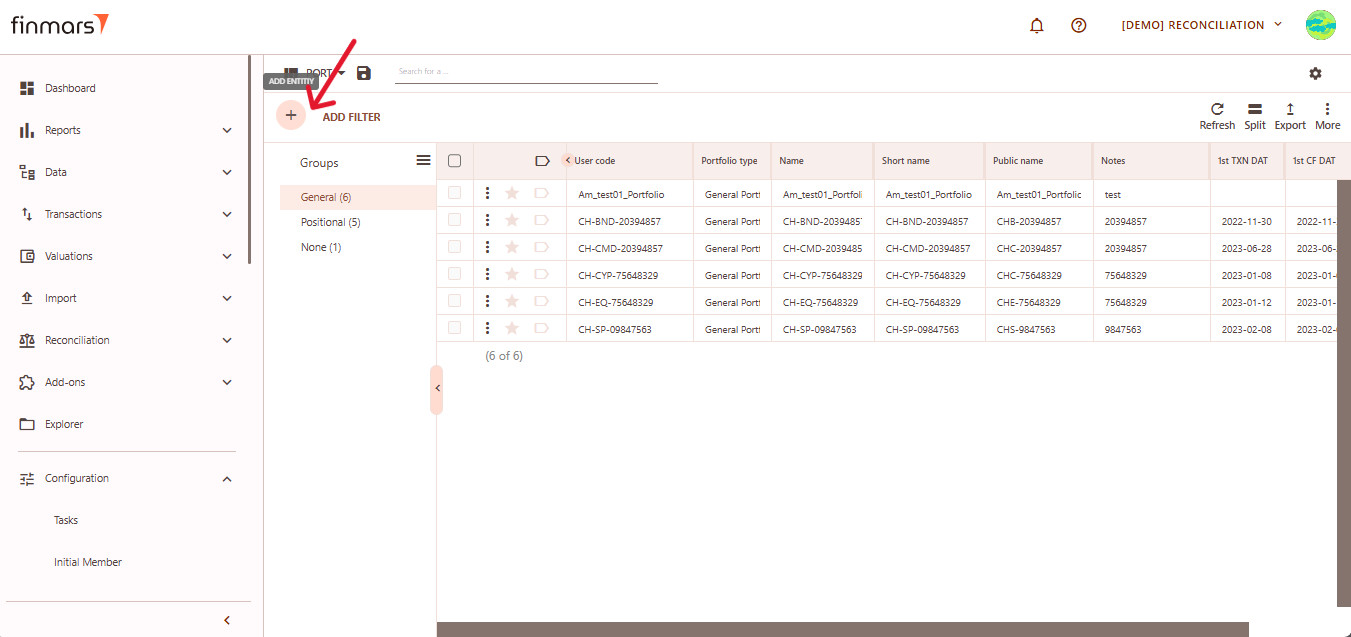
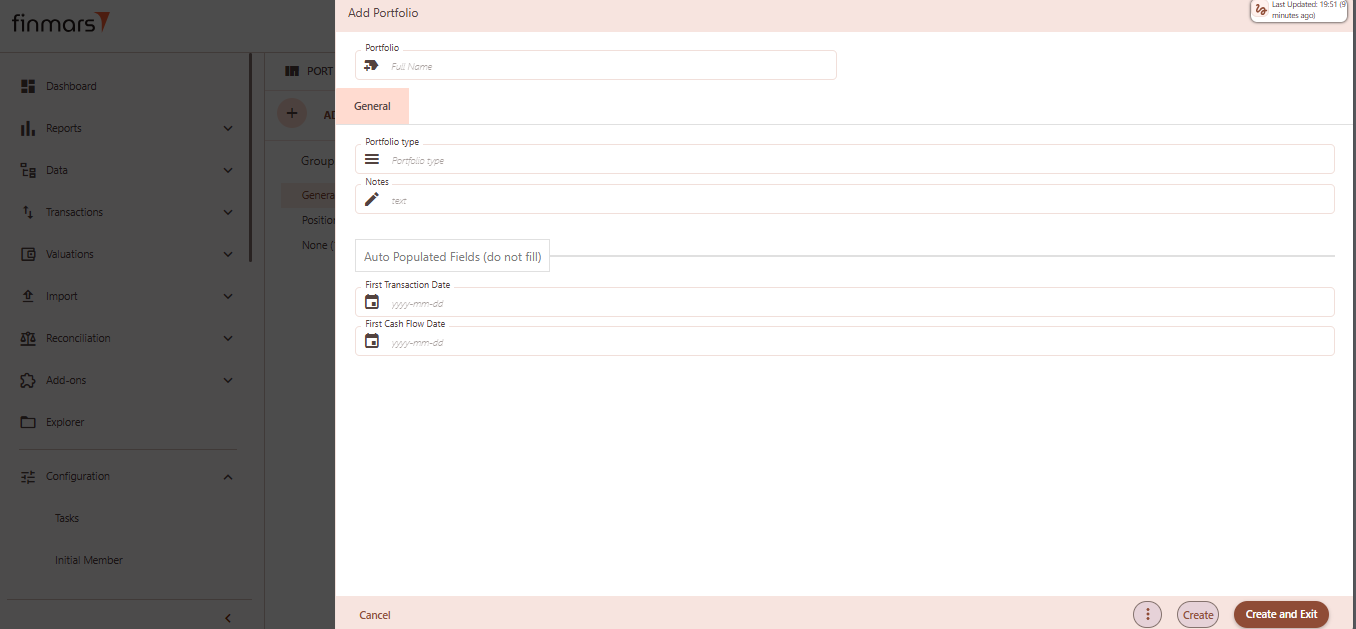
- Portfolio (
incl.Fulldiagrams,Name):
Theexcelunique name of the portfolio. This will be used to identify it across the platform. - Portfolio Type:
Select from predefined types (e.g., General Portfolio, Positional). Determines portfolio behavior andotherclassification. - Notes:
Optionalexplanatoryfieldmaterialsto add internal comments or details about the portfolio’s purpose or structure. - First Transaction Date (auto populated, do not fill):
This field will automatically reflect the earliest transaction date once transactions are associated. - First Cash Flow Date (auto populated, do not fill):
Similar to the above, it will auto-fill based onhowactualitcashworks).flow activity.
Platform screenshots with a description of a record table example.
Cookbook
CRUD
Operations within platform.
Use Cases
What for it's used.
F.A.Q.
Frequently asked questions.
API documentation
Link to APIsave documentation.the portfolio and return to the list view. Alternatively, use “Create” to save and continue editing.