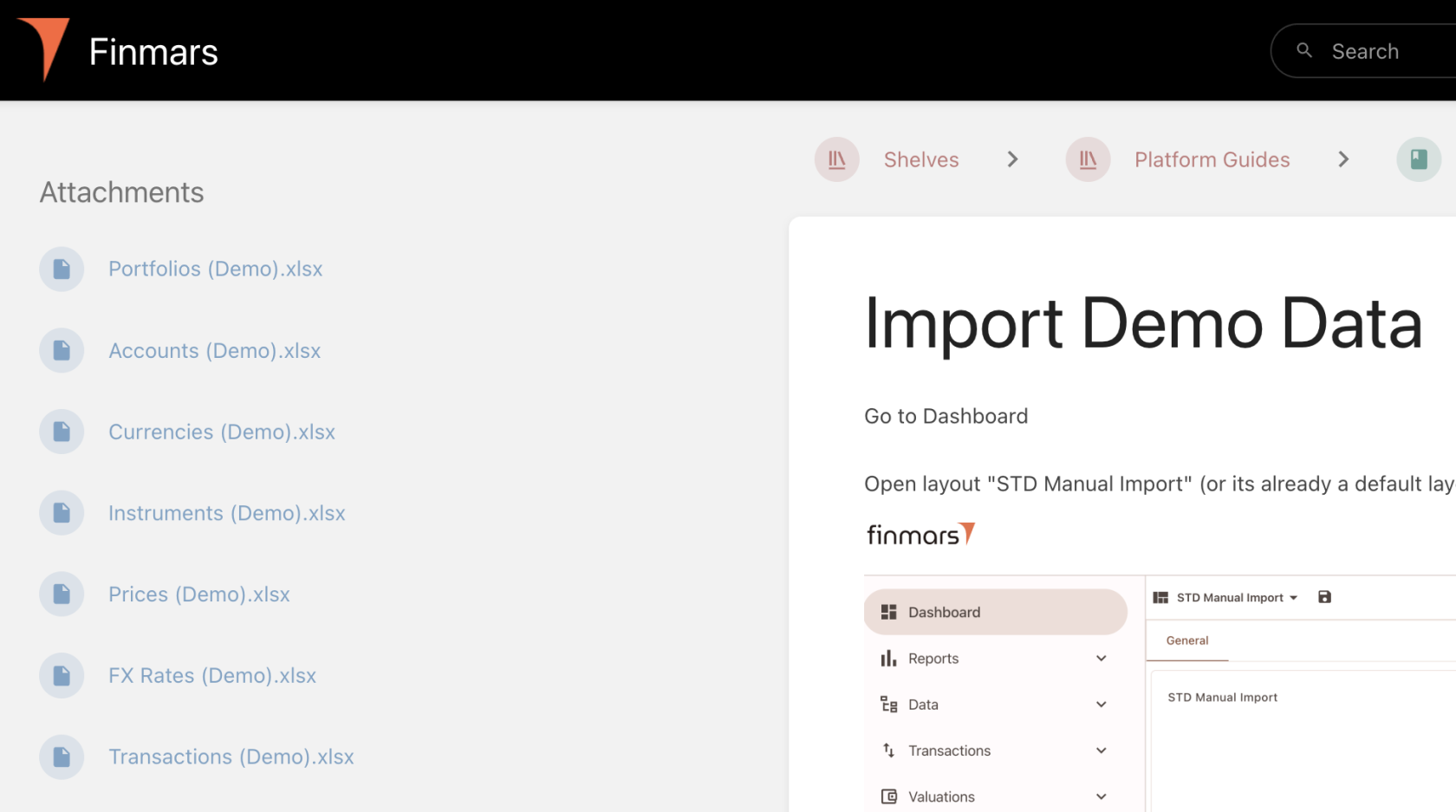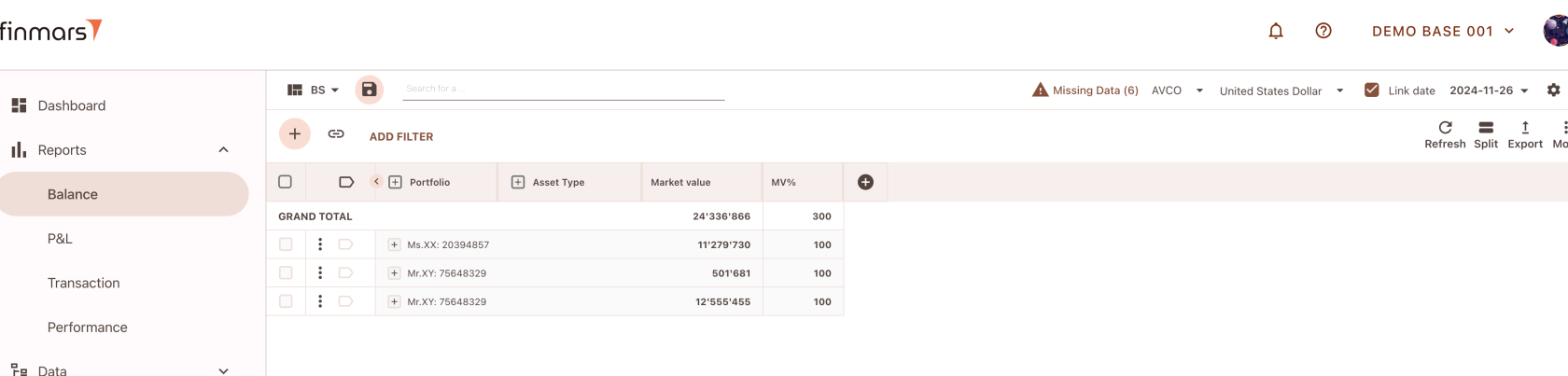Import Demo Data
Go to Dashboard
Open layout "STD Manual Import" (or its already a default layout)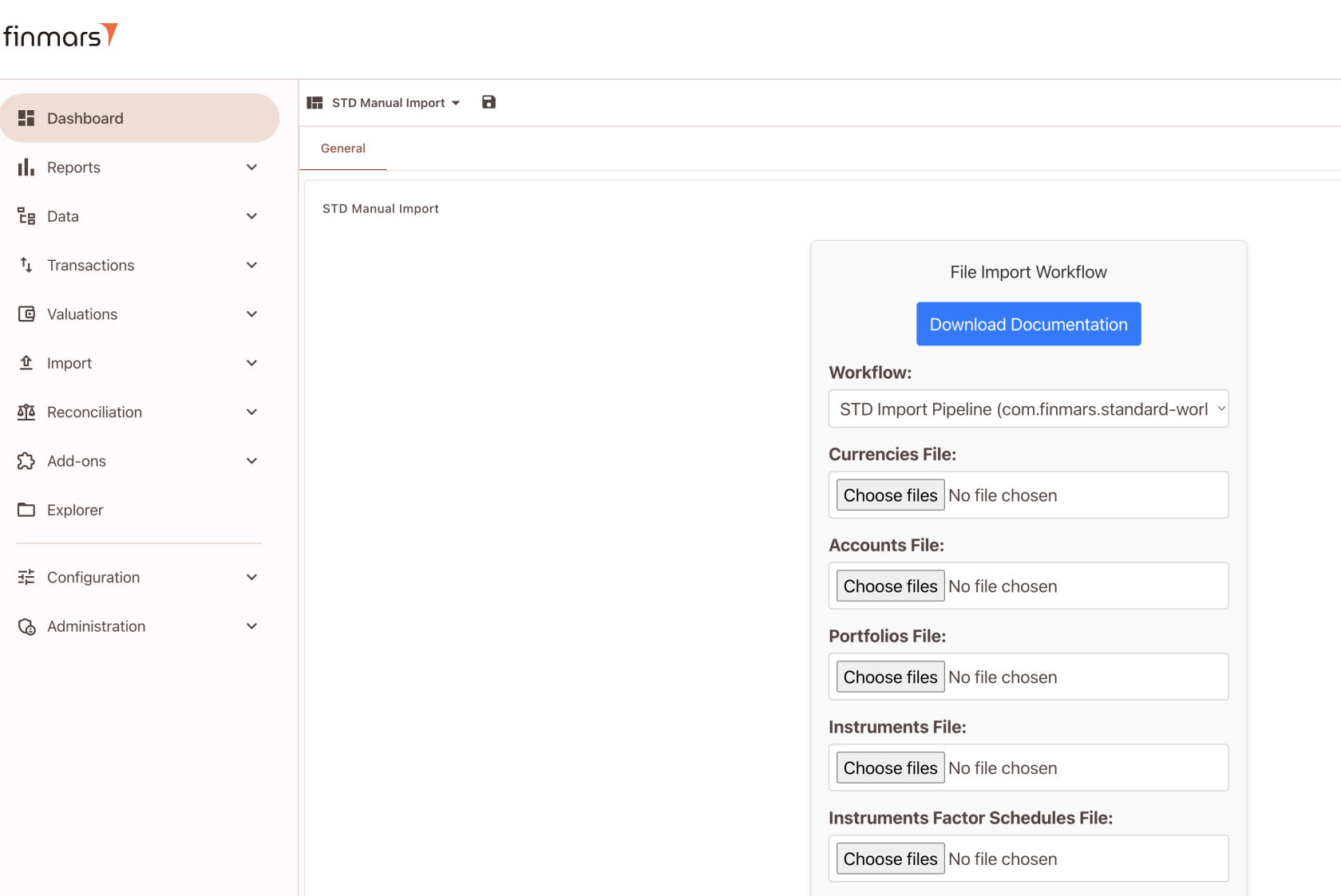
UseSee this setAttachments of filesthat toguide, filldownload outthem and import into your Space within Finmars
When you press import, you will see that Background Task is in progress, when its done, you will able to see Reports
If you see some fields like Positions Daily or other inputs, just ignore them, all inputs are optional
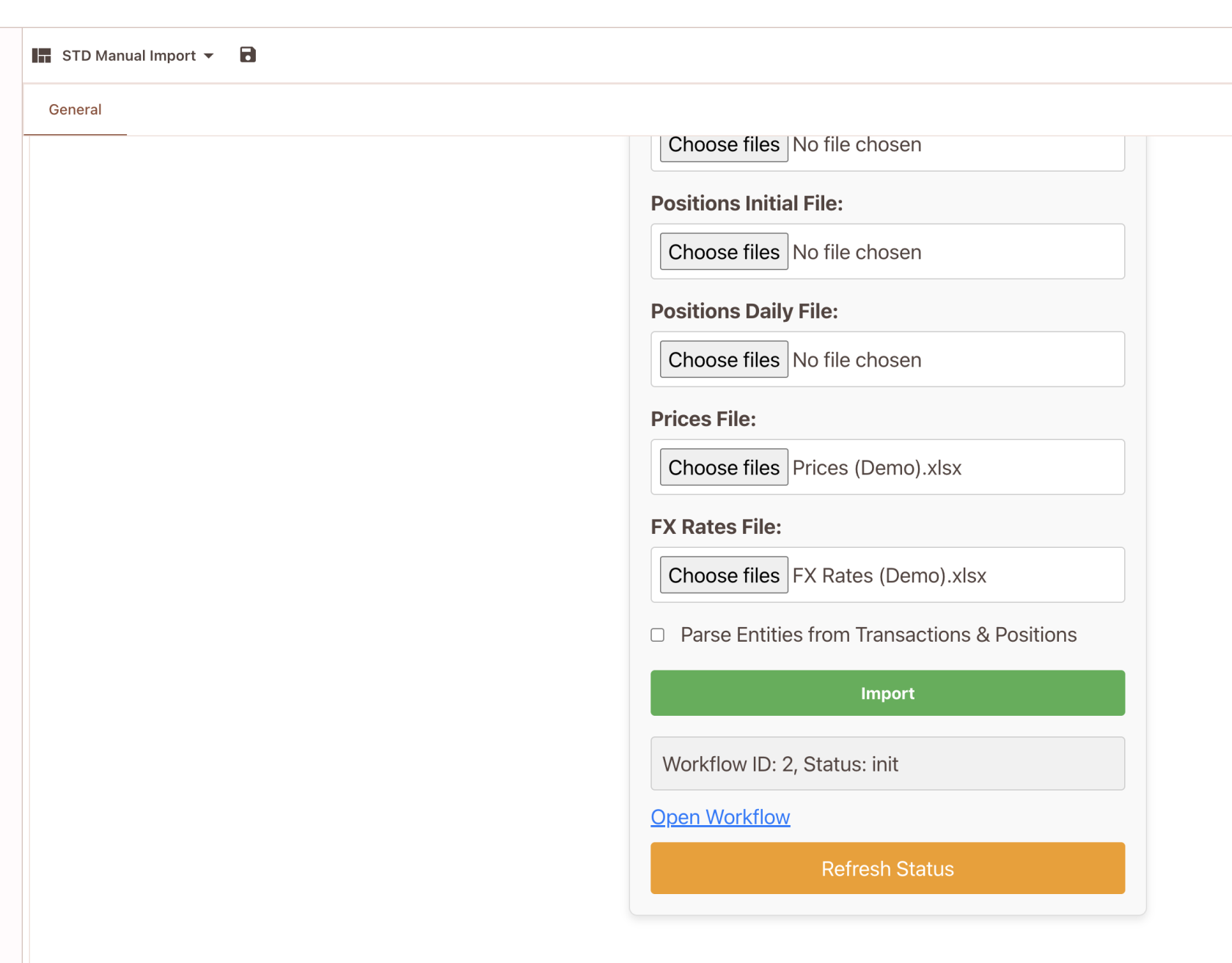
When Workflow is Done, go to Reports -> Balance and pick date - 2024-11-26. You will see your imported portfolios and Balance Report based on Transactions (Demo).xlsx
Well done! Now you have your Demo Space
In same manner you could import your own Instruments & Transactions or extend attached files
Demo DataTransactions and other attachments - are only for TESTING AND DEMONSTRATING purposes.
-