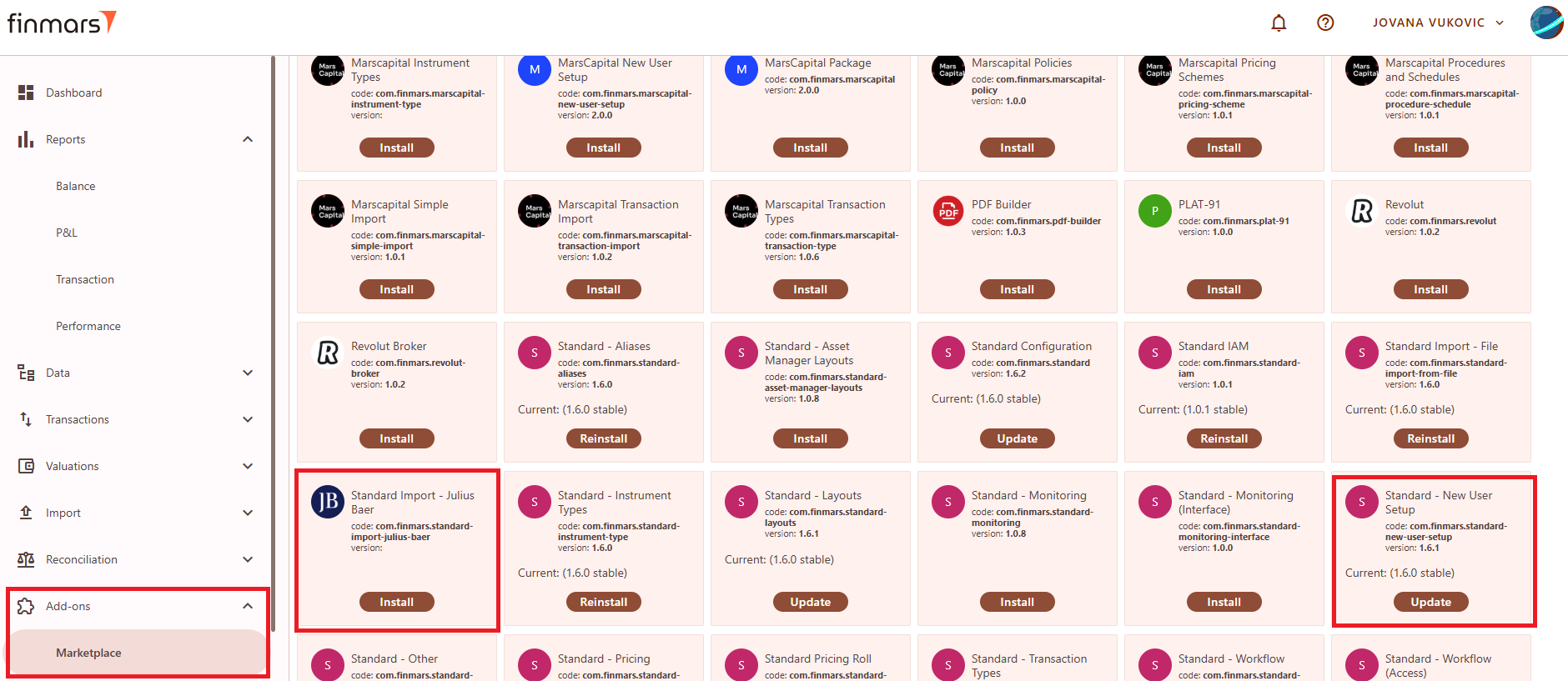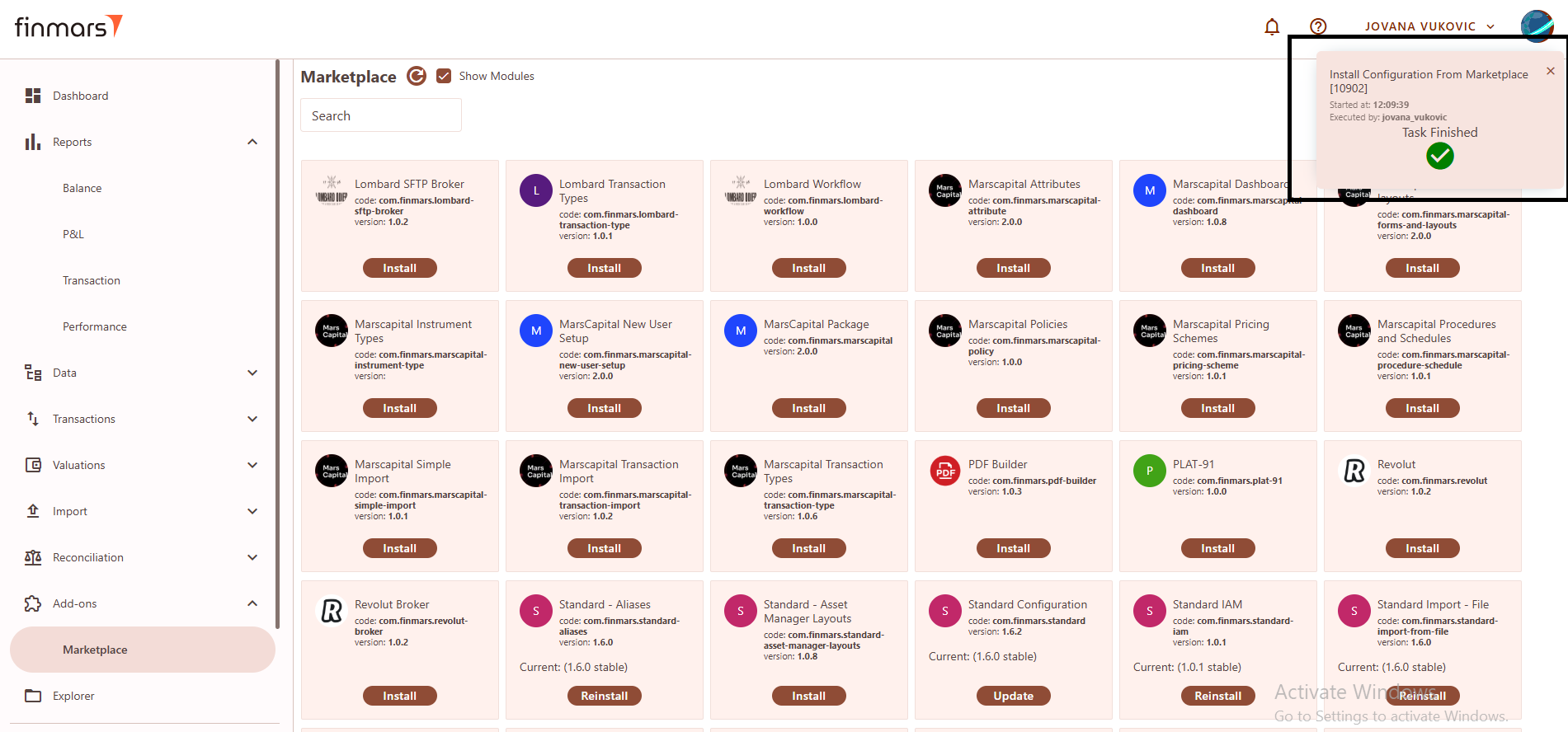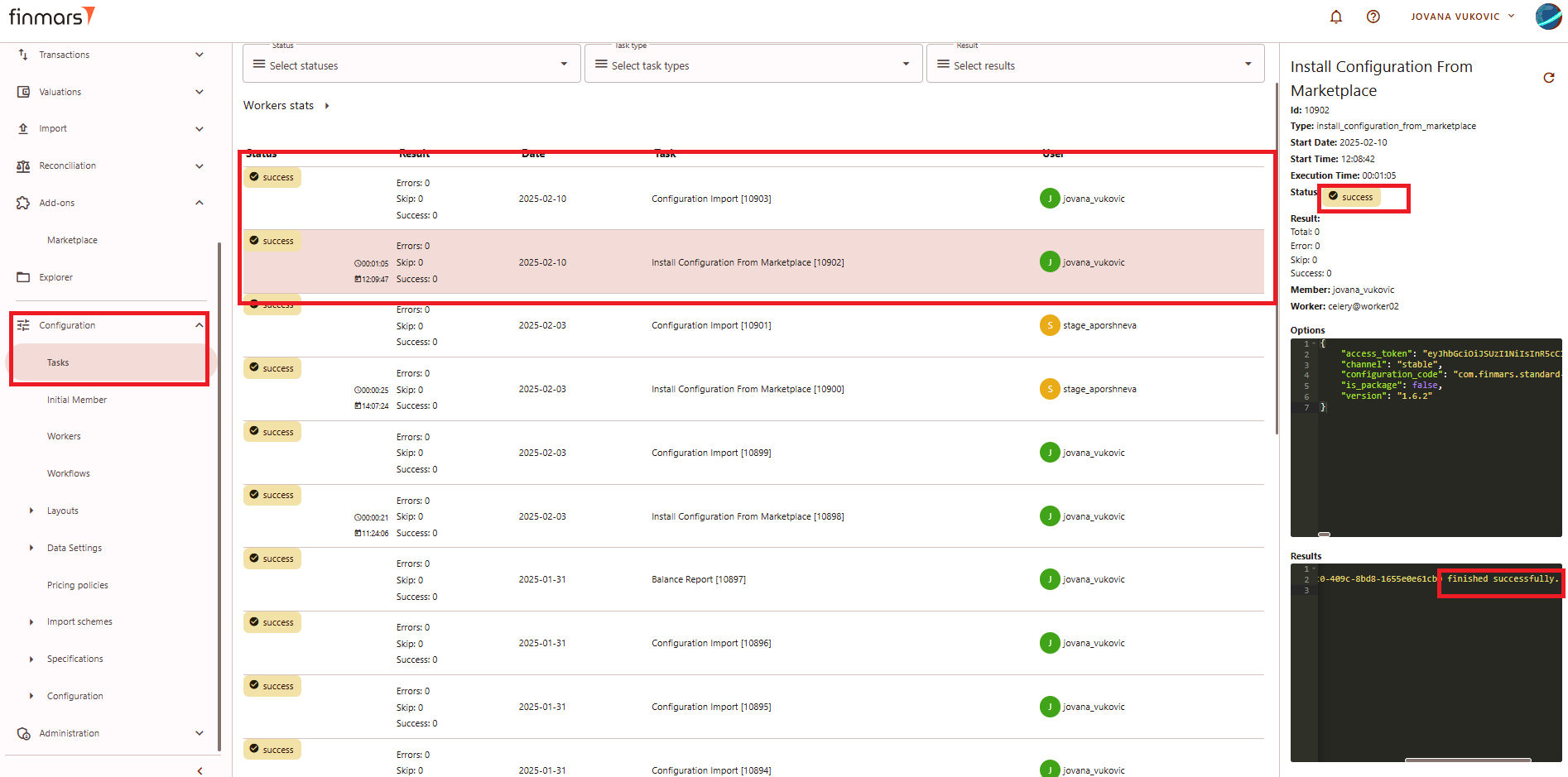How to Install/Update a Module/Package from Marketplace
Prerequisites
We assume you have all prerequisites you may need, including:
- If needed: the VPN is configured to access the Finmars resources
- If needed: access to the Virtual Machine to work with the sensitive information
- Must have: registered in Finmars in the needed region environment (self-registered or registered by Finmars)
- Must have: having permissions set to allow continue with the Action in the Guide
Installing/Updating a Module/Package from Marketplace
Step 1. To install or update a module/package from the Marketplace, go to Add-ons > Marketplace. Locate the module you want to install or update, then follow the on-screen instructions.
Picture 1. Installing/updating the module/package
Step 2. Confirm that the installation has started. A pop-up window will appear in the top-right corner.
Picture 2. Starting installation
Step 3. Confirm that the installation was successful. A pop-up window will appear in the top-right corner with the message "Task Finished."
Picture 3. Successful installing/updating the package/module from marketplace
Step 4. Additional confirmation can be checked in the Task section. Navigate to Configuration > Tasks in the menu and verify the status. The expected result is "Success" without any errors.
Picture 4. Successful installing/updating the package/module from marketplace checking the result