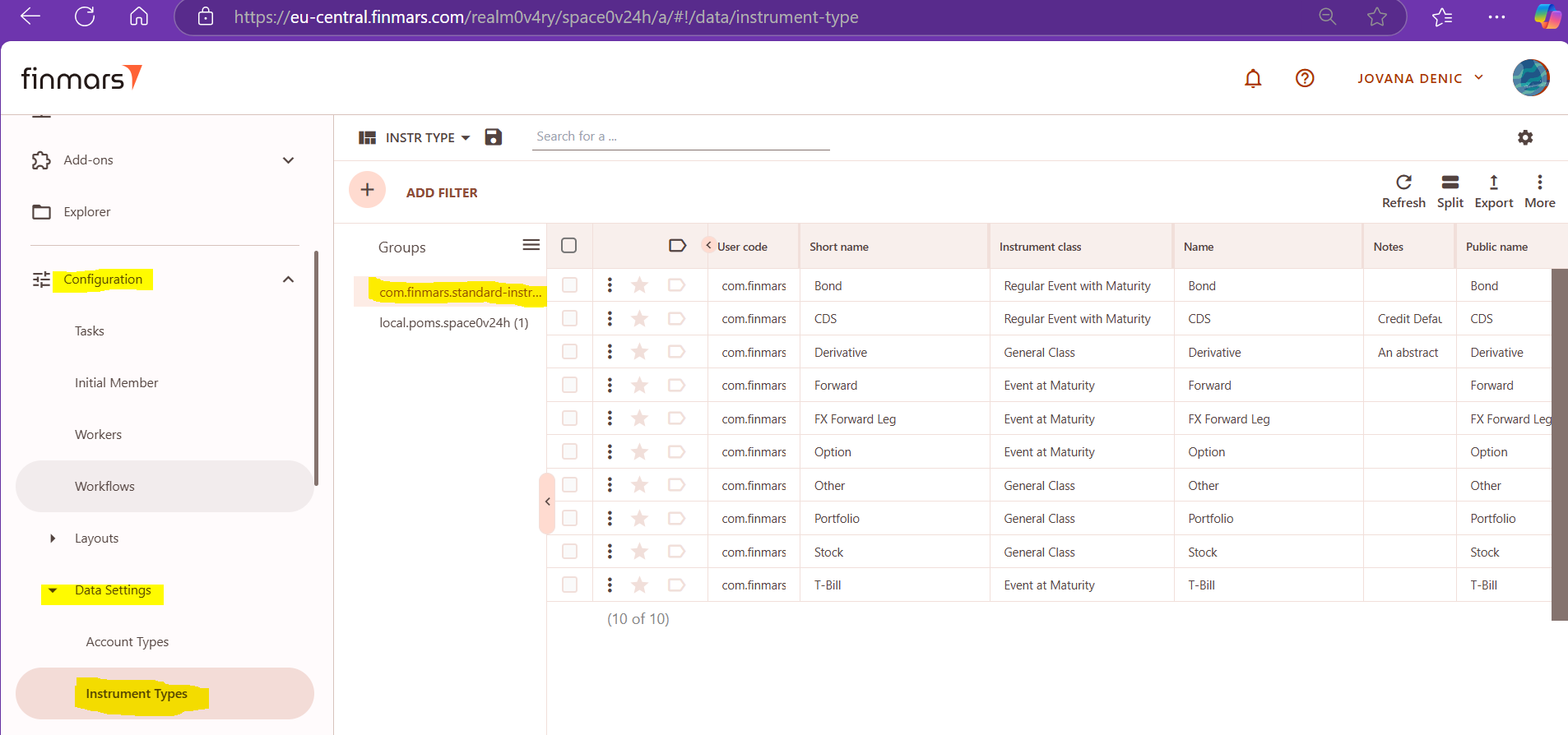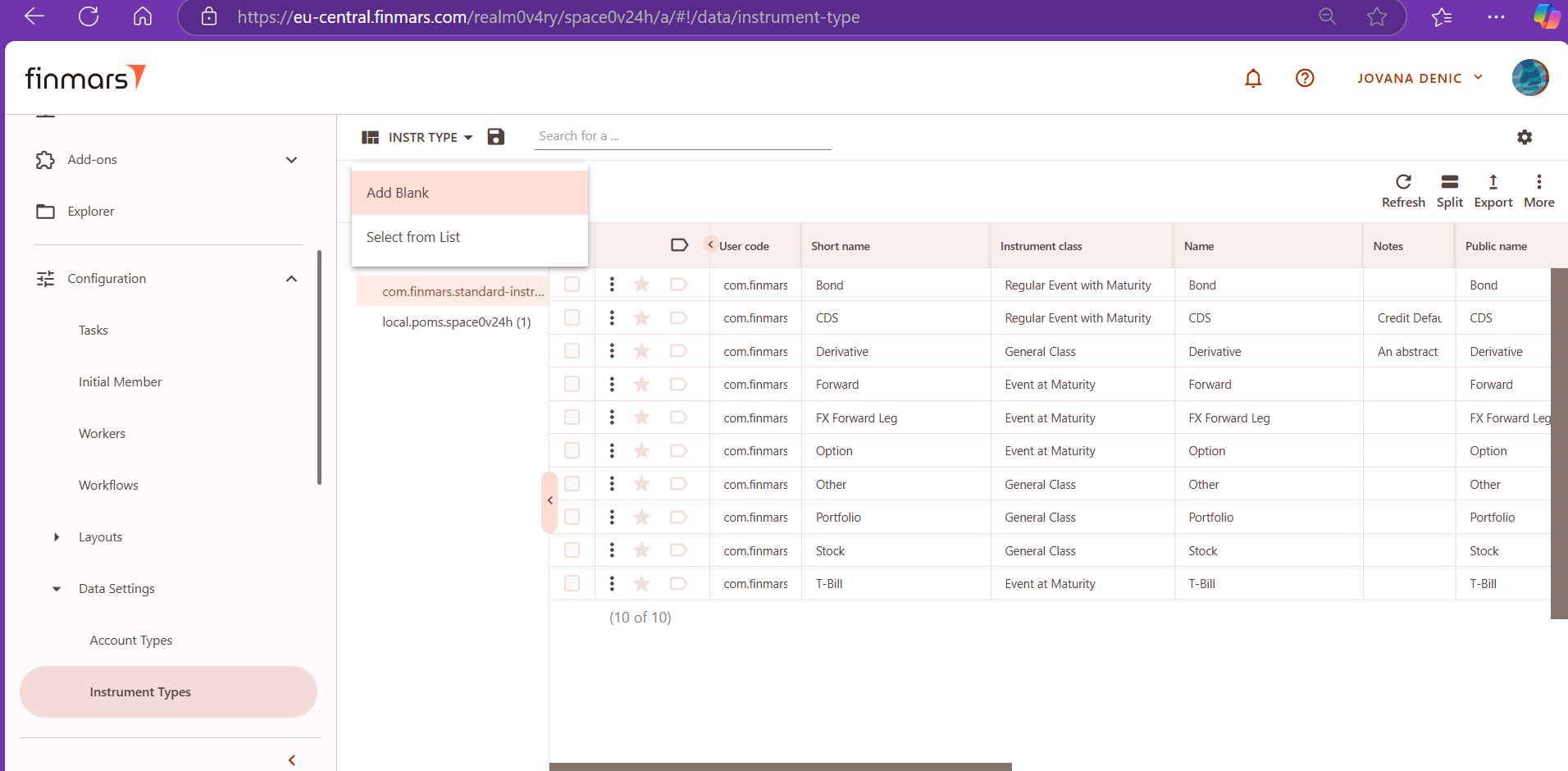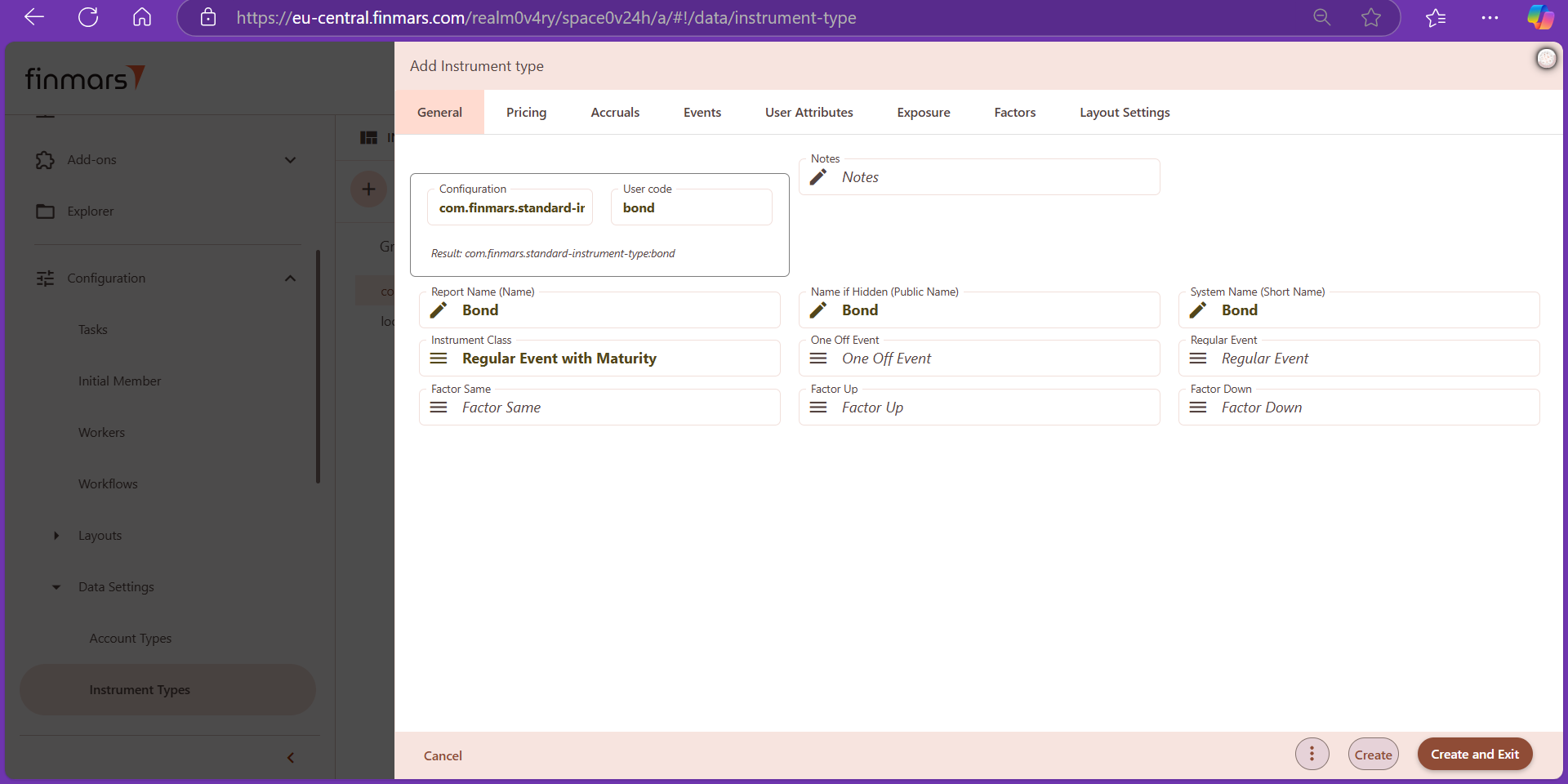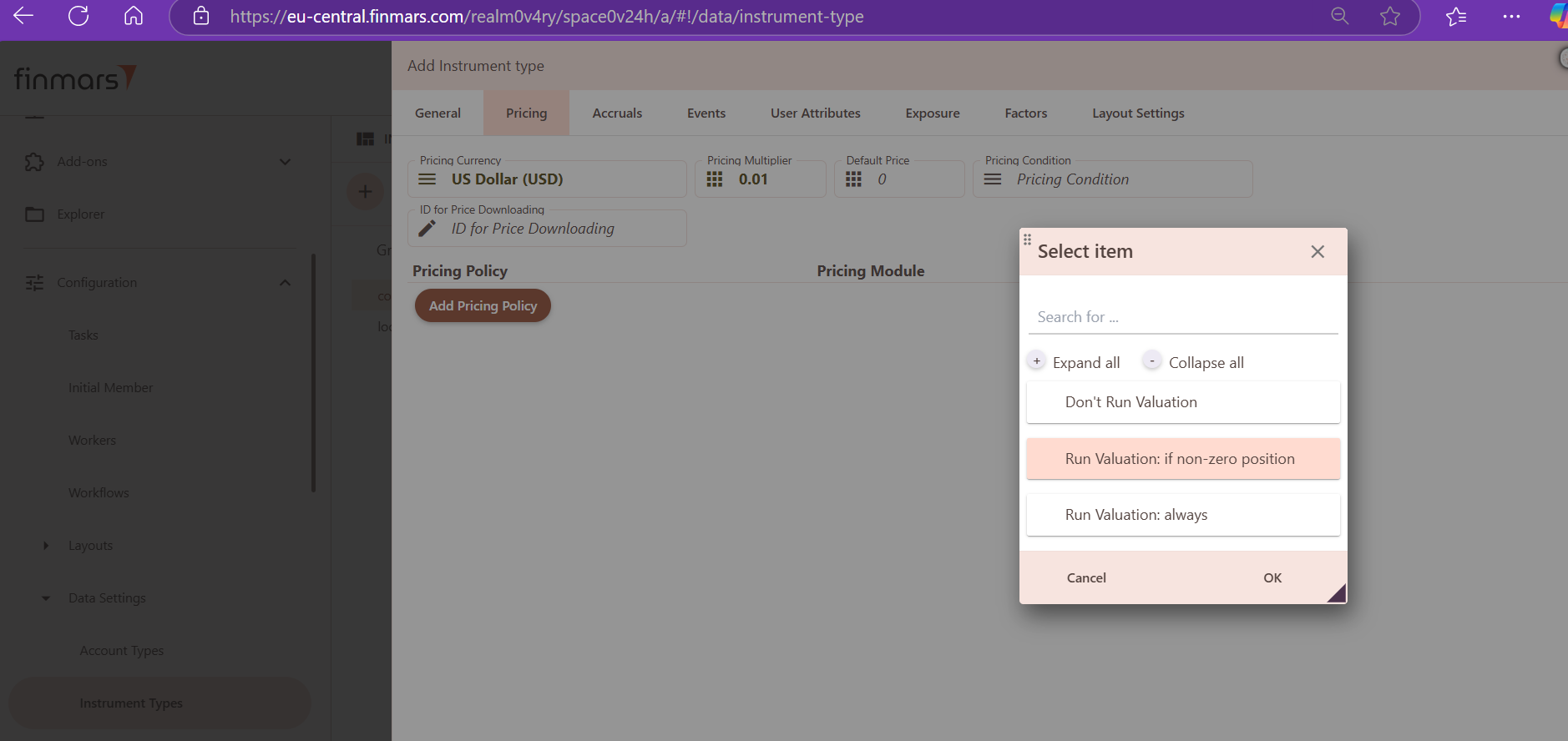How to Create Instrument Type
Prerequisites
We assume you have all prerequisites you may need, including:
- If needed: the VPN is configured to access the Finmars resources
- If needed: access to the Virtual Machine to work with the sensitive information
- Must have: registered in Finmars in the needed region environment (self-registered or registered by Finmars)
- Must have: having permissions set to allow continue with the Action in the Guide
- Must have: to create a new Workspace you must have a License Key (provided by Finmars)
*GuideHow Action*to Create Instrument Type
***Open ***the ***Workspace,
1.
3. In General tab, we select "com.finmars.standard-instrument-type"as a configuration. For User code, we use respective instrument type name (bond, stock, t-bill, forward, etc.). This name is also used for the following fields: Report Name (Name), Name if Hidden (Public Name) and System name (Short Name). Instrument Class can be different, but for the bond in this illustrative example, we have chosen "Regular Event With Maturity". We don't make any selections for Factor Same, Factor Up and Factor Down.
4. In Pricing Tab, from the drop-down menu, we select USD for pricing currency. When it comes to Price Multiplier, we use 1 for all instrument except for the bonds, where we use 0.01 as a Price Multiplier. We set "0" (zero) as Default Price. For Pricing Condition, from the drop-down menu we select: Run Valuation: if non-zero position.