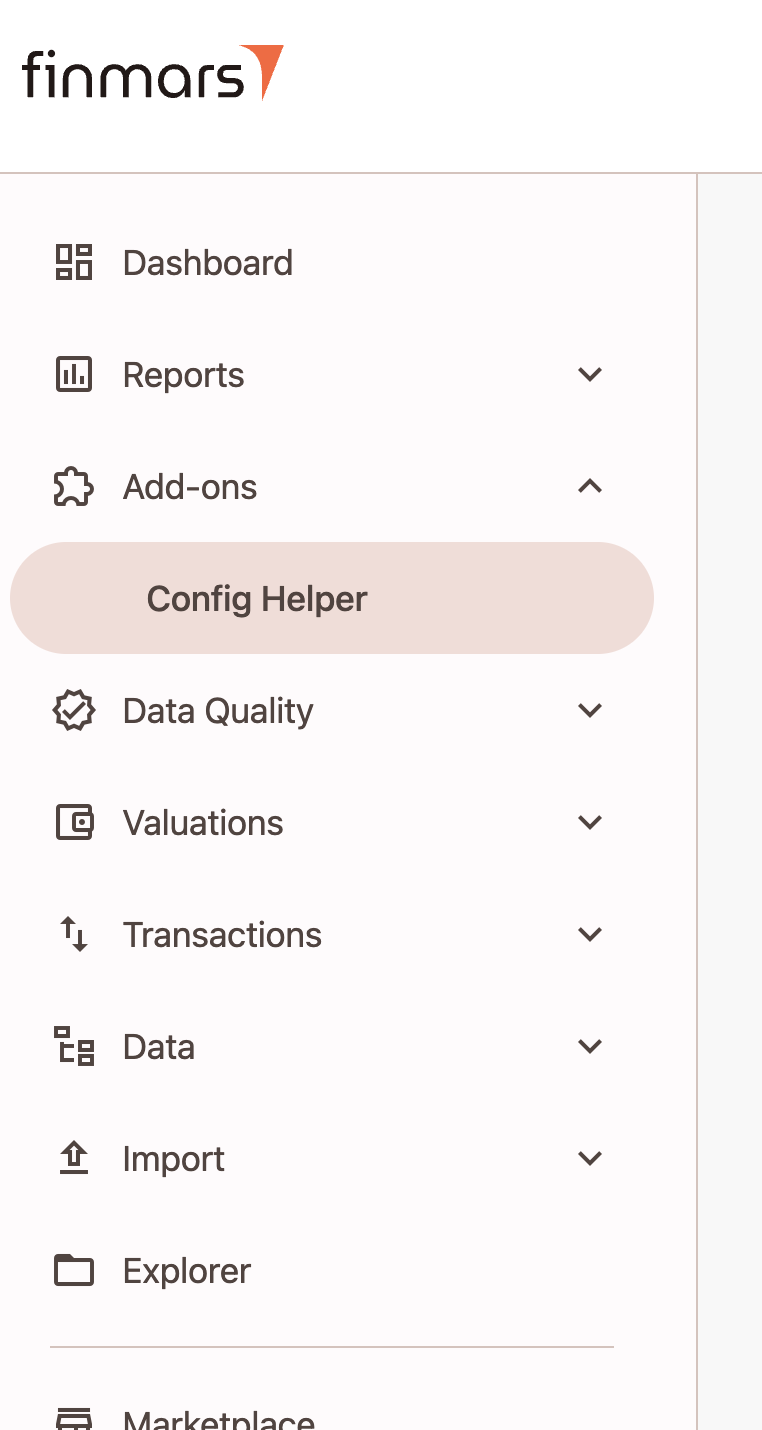Configuring Addon
To configure Configuration Module to make it visible in sidenav menu you need to extend Manifest (JSON) 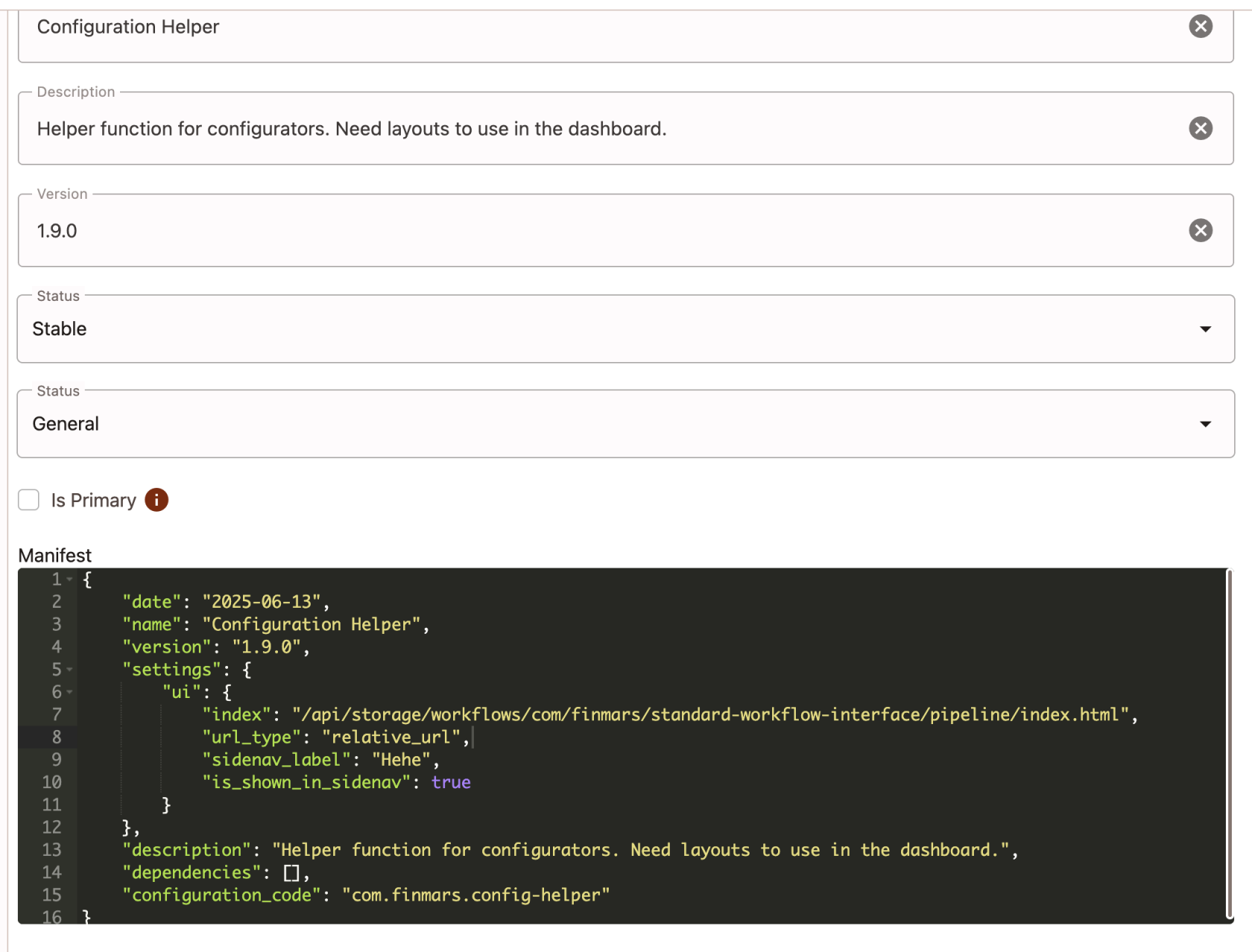
You need to add settings property to root of your Manifest (JSON)
In settings you need to add ui property
index - main URL that will be passed to <iframe> tag. if url_type is "relative_url" then it will be calculated in following pattern:
window.location.origin + '/' + realmCode + '/' + spaceCode + configuration.manifest.settings.ui.index;
If url_type is "absolute_url" then you can provide full URL e.g. https://example.com/widget
sidenav_label - optional field, if not provided then configuration.name will be in use